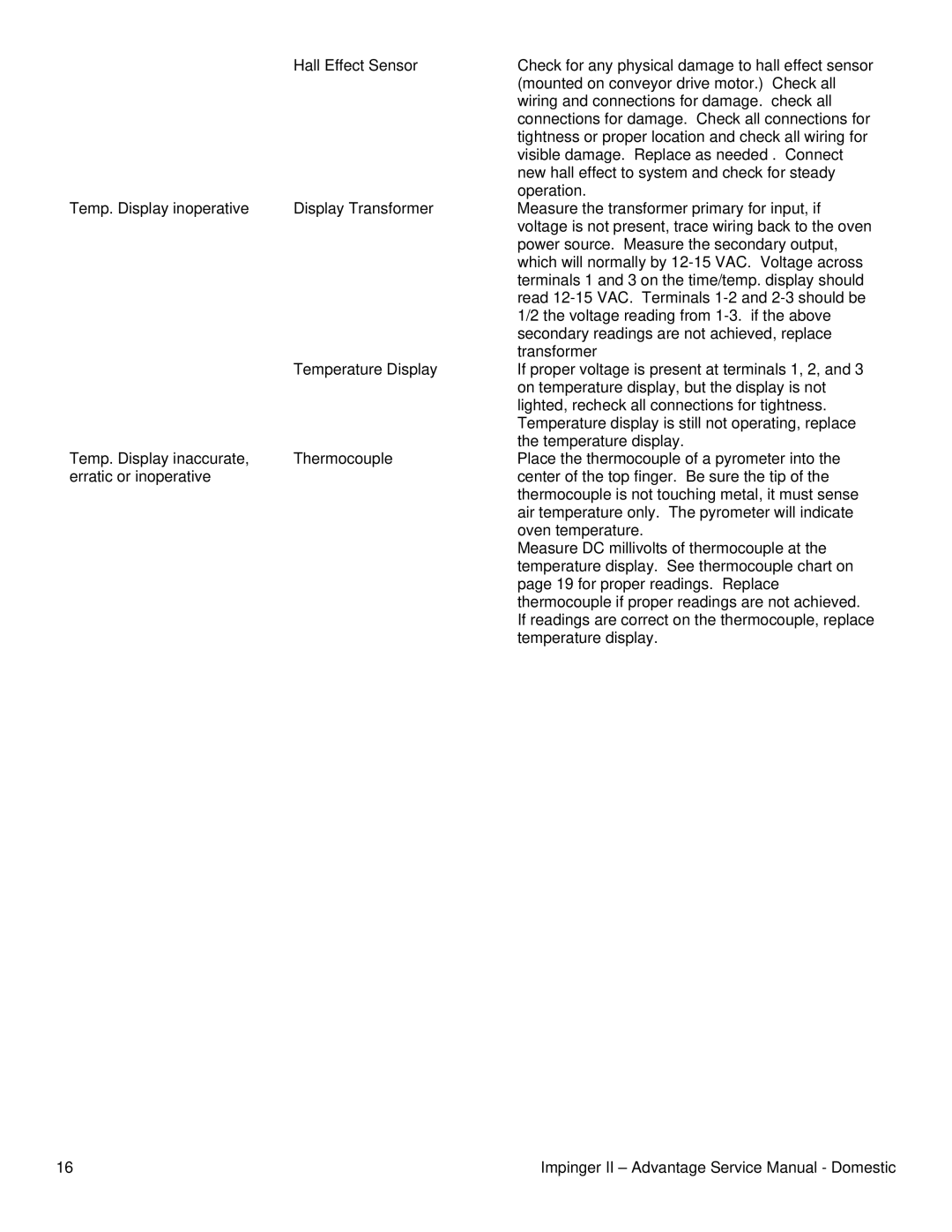| Hall Effect Sensor | Check for any physical damage to hall effect sensor |
|
| (mounted on conveyor drive motor.) Check all |
|
| wiring and connections for damage. check all |
|
| connections for damage. Check all connections for |
|
| tightness or proper location and check all wiring for |
|
| visible damage. Replace as needed . Connect |
|
| new hall effect to system and check for steady |
|
| operation. |
Temp. Display inoperative | Display Transformer | Measure the transformer primary for input, if |
|
| voltage is not present, trace wiring back to the oven |
|
| power source. Measure the secondary output, |
|
| which will normally by |
|
| terminals 1 and 3 on the time/temp. display should |
|
| read |
|
| 1/2 the voltage reading from |
|
| secondary readings are not achieved, replace |
|
| transformer |
| Temperature Display | If proper voltage is present at terminals 1, 2, and 3 |
|
| on temperature display, but the display is not |
|
| lighted, recheck all connections for tightness. |
|
| Temperature display is still not operating, replace |
|
| the temperature display. |
Temp. Display inaccurate, | Thermocouple | Place the thermocouple of a pyrometer into the |
erratic or inoperative |
| center of the top finger. Be sure the tip of the |
|
| thermocouple is not touching metal, it must sense |
|
| air temperature only. The pyrometer will indicate |
|
| oven temperature. |
|
| Measure DC millivolts of thermocouple at the |
|
| temperature display. See thermocouple chart on |
|
| page 19 for proper readings. Replace |
|
| thermocouple if proper readings are not achieved. |
|
| If readings are correct on the thermocouple, replace |
|
| temperature display. |
16 | Impinger II – Advantage Service Manual - Domestic |