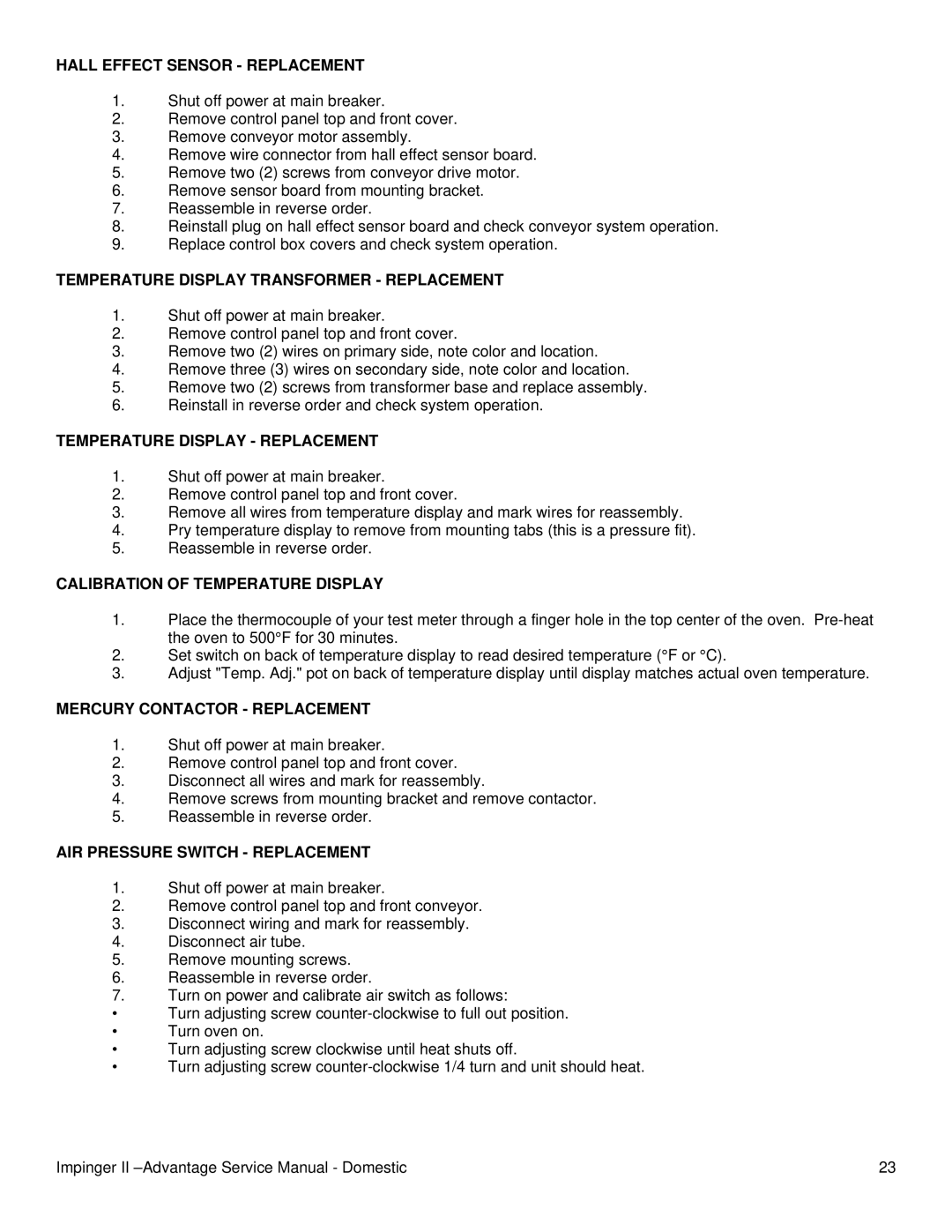HALL EFFECT SENSOR - REPLACEMENT
1.Shut off power at main breaker.
2.Remove control panel top and front cover.
3.Remove conveyor motor assembly.
4.Remove wire connector from hall effect sensor board.
5.Remove two (2) screws from conveyor drive motor.
6.Remove sensor board from mounting bracket.
7.Reassemble in reverse order.
8.Reinstall plug on hall effect sensor board and check conveyor system operation.
9.Replace control box covers and check system operation.
TEMPERATURE DISPLAY TRANSFORMER - REPLACEMENT
1.Shut off power at main breaker.
2.Remove control panel top and front cover.
3.Remove two (2) wires on primary side, note color and location.
4.Remove three (3) wires on secondary side, note color and location.
5.Remove two (2) screws from transformer base and replace assembly.
6.Reinstall in reverse order and check system operation.
TEMPERATURE DISPLAY - REPLACEMENT
1.Shut off power at main breaker.
2.Remove control panel top and front cover.
3.Remove all wires from temperature display and mark wires for reassembly.
4.Pry temperature display to remove from mounting tabs (this is a pressure fit).
5.Reassemble in reverse order.
CALIBRATION OF TEMPERATURE DISPLAY
1.Place the thermocouple of your test meter through a finger hole in the top center of the oven.
2.Set switch on back of temperature display to read desired temperature (°F or °C).
3.Adjust "Temp. Adj." pot on back of temperature display until display matches actual oven temperature.
MERCURY CONTACTOR - REPLACEMENT
1.Shut off power at main breaker.
2.Remove control panel top and front cover.
3.Disconnect all wires and mark for reassembly.
4.Remove screws from mounting bracket and remove contactor.
5.Reassemble in reverse order.
AIR PRESSURE SWITCH - REPLACEMENT
1.Shut off power at main breaker.
2.Remove control panel top and front conveyor.
3.Disconnect wiring and mark for reassembly.
4.Disconnect air tube.
5.Remove mounting screws.
6.Reassemble in reverse order.
7.Turn on power and calibrate air switch as follows:
•Turn adjusting screw
•Turn oven on.
•Turn adjusting screw clockwise until heat shuts off.
•Turn adjusting screw
Impinger II | 23 |