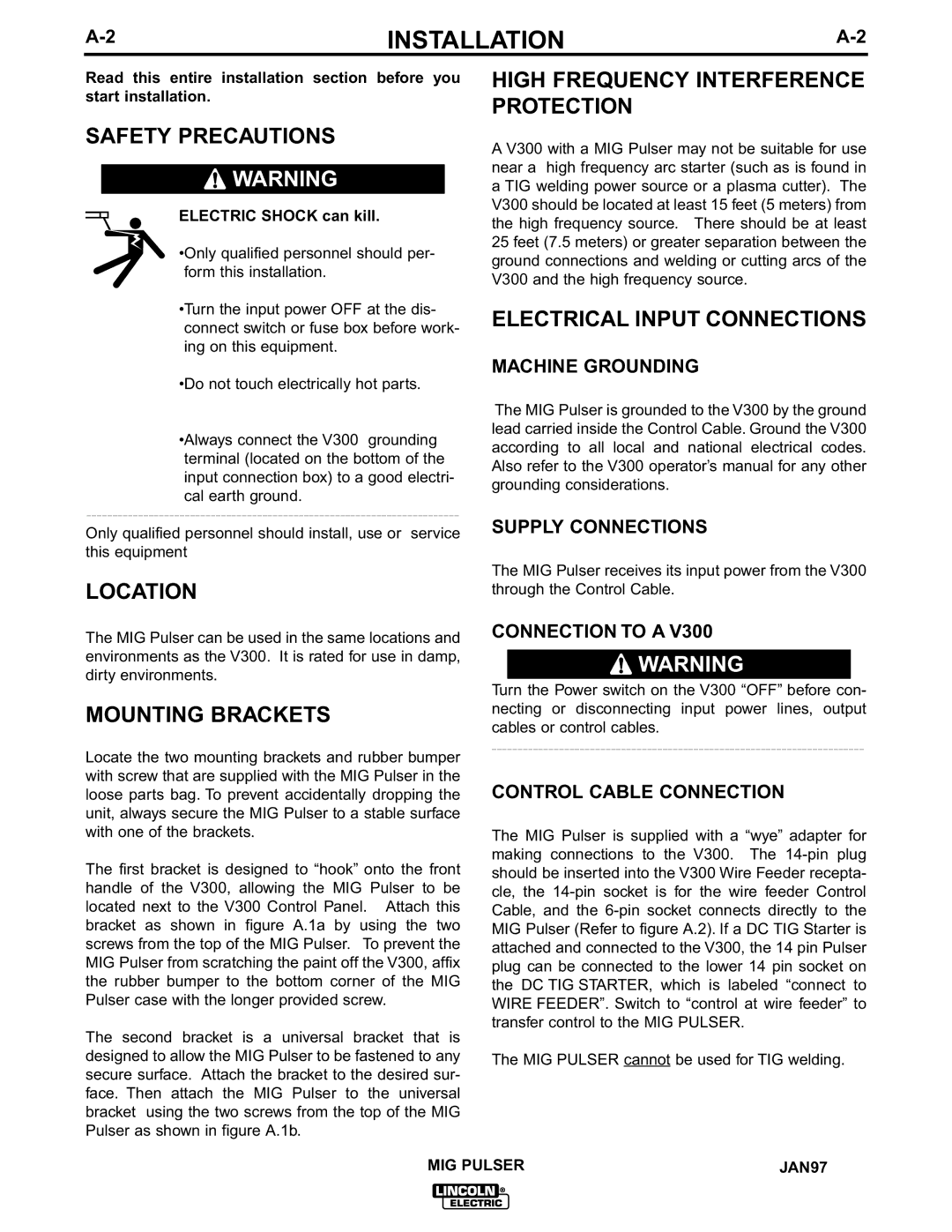INSTALLATION | ||
|
|
|
Read this entire installation section before you start installation.
SAFETY PRECAUTIONS
![]() WARNING
WARNING
ELECTRIC SHOCK can kill.
•Only qualified personnel should per- form this installation.
•Turn the input power OFF at the dis- connect switch or fuse box before work- ing on this equipment.
HIGH FREQUENCY INTERFERENCE PROTECTION
A V300 with a MIG Pulser may not be suitable for use near a high frequency arc starter (such as is found in a TIG welding power source or a plasma cutter). The V300 should be located at least 15 feet (5 meters) from the high frequency source. There should be at least 25 feet (7.5 meters) or greater separation between the ground connections and welding or cutting arcs of the V300 and the high frequency source.
ELECTRICAL INPUT CONNECTIONS
•Do not touch electrically hot parts.
•Always connect the V300 grounding terminal (located on the bottom of the input connection box) to a good electri- cal earth ground.
Only qualified personnel should install, use or service this equipment
LOCATION
The MIG Pulser can be used in the same locations and environments as the V300. It is rated for use in damp, dirty environments.
MOUNTING BRACKETS
Locate the two mounting brackets and rubber bumper with screw that are supplied with the MIG Pulser in the loose parts bag. To prevent accidentally dropping the unit, always secure the MIG Pulser to a stable surface with one of the brackets.
The first bracket is designed to “hook” onto the front handle of the V300, allowing the MIG Pulser to be located next to the V300 Control Panel. Attach this bracket as shown in figure A.1a by using the two screws from the top of the MIG Pulser. To prevent the MIG Pulser from scratching the paint off the V300, affix the rubber bumper to the bottom corner of the MIG Pulser case with the longer provided screw.
The second bracket is a universal bracket that is designed to allow the MIG Pulser to be fastened to any secure surface. Attach the bracket to the desired sur- face. Then attach the MIG Pulser to the universal bracket using the two screws from the top of the MIG Pulser as shown in figure A.1b.
MACHINE GROUNDING
The MIG Pulser is grounded to the V300 by the ground lead carried inside the Control Cable. Ground the V300 according to all local and national electrical codes. Also refer to the V300 operator’s manual for any other grounding considerations.
SUPPLY CONNECTIONS
The MIG Pulser receives its input power from the V300 through the Control Cable.
CONNECTION TO A V300
![]() WARNING
WARNING
Turn the Power switch on the V300 “OFF” before con- necting or disconnecting input power lines, output cables or control cables.
CONTROL CABLE CONNECTION
The MIG Pulser is supplied with a “wye” adapter for making connections to the V300. The
The MIG PULSER cannot be used for TIG welding.
MIG PULSER | JAN97 |