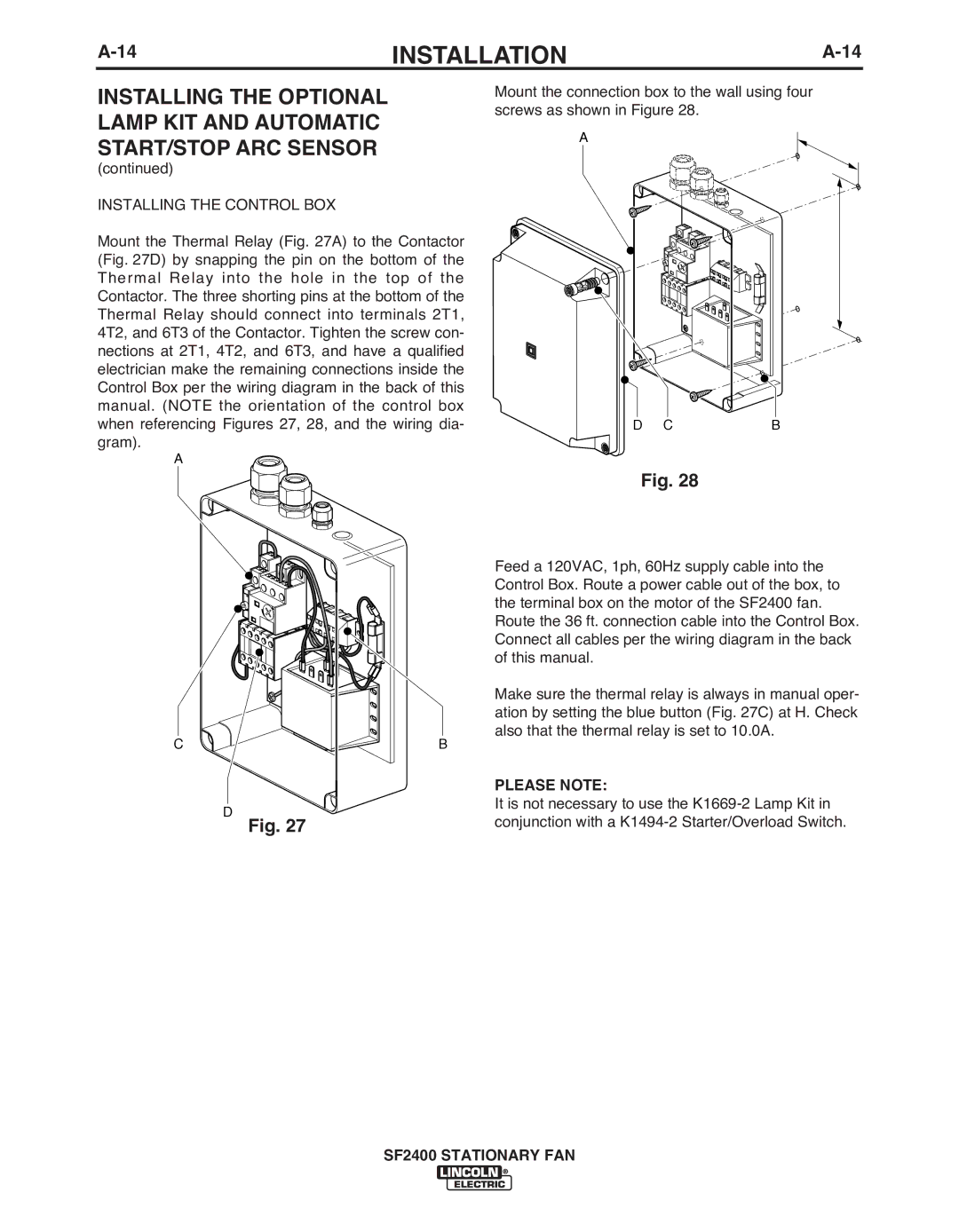INSTALLATION | ||
|
|
|
INSTALLING ThE OPTIONAL LAMP KIT AND AUTOMATIC START/STOP ARC SENSOR
(continued)
INSTALLING THE CONTROL BOX
Mount the Thermal Relay (Fig. 27A) to the Contactor (Fig. 27D) by snapping the pin on the bottom of the Thermal Relay into the hole in the top of the Contactor. The three shorting pins at the bottom of the Thermal Relay should connect into terminals 2T1, 4T2, and 6T3 of the Contactor. Tighten the screw con- nections at 2T1, 4T2, and 6T3, and have a qualified electrician make the remaining connections inside the Control Box per the wiring diagram in the back of this manual. (NOTE the orientation of the control box when referencing Figures 27, 28, and the wiring dia- gram).
A
Mount the connection box to the wall using four screws as shown in Figure 28.
A
TYPE | ALKMAAR- |
|
SER. | HOLLAND | |
NR. |
| |
|
| W. |
D CB
Fig. 28
C
D
Fig. 27
Feed a 120VAC, 1ph, 60Hz supply cable into the Control Box. Route a power cable out of the box, to the terminal box on the motor of the SF2400 fan. Route the 36 ft. connection cable into the Control Box. Connect all cables per the wiring diagram in the back of this manual.
Make sure the thermal relay is always in manual oper- ation by setting the blue button (Fig. 27C) at H. Check also that the thermal relay is set to 10.0A.
B
PLEASE NOTE:
It is not necessary to use the
SF2400 STATIONARY FAN