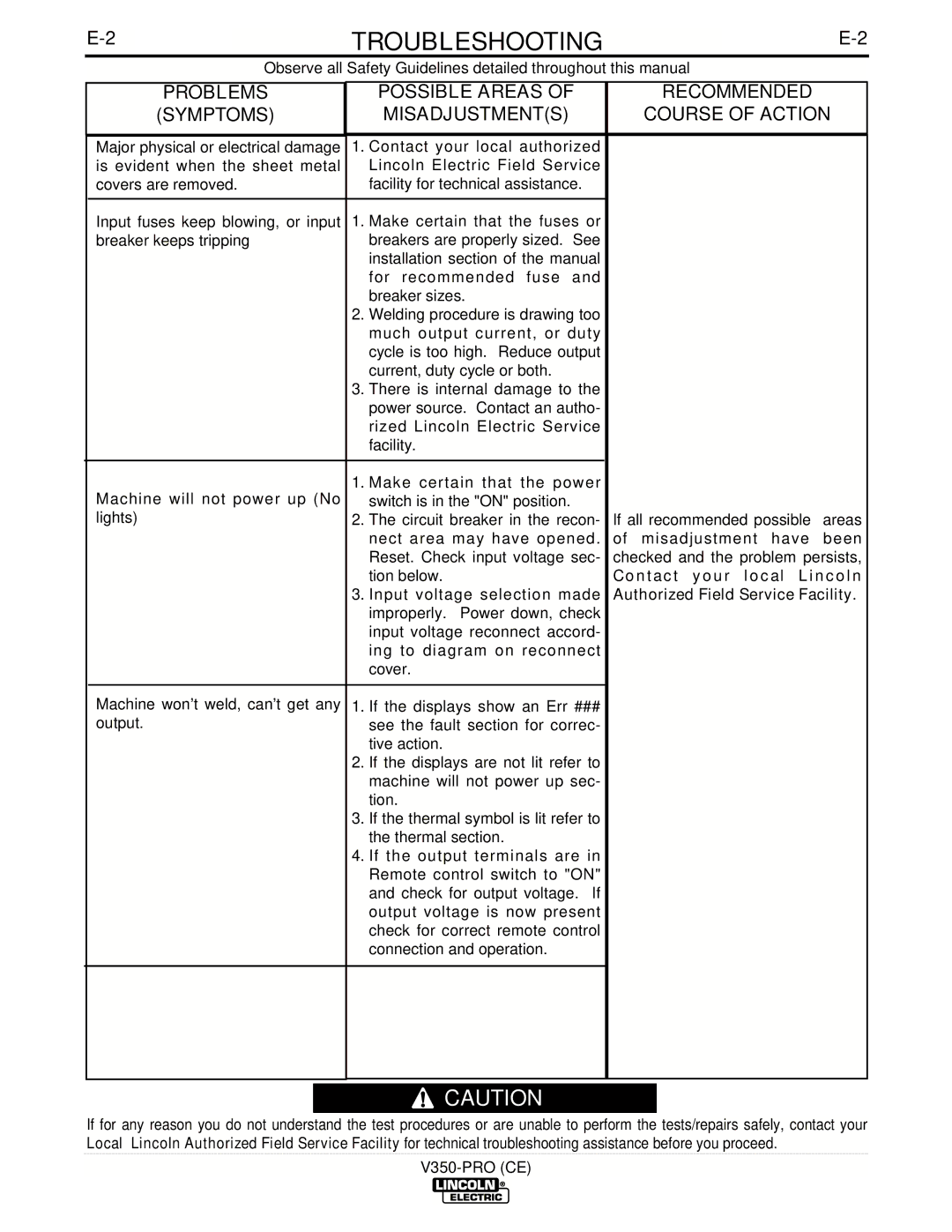| TROUBLESHOOTING |
| ||||
|
|
|
|
|
| |
|
|
| Observe all Safety Guidelines detailed throughout this manual |
|
| |
|
|
|
|
|
|
|
PROBLEMS
(SYMPTOMS)
POSSIBLE AREAS OF MISADJUSTMENT(S)
RECOMMENDED
COURSE OF ACTION
| Major physical or electrical damage | 1. | Contact your local authorized |
| is evident when the sheet metal |
| Lincoln Electric Field Service |
| covers are removed. |
| facility for technical assistance. |
| Input fuses keep blowing, or input | 1. | Make certain that the fuses or |
| breaker keeps tripping |
| breakers are properly sized. See |
|
|
| installation section of the manual |
|
|
| for recommended fuse and |
|
|
| breaker sizes. |
|
| 2. | Welding procedure is drawing too |
|
|
| much output current, or duty |
|
|
| cycle is too high. Reduce output |
|
|
| current, duty cycle or both. |
|
| 3. | There is internal damage to the |
|
|
| power source. Contact an autho- |
|
|
| rized Lincoln Electric Service |
|
|
| facility. |
| Machine will not power up (No | 1. Make certain that the power | |
|
| switch is in the "ON" position. | |
| lights) | 2. The circuit breaker in the recon- | |
|
|
| nect area may have opened. |
|
|
| Reset. Check input voltage sec- |
|
|
| tion below. |
|
| 3. | Input voltage selection made |
|
|
| improperly. Power down, check |
|
|
| input voltage reconnect accord- |
|
|
| ing to diagram on reconnect |
|
|
| cover. |
|
|
|
|
| Machine won’t weld, can’t get any | 1. | If the displays show an Err ### |
| output. |
| see the fault section for correc- |
|
|
| tive action. |
|
| 2. | If the displays are not lit refer to |
|
|
| machine will not power up sec- |
|
|
| tion. |
|
| 3. | If the thermal symbol is lit refer to |
|
|
| the thermal section. |
|
| 4. | If the output terminals are in |
|
|
| Remote control switch to "ON" |
|
|
| and check for output voltage. If |
|
|
| output voltage is now present |
|
|
| check for correct remote control |
|
|
| connection and operation. |
|
|
|
|
|
|
|
|
If all recommended possible areas of misadjustment have been checked and the problem persists,
Contact your local Lincoln Authorized Field Service Facility.
![]() CAUTION
CAUTION
If for any reason you do not understand the test procedures or are unable to perform the tests/repairs safely, contact your Local Lincoln Authorized Field Service Facility for technical troubleshooting assistance before you proceed.