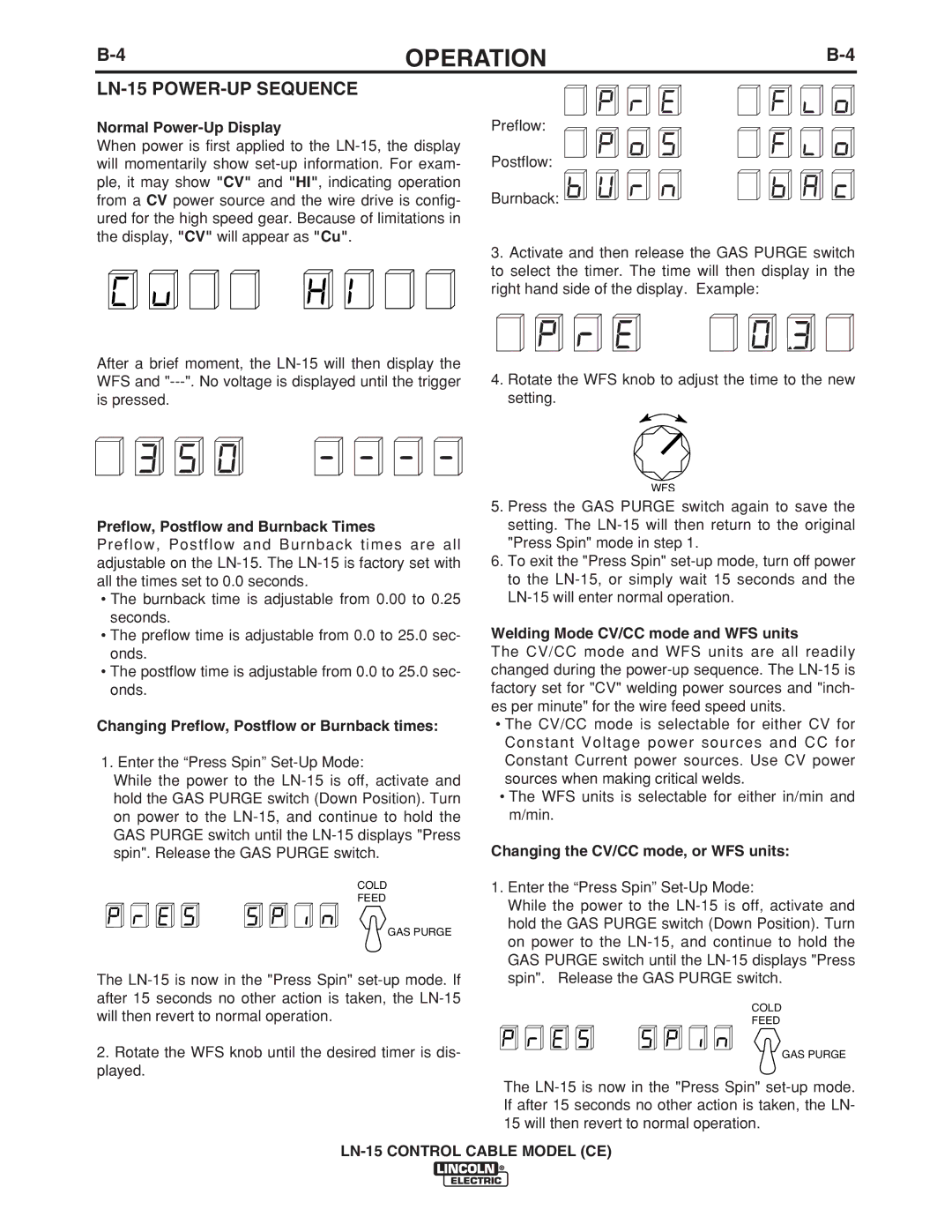OPERATION |
LN-15 POWER-UP SEQUENCE
Normal Power-Up Display
When power is first applied to the
After a brief moment, the
Preflow:
Postflow:
Burnback: ![]()
3.Activate and then release the GAS PURGE switch to select the timer. The time will then display in the right hand side of the display. Example:
4.Rotate the WFS knob to adjust the time to the new setting.
WFS
Preflow, Postflow and Burnback Times
Preflow, Postflow and Burnback times are all adjustable on the
•The burnback time is adjustable from 0.00 to 0.25 seconds.
•The preflow time is adjustable from 0.0 to 25.0 sec- onds.
•The postflow time is adjustable from 0.0 to 25.0 sec- onds.
Changing Preflow, Postflow or Burnback times:
1. Enter the “Press Spin”
While the power to the
COLD
FEED
![]() GAS PURGE
GAS PURGE
The
2.Rotate the WFS knob until the desired timer is dis- played.
5.Press the GAS PURGE switch again to save the setting. The
6.To exit the "Press Spin"
Welding Mode CV/CC mode and WFS units
The CV/CC mode and WFS units are all readily changed during the
•The CV/CC mode is selectable for either CV for Constant Voltage power sources and CC for Constant Current power sources. Use CV power sources when making critical welds.
•The WFS units is selectable for either in/min and m/min.
Changing the CV/CC mode, or WFS units:
1.Enter the “Press Spin”
While the power to the
COLD
FEED
![]() GAS PURGE
GAS PURGE
The