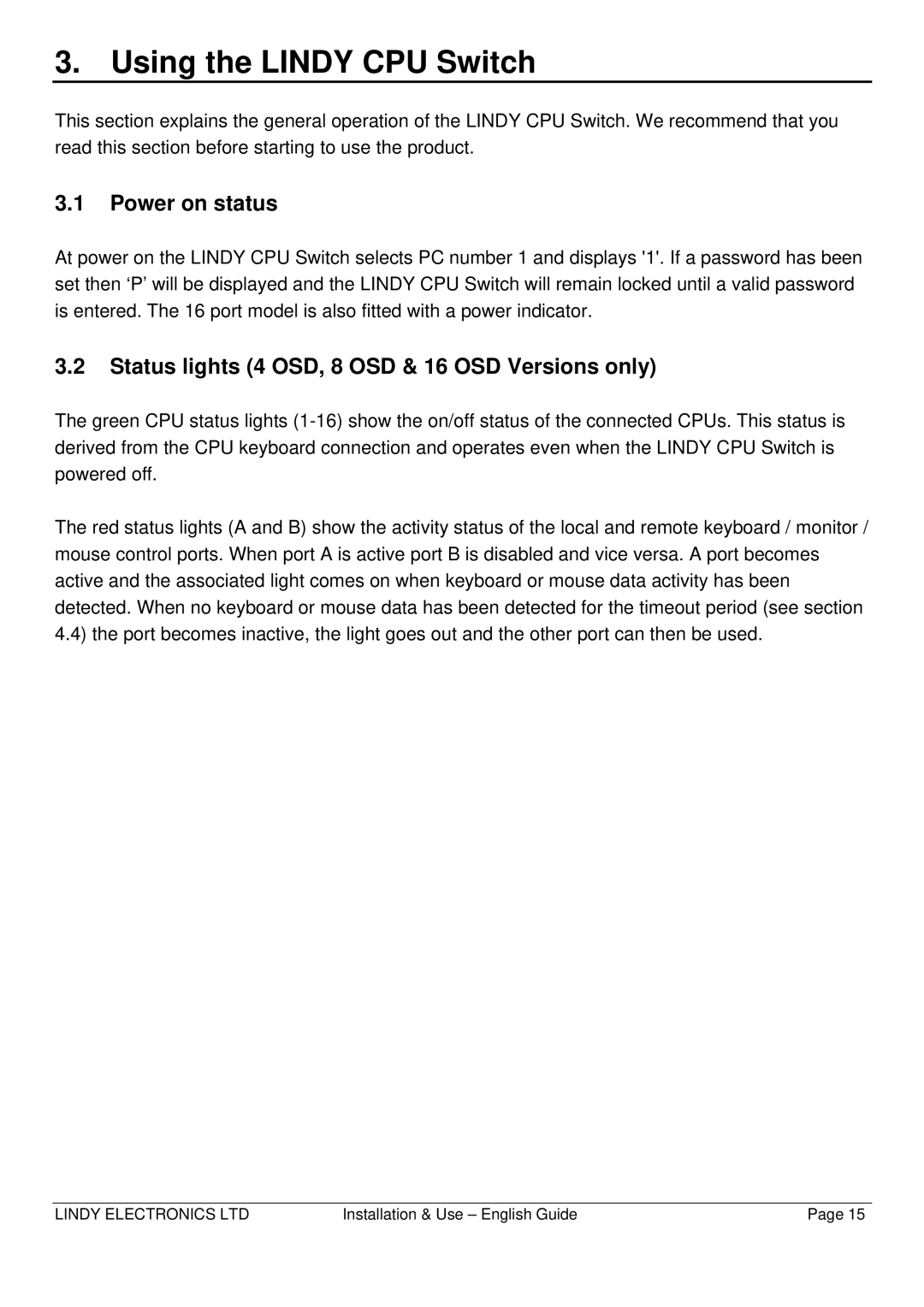3. Using the LINDY CPU Switch
This section explains the general operation of the LINDY CPU Switch. We recommend that you read this section before starting to use the product.
3.1Power on status
At power on the LINDY CPU Switch selects PC number 1 and displays '1'. If a password has been set then ‘P’ will be displayed and the LINDY CPU Switch will remain locked until a valid password is entered. The 16 port model is also fitted with a power indicator.
3.2Status lights (4 OSD, 8 OSD & 16 OSD Versions only)
The green CPU status lights
The red status lights (A and B) show the activity status of the local and remote keyboard / monitor / mouse control ports. When port A is active port B is disabled and vice versa. A port becomes active and the associated light comes on when keyboard or mouse data activity has been detected. When no keyboard or mouse data has been detected for the timeout period (see section 4.4) the port becomes inactive, the light goes out and the other port can then be used.
LINDY ELECTRONICS LTD | Installation & Use – English Guide | Page 15 |