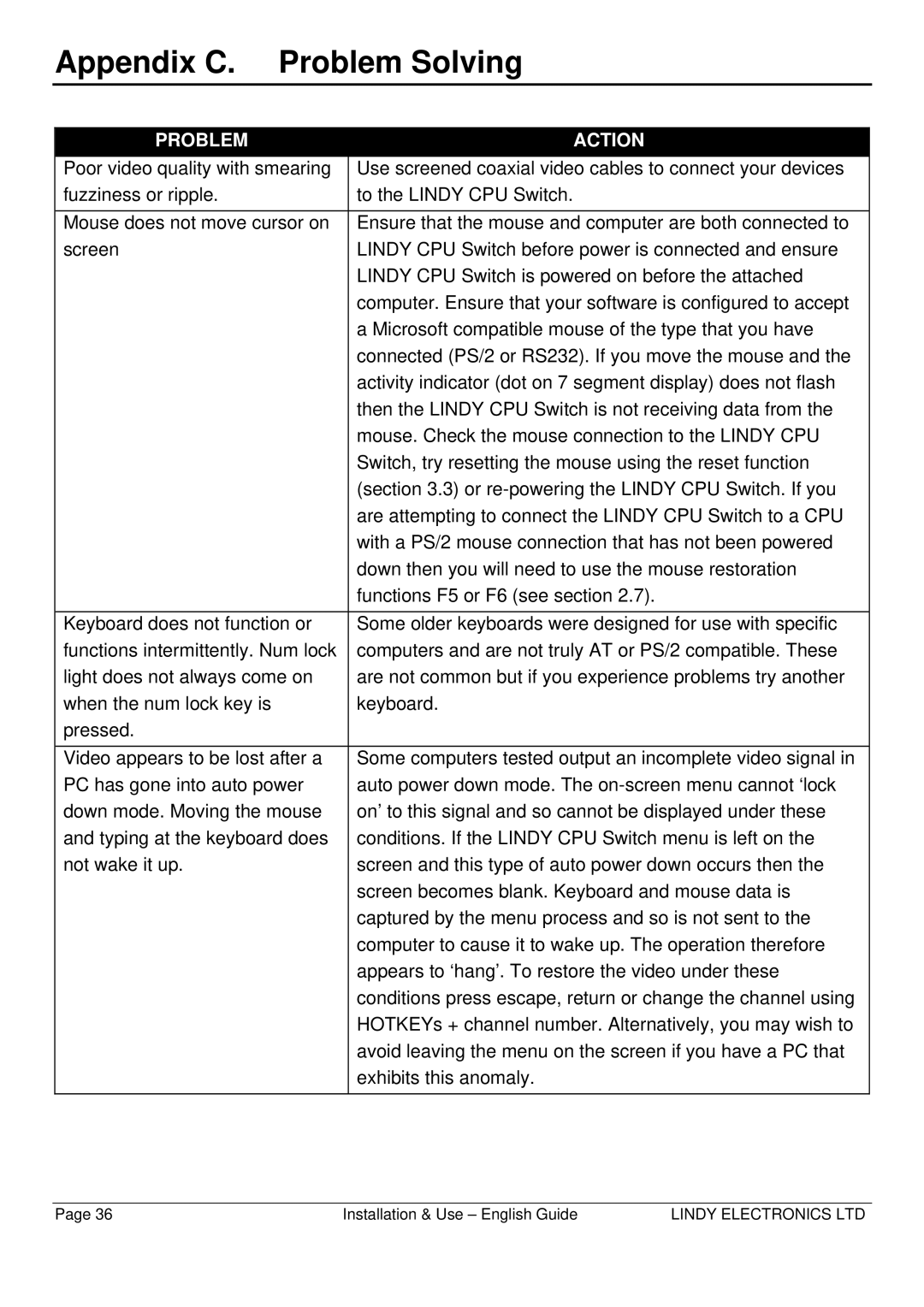| Appendix C. | Problem Solving | |||
|
|
|
|
|
|
|
| PROBLEM |
| ACTION |
|
|
|
|
|
|
|
|
| Poor video quality with smearing | Use screened coaxial video cables to connect your devices |
| |
|
| fuzziness or ripple. |
| to the LINDY CPU Switch. |
|
|
|
|
|
| |
|
| Mouse does not move cursor on | Ensure that the mouse and computer are both connected to |
| |
|
| screen |
| LINDY CPU Switch before power is connected and ensure |
|
|
|
|
| LINDY CPU Switch is powered on before the attached |
|
|
|
|
| computer. Ensure that your software is configured to accept |
|
|
|
|
| a Microsoft compatible mouse of the type that you have |
|
|
|
|
| connected (PS/2 or RS232). If you move the mouse and the |
|
|
|
|
| activity indicator (dot on 7 segment display) does not flash |
|
|
|
|
| then the LINDY CPU Switch is not receiving data from the |
|
|
|
|
| mouse. Check the mouse connection to the LINDY CPU |
|
|
|
|
| Switch, try resetting the mouse using the reset function |
|
|
|
|
| (section 3.3) or |
|
|
|
|
| are attempting to connect the LINDY CPU Switch to a CPU |
|
|
|
|
| with a PS/2 mouse connection that has not been powered |
|
|
|
|
| down then you will need to use the mouse restoration |
|
|
|
|
| functions F5 or F6 (see section 2.7). |
|
|
|
|
|
| |
|
| Keyboard does not function or | Some older keyboards were designed for use with specific |
| |
|
| functions intermittently. Num lock | computers and are not truly AT or PS/2 compatible. These |
| |
|
| light does not always come on | are not common but if you experience problems try another |
| |
|
| when the num lock key is |
| keyboard. |
|
|
| pressed. |
|
|
|
|
|
|
|
| |
|
| Video appears to be lost after a | Some computers tested output an incomplete video signal in |
| |
|
| PC has gone into auto power | auto power down mode. The |
| |
|
| down mode. Moving the mouse | on’ to this signal and so cannot be displayed under these |
| |
|
| and typing at the keyboard does | conditions. If the LINDY CPU Switch menu is left on the |
| |
|
| not wake it up. |
| screen and this type of auto power down occurs then the |
|
|
|
|
| screen becomes blank. Keyboard and mouse data is |
|
|
|
|
| captured by the menu process and so is not sent to the |
|
|
|
|
| computer to cause it to wake up. The operation therefore |
|
|
|
|
| appears to ‘hang’. To restore the video under these |
|
|
|
|
| conditions press escape, return or change the channel using |
|
|
|
|
| HOTKEYs + channel number. Alternatively, you may wish to |
|
|
|
|
| avoid leaving the menu on the screen if you have a PC that |
|
|
|
|
| exhibits this anomaly. |
|
|
|
|
|
|
|
Page 36 | Installation & Use – English Guide | LINDY ELECTRONICS LTD |