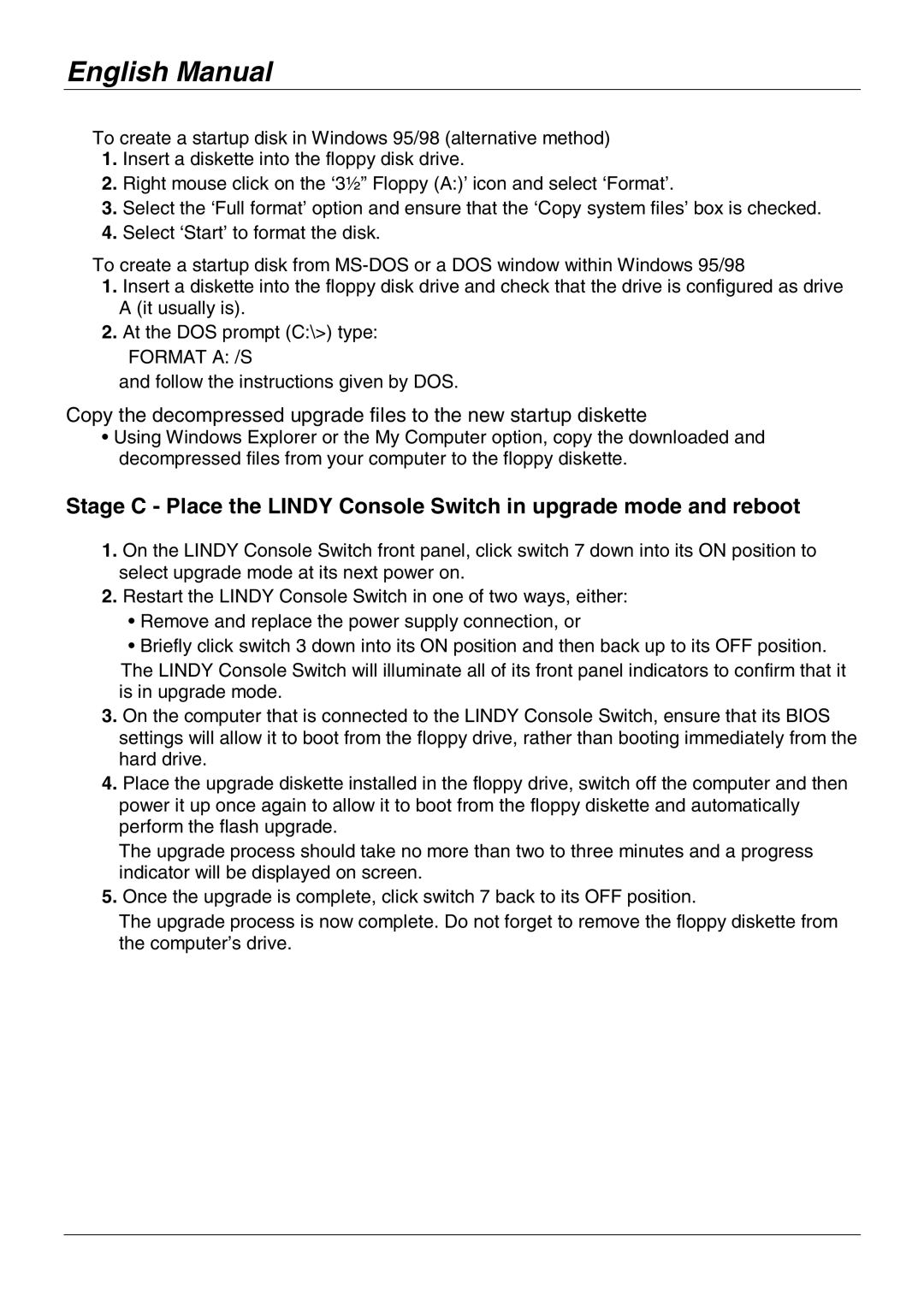English Manual
To create a startup disk in Windows 95/98 (alternative method)
1.Insert a diskette into the floppy disk drive.
2.Right mouse click on the ‘3½” Floppy (A:)’ icon and select ‘Format’.
3.Select the ‘Full format’ option and ensure that the ‘Copy system files’ box is checked.
4.Select ‘Start’ to format the disk.
To create a startup disk from
1.Insert a diskette into the floppy disk drive and check that the drive is configured as drive A (it usually is).
2.At the DOS prompt (C:\>) type:
FORMAT A: /S
and follow the instructions given by DOS.
Copy the decompressed upgrade files to the new startup diskette
•Using Windows Explorer or the My Computer option, copy the downloaded and decompressed files from your computer to the floppy diskette.
Stage C - Place the LINDY Console Switch in upgrade mode and reboot
1.On the LINDY Console Switch front panel, click switch 7 down into its ON position to select upgrade mode at its next power on.
2.Restart the LINDY Console Switch in one of two ways, either:
•Remove and replace the power supply connection, or
•Briefly click switch 3 down into its ON position and then back up to its OFF position.
The LINDY Console Switch will illuminate all of its front panel indicators to confirm that it is in upgrade mode.
3.On the computer that is connected to the LINDY Console Switch, ensure that its BIOS settings will allow it to boot from the floppy drive, rather than booting immediately from the hard drive.
4.Place the upgrade diskette installed in the floppy drive, switch off the computer and then power it up once again to allow it to boot from the floppy diskette and automatically perform the flash upgrade.
The upgrade process should take no more than two to three minutes and a progress indicator will be displayed on screen.
5.Once the upgrade is complete, click switch 7 back to its OFF position.
The upgrade process is now complete. Do not forget to remove the floppy diskette from the computer’s drive.