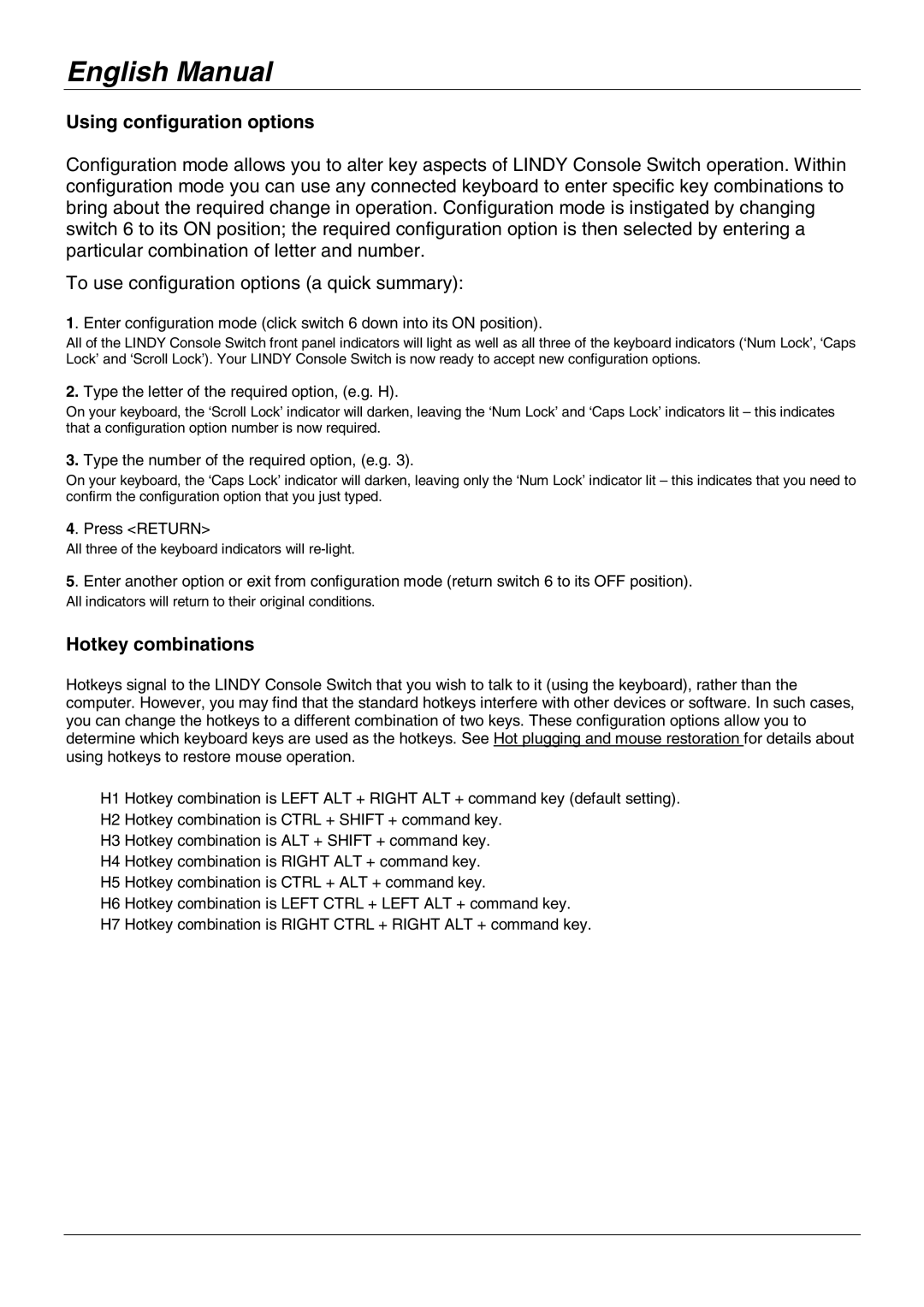English Manual
Using configuration options
Configuration mode allows you to alter key aspects of LINDY Console Switch operation. Within configuration mode you can use any connected keyboard to enter specific key combinations to bring about the required change in operation. Configuration mode is instigated by changing switch 6 to its ON position; the required configuration option is then selected by entering a particular combination of letter and number.
To use configuration options (a quick summary):
1. Enter configuration mode (click switch 6 down into its ON position).
All of the LINDY Console Switch front panel indicators will light as well as all three of the keyboard indicators (‘Num Lock’, ‘Caps Lock’ and ‘Scroll Lock’). Your LINDY Console Switch is now ready to accept new configuration options.
2.Type the letter of the required option, (e.g. H).
On your keyboard, the ‘Scroll Lock’ indicator will darken, leaving the ‘Num Lock’ and ‘Caps Lock’ indicators lit – this indicates that a configuration option number is now required.
3.Type the number of the required option, (e.g. 3).
On your keyboard, the ‘Caps Lock’ indicator will darken, leaving only the ‘Num Lock’ indicator lit – this indicates that you need to confirm the configuration option that you just typed.
4. Press <RETURN>
All three of the keyboard indicators will
5. Enter another option or exit from configuration mode (return switch 6 to its OFF position).
All indicators will return to their original conditions.
Hotkey combinations
Hotkeys signal to the LINDY Console Switch that you wish to talk to it (using the keyboard), rather than the computer. However, you may find that the standard hotkeys interfere with other devices or software. In such cases, you can change the hotkeys to a different combination of two keys. These configuration options allow you to determine which keyboard keys are used as the hotkeys. See Hot plugging and mouse restoration for details about using hotkeys to restore mouse operation.
H1 Hotkey combination is LEFT ALT + RIGHT ALT + command key (default setting).
H2 Hotkey combination is CTRL + SHIFT + command key.
H3 Hotkey combination is ALT + SHIFT + command key.
H4 Hotkey combination is RIGHT ALT + command key.
H5 Hotkey combination is CTRL + ALT + command key.
H6 Hotkey combination is LEFT CTRL + LEFT ALT + command key.
H7 Hotkey combination is RIGHT CTRL + RIGHT ALT + command key.