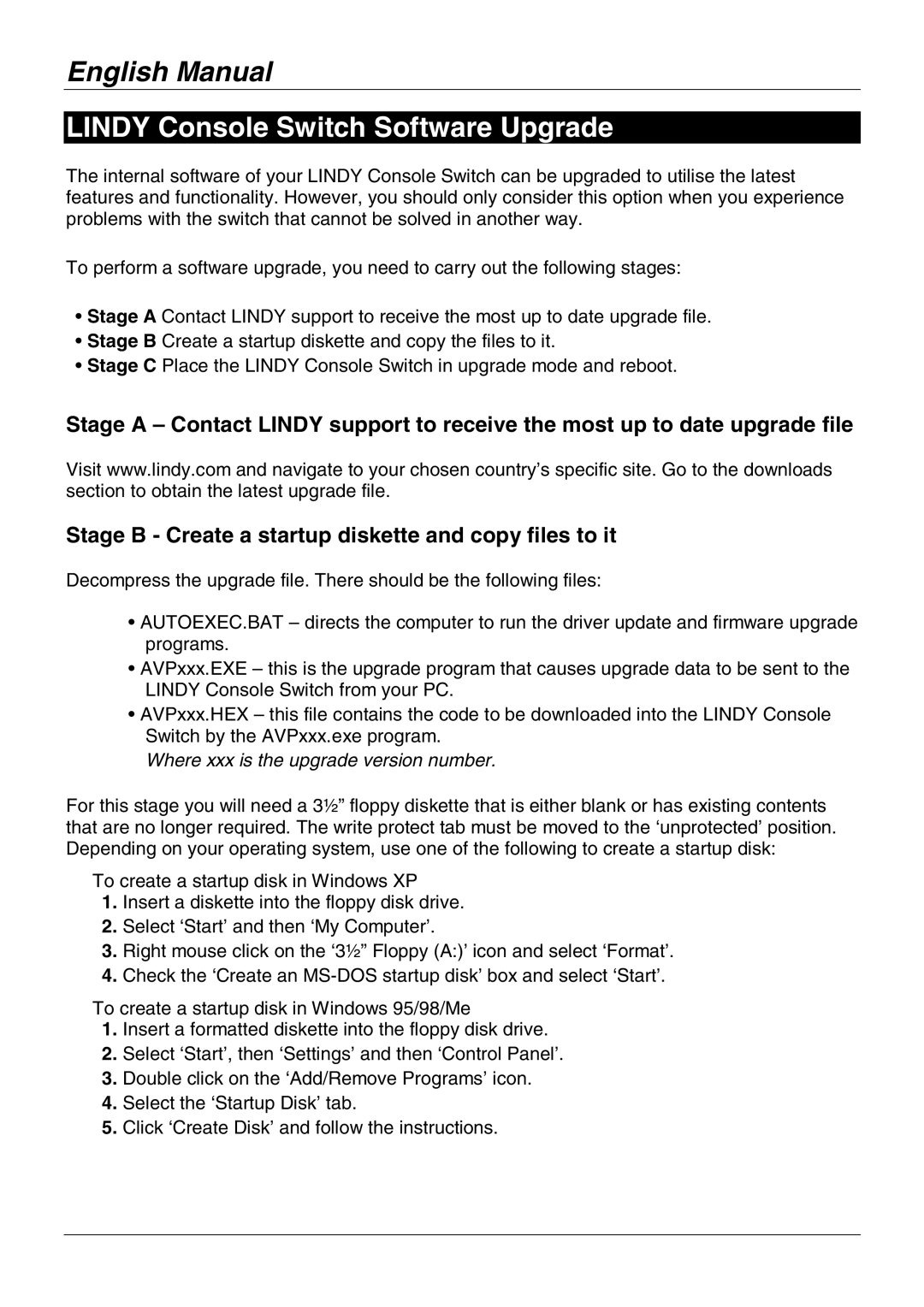English Manual
LINDY Console Switch Software Upgrade
The internal software of your LINDY Console Switch can be upgraded to utilise the latest features and functionality. However, you should only consider this option when you experience problems with the switch that cannot be solved in another way.
To perform a software upgrade, you need to carry out the following stages:
•Stage A Contact LINDY support to receive the most up to date upgrade file.
•Stage B Create a startup diskette and copy the files to it.
•Stage C Place the LINDY Console Switch in upgrade mode and reboot.
Stage A – Contact LINDY support to receive the most up to date upgrade file
Visit www.lindy.com and navigate to your chosen country’s specific site. Go to the downloads section to obtain the latest upgrade file.
Stage B - Create a startup diskette and copy files to it
Decompress the upgrade file. There should be the following files:
•AUTOEXEC.BAT – directs the computer to run the driver update and firmware upgrade programs.
•AVPxxx.EXE – this is the upgrade program that causes upgrade data to be sent to the LINDY Console Switch from your PC.
•AVPxxx.HEX – this file contains the code to be downloaded into the LINDY Console Switch by the AVPxxx.exe program.
Where xxx is the upgrade version number.
For this stage you will need a 3½” floppy diskette that is either blank or has existing contents that are no longer required. The write protect tab must be moved to the ‘unprotected’ position. Depending on your operating system, use one of the following to create a startup disk:
To create a startup disk in Windows XP
1.Insert a diskette into the floppy disk drive.
2.Select ‘Start’ and then ‘My Computer’.
3.Right mouse click on the ‘3½” Floppy (A:)’ icon and select ‘Format’.
4.Check the ‘Create an
To create a startup disk in Windows 95/98/Me
1.Insert a formatted diskette into the floppy disk drive.
2.Select ‘Start’, then ‘Settings’ and then ‘Control Panel’.
3.Double click on the ‘Add/Remove Programs’ icon.
4.Select the ‘Startup Disk’ tab.
5.Click ‘Create Disk’ and follow the instructions.