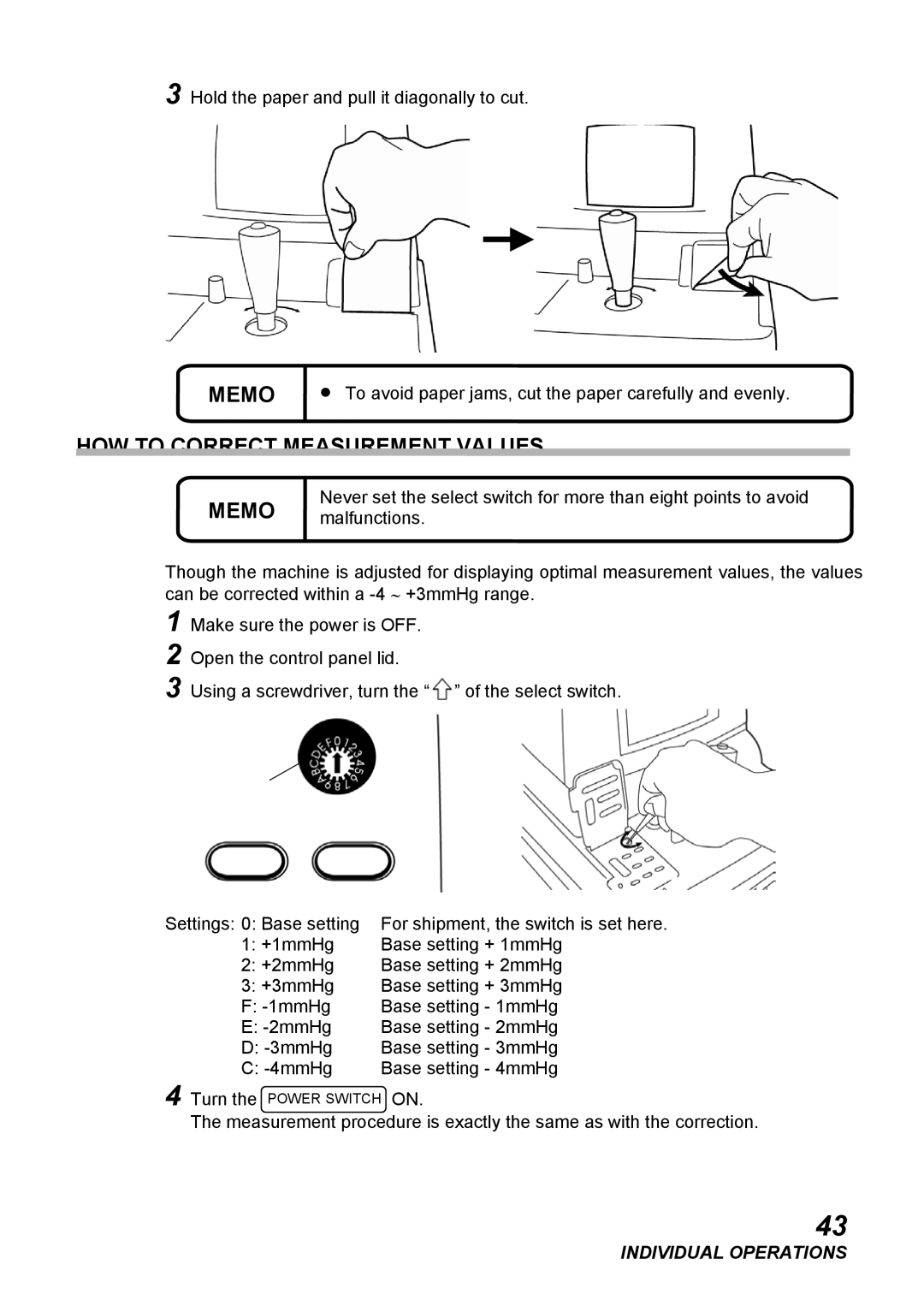3 Hold the paper and pull it diagonally to cut.
MEMO | • To avoid paper jams, cut the paper carefully and evenly. |
HOW TO CORRECT MEASUREMENT VALUES
Never set the select switch for more than eight points to avoid MEMO malfunctions.
Though the machine is adjusted for displaying optimal measurement values, the values can be corrected within a
1 Make sure the power is OFF.
2 Open the control panel lid.
3 Using a screwdriver, turn the “![]() ” of the select switch.
” of the select switch.
Select switch
Settings: 0: Base setting | For shipment, the switch is set here. |
1: +1mmHg | Base setting + 1mmHg |
2: +2mmHg | Base setting + 2mmHg |
3: +3mmHg | Base setting + 3mmHg |
F: | Base setting - 1mmHg |
E: | Base setting - 2mmHg |
D: | Base setting - 3mmHg |
C: | Base setting - 4mmHg |
4 Turn the POWER SWITCH ON.
The measurement procedure is exactly the same as with the correction.
43
INDIVIDUAL OPERATIONS