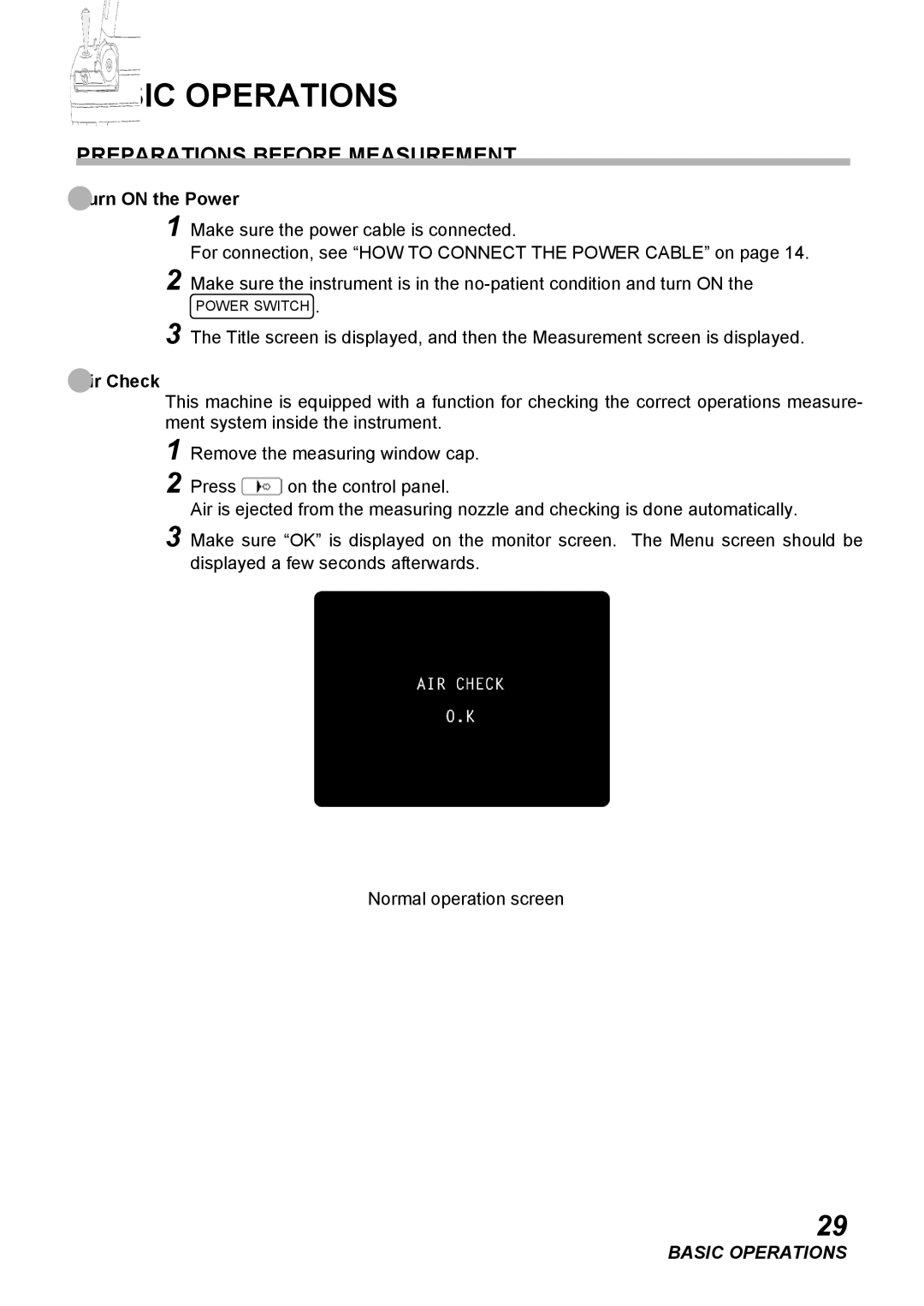BASIC OPERATIONS
PREPARATIONS BEFORE MEASUREMENT
Turn ON the Power
1 Make sure the power cable is connected.
For connection, see “HOW TO CONNECT THE POWER CABLE” on page 14.
2 Make sure the instrument is in the
POWER SWITCH .
3 The Title screen is displayed, and then the Measurement screen is displayed.
Air Check
This machine is equipped with a function for checking the correct operations measure- ment system inside the instrument.
1 Remove the measuring window cap.
2 Press ![]() on the control panel.
on the control panel.
Air is ejected from the measuring nozzle and checking is done automatically.
3 Make sure “OK” is displayed on the monitor screen. The Menu screen should be displayed a few seconds afterwards.
Normal operation screen
29