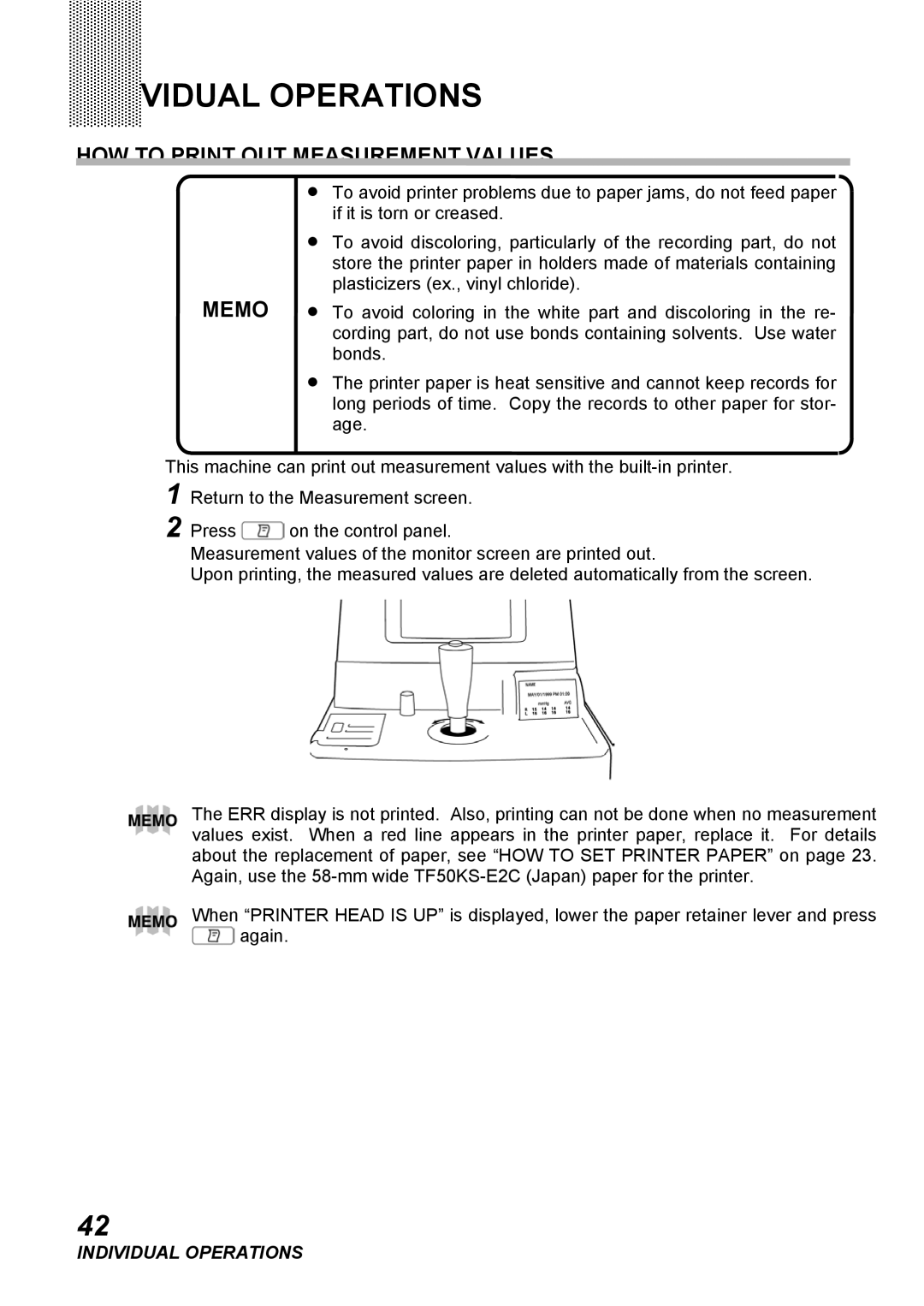INDIVIDUAL OPERATIONS
HOW TO PRINT OUT MEASUREMENT VALUES
•To avoid printer problems due to paper jams, do not feed paper if it is torn or creased.
•To avoid discoloring, particularly of the recording part, do not store the printer paper in holders made of materials containing plasticizers (ex., vinyl chloride).
MEMO • To avoid coloring in the white part and discoloring in the re- cording part, do not use bonds containing solvents. Use water bonds.
•The printer paper is heat sensitive and cannot keep records for long periods of time. Copy the records to other paper for stor- age.
This machine can print out measurement values with the
1 Return to the Measurement screen.
2 Press ![]() on the control panel.
on the control panel.
Measurement values of the monitor screen are printed out.
Upon printing, the measured values are deleted automatically from the screen.
The ERR display is not printed. Also, printing can not be done when no measurement values exist. When a red line appears in the printer paper, replace it. For details about the replacement of paper, see “HOW TO SET PRINTER PAPER” on page 23. Again, use the
When “PRINTER HEAD IS UP” is displayed, lower the paper retainer lever and press ![]() again.
again.
42
INDIVIDUAL OPERATIONS