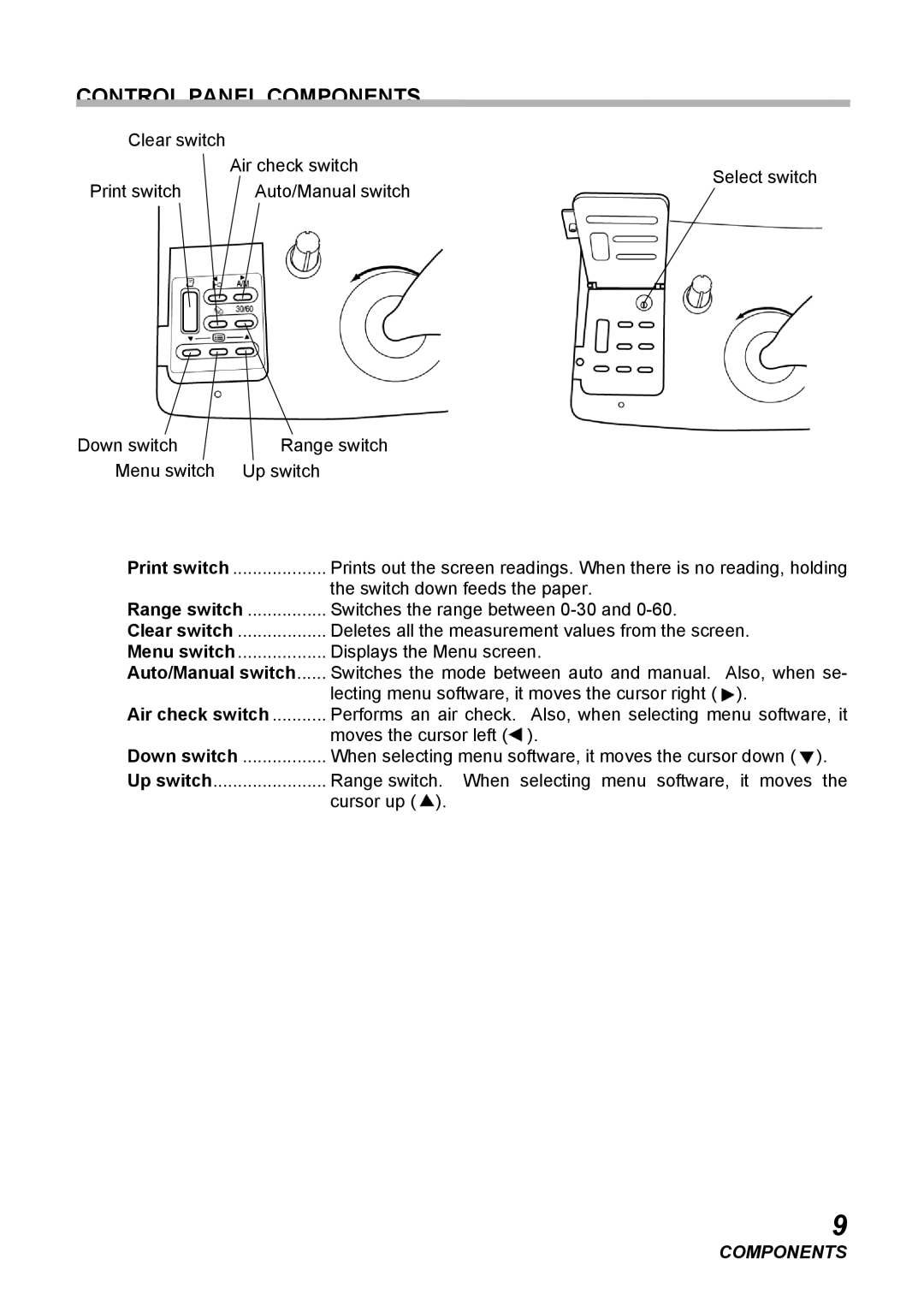CONTROL PANEL COMPONENTS
Clear switch |
|
| |
| Air check switch | Select switch | |
Print switch | Auto/Manual switch | ||
|
Down switch | Range switch |
Menu switch | Up switch |
Print switch | Prints out the screen readings. When there is no reading, holding | |||
Range switch | the switch down feeds the paper. |
|
| |
Switches the range between |
|
| ||
Clear switch | Deletes all the measurement values from the screen. |
| ||
Menu switch | Displays the Menu screen. |
|
| |
Auto/Manual switch | Switches the mode between auto and manual. | Also, when se- | ||
Air check switch | lecting menu software, it moves the cursor right ( | ). |
| |
Performs an air check. | Also, when selecting menu software, it | |||
Down switch | moves the cursor left ( | ). |
| ). |
When selecting menu software, it moves the cursor down ( | ||||
Up switch | Range switch. When | selecting menu software, it moves | the | |
| cursor up ( ). |
|
|
|
9
COMPONENTS