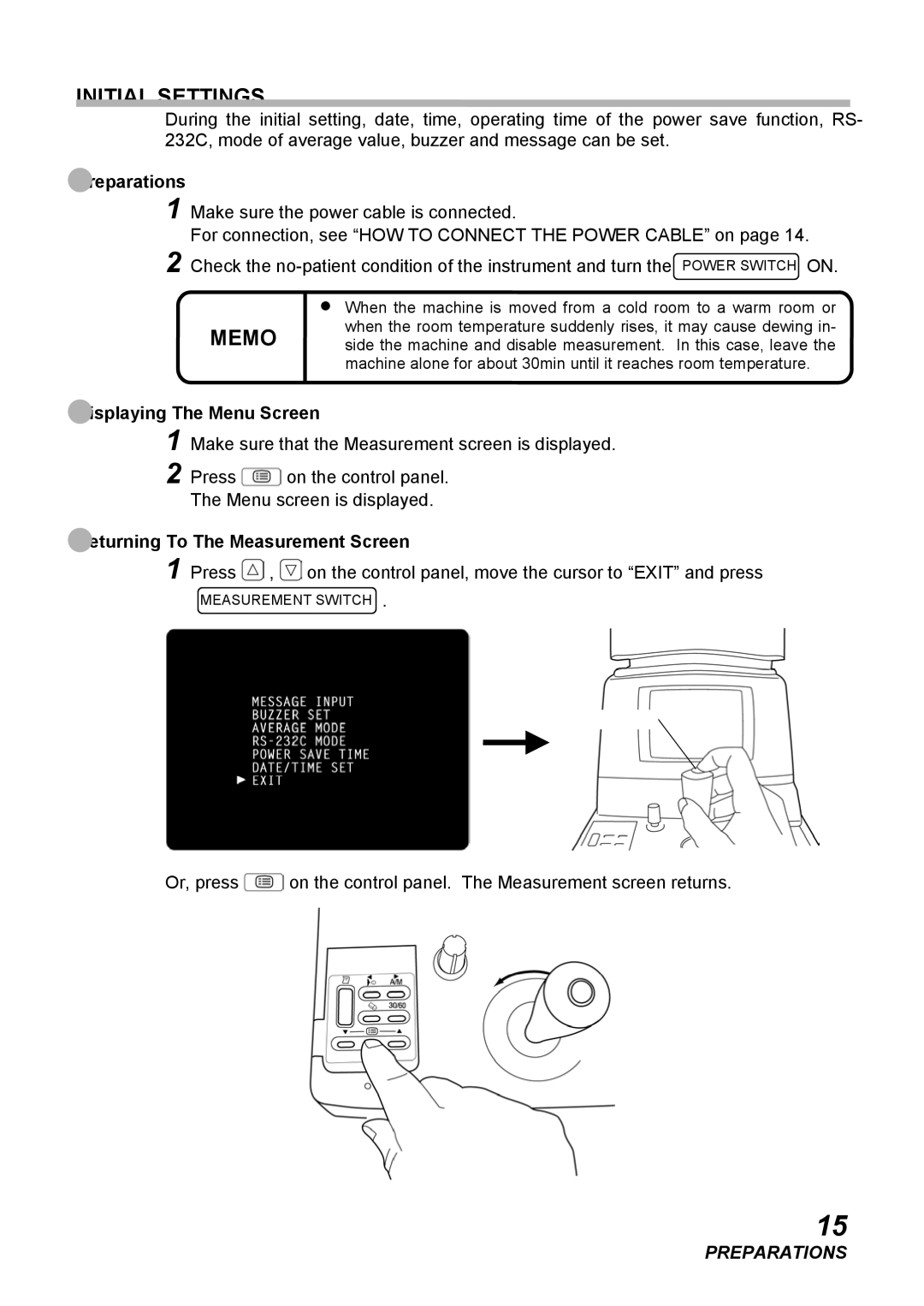INITIAL SETTINGS
During the initial setting, date, time, operating time of the power save function, RS- 232C, mode of average value, buzzer and message can be set.
Preparations
1 Make sure the power cable is connected.
For connection, see “HOW TO CONNECT THE POWER CABLE” on page 14.
2 Check the
• | When the machine is moved from a cold room to a warm room or |
MEMO | when the room temperature suddenly rises, it may cause dewing in- |
side the machine and disable measurement. In this case, leave the | |
| machine alone for about 30min until it reaches room temperature. |
Displaying The Menu Screen
1 Make sure that the Measurement screen is displayed.
2 Press ![]() on the control panel. The Menu screen is displayed.
on the control panel. The Menu screen is displayed.
Returning To The Measurement Screen
1 Press ![]() ,
, ![]() on the control panel, move the cursor to “EXIT” and press
on the control panel, move the cursor to “EXIT” and press
MEASUREMENT SWITCH .
Or, press ![]() on the control panel. The Measurement screen returns.
on the control panel. The Measurement screen returns.
15
PREPARATIONS