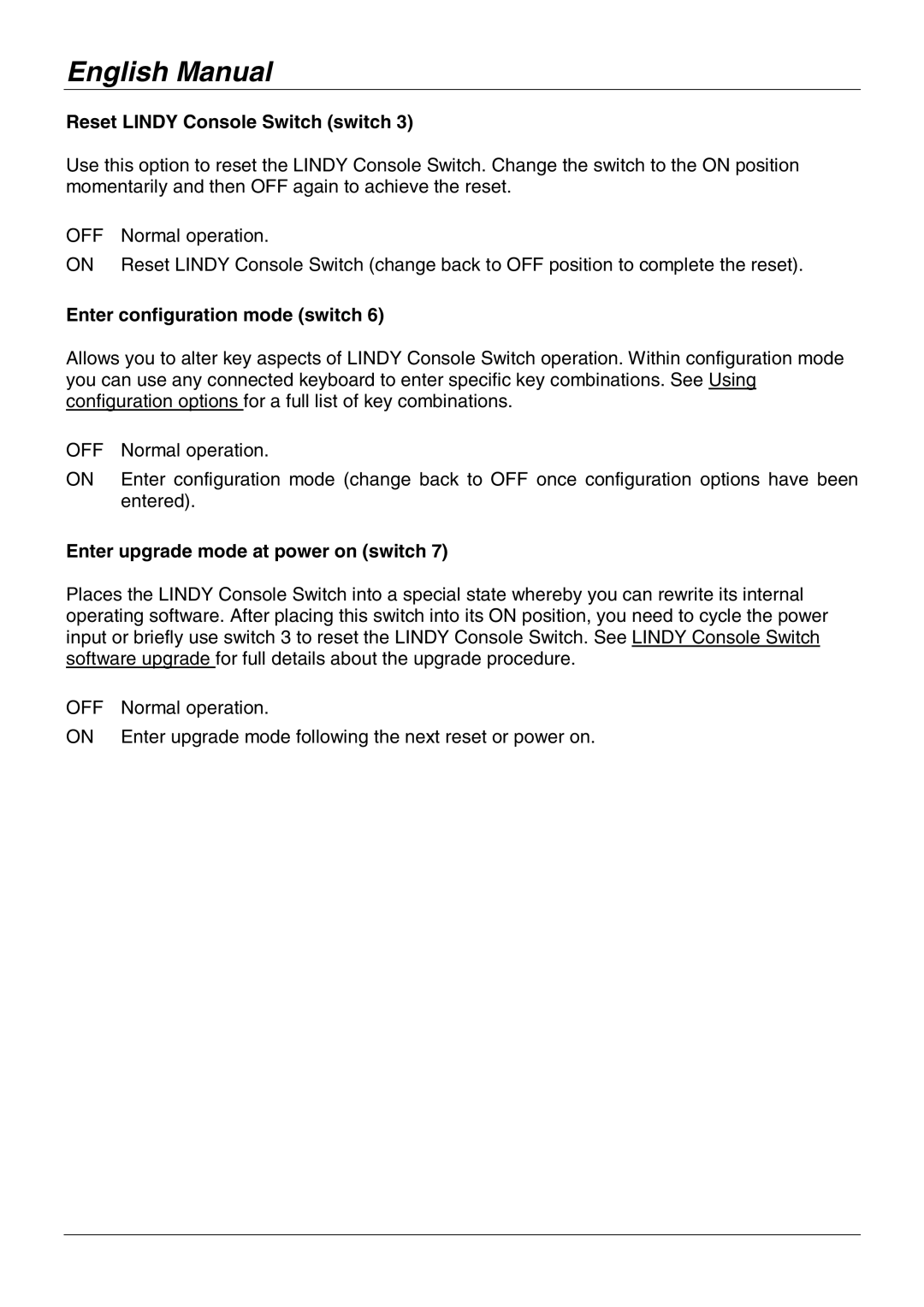English Manual
Reset LINDY Console Switch (switch 3)
Use this option to reset the LINDY Console Switch. Change the switch to the ON position momentarily and then OFF again to achieve the reset.
OFF Normal operation.
ON Reset LINDY Console Switch (change back to OFF position to complete the reset).
Enter configuration mode (switch 6)
Allows you to alter key aspects of LINDY Console Switch operation. Within configuration mode you can use any connected keyboard to enter specific key combinations. See Using configuration options for a full list of key combinations.
OFF | Normal operation. |
ON | Enter configuration mode (change back to OFF once configuration options have been |
| entered). |
Enter upgrade mode at power on (switch 7)
Places the LINDY Console Switch into a special state whereby you can rewrite its internal operating software. After placing this switch into its ON position, you need to cycle the power input or briefly use switch 3 to reset the LINDY Console Switch. See LINDY Console Switch software upgrade for full details about the upgrade procedure.
OFF Normal operation.
ON Enter upgrade mode following the next reset or power on.