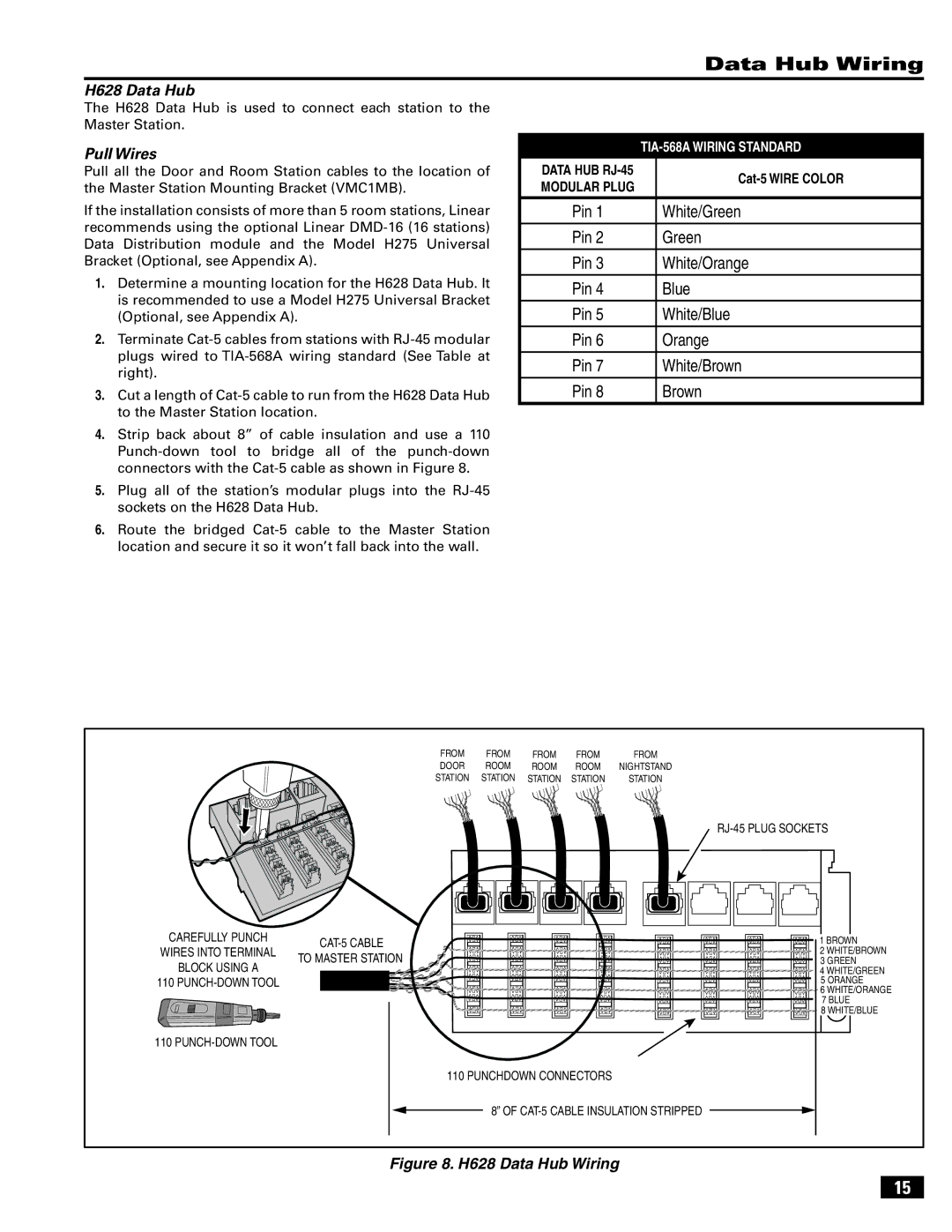Data Hub Wiring
H628 Data Hub
The H628 Data Hub is used to connect each station to the
Master Station.
Pull Wires
Pull all the Door and Room Station cables to the location of the Master Station Mounting Bracket (VMC1MB).
If the installation consists of more than 5 room stations, Linear recommends using the optional Linear
1.Determine a mounting location for the H628 Data Hub. It is recommended to use a Model H275 Universal Bracket (Optional, see Appendix A).
2.Terminate
3.Cut a length of
4.Strip back about 8” of cable insulation and use a 110
5.Plug all of the station’s modular plugs into the
6.Route the bridged
| ||
DATA HUB |
| |
MODULAR PLUG |
| |
|
| |
Pin 1 |
| White/Green |
|
|
|
Pin 2 |
| Green |
|
|
|
Pin 3 |
| White/Orange |
Pin 4 |
| Blue |
Pin 5 |
| White/Blue |
Pin 6 |
| Orange |
Pin 7 |
| White/Brown |
Pin 8 |
| Brown |
FROM | FROM | FROM | FROM | FROM |
DOOR | ROOM | ROOM | ROOM | NIGHTSTAND |
STATION | STATION | STATION | STATION | STATION |
RJ-45 PLUG SOCKETS
CAREFULLY PUNCH | ||
WIRES INTO TERMINAL | ||
TO MASTER STATION | ||
BLOCK USING A | ||
| ||
110 |
|
1 BROWN |
2 WHITE/BROWN |
3 GREEN |
4 WHITE/GREEN |
5 ORANGE |
6 WHITE/ORANGE |
7 BLUE |
8 WHITE/BLUE |
110
110 PUNCHDOWN CONNECTORS
8” OF
Figure 8. H628 Data Hub Wiring
15