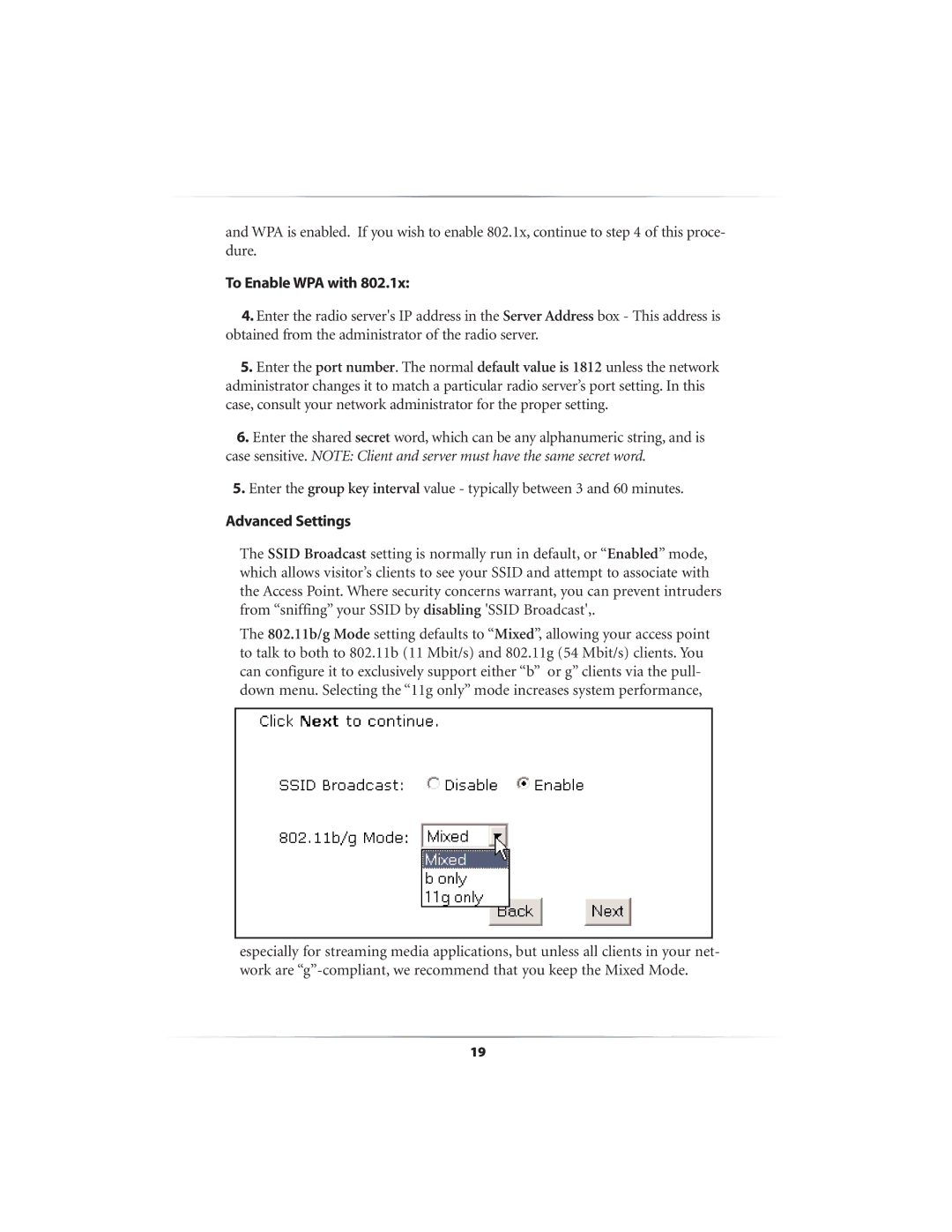and WPA is enabled. If you wish to enable 802.1x, continue to step 4 of this proce- dure.
To Enable WPA with 802.1x:
4.Enter the radio server's IP address in the Server Address box - This address is obtained from the administrator of the radio server.
5.Enter the port number. The normal default value is 1812 unless the network administrator changes it to match a particular radio server’s port setting. In this case, consult your network administrator for the proper setting.
6.Enter the shared secret word, which can be any alphanumeric string, and is case sensitive. NOTE: Client and server must have the same secret word.
5.Enter the group key interval value - typically between 3 and 60 minutes.
Advanced Settings
The SSID Broadcast setting is normally run in default, or “Enabled” mode, which allows visitor’s clients to see your SSID and attempt to associate with the Access Point. Where security concerns warrant, you can prevent intruders from “sniffing” your SSID by disabling 'SSID Broadcast',.
The 802.11b/g Mode setting defaults to “Mixed”, allowing your access point to talk to both to 802.11b (11 Mbit/s) and 802.11g (54 Mbit/s) clients. You can configure it to exclusively support either “b” or g” clients via the pull- down menu. Selecting the “11g only” mode increases system performance,
especially for streaming media applications, but unless all clients in your net- work are
19