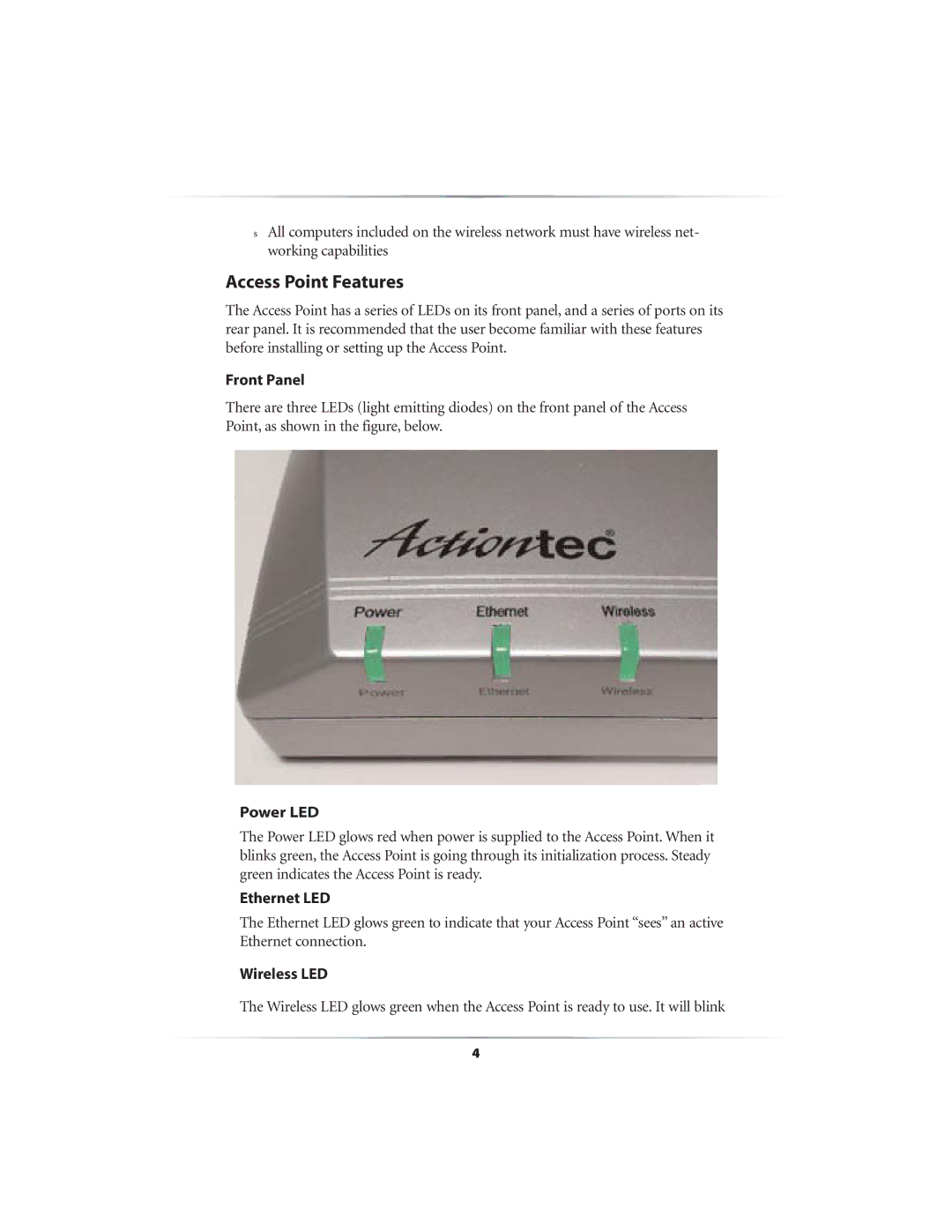sAll computers included on the wireless network must have wireless net- working capabilities
Access Point Features
The Access Point has a series of LEDs on its front panel, and a series of ports on its rear panel. It is recommended that the user become familiar with these features before installing or setting up the Access Point.
Front Panel
There are three LEDs (light emitting diodes) on the front panel of the Access Point, as shown in the figure, below.
Power LED
The Power LED glows red when power is supplied to the Access Point. When it blinks green, the Access Point is going through its initialization process. Steady green indicates the Access Point is ready.
Ethernet LED
The Ethernet LED glows green to indicate that your Access Point “sees” an active Ethernet connection.
Wireless LED
The Wireless LED glows green when the Access Point is ready to use. It will blink
4