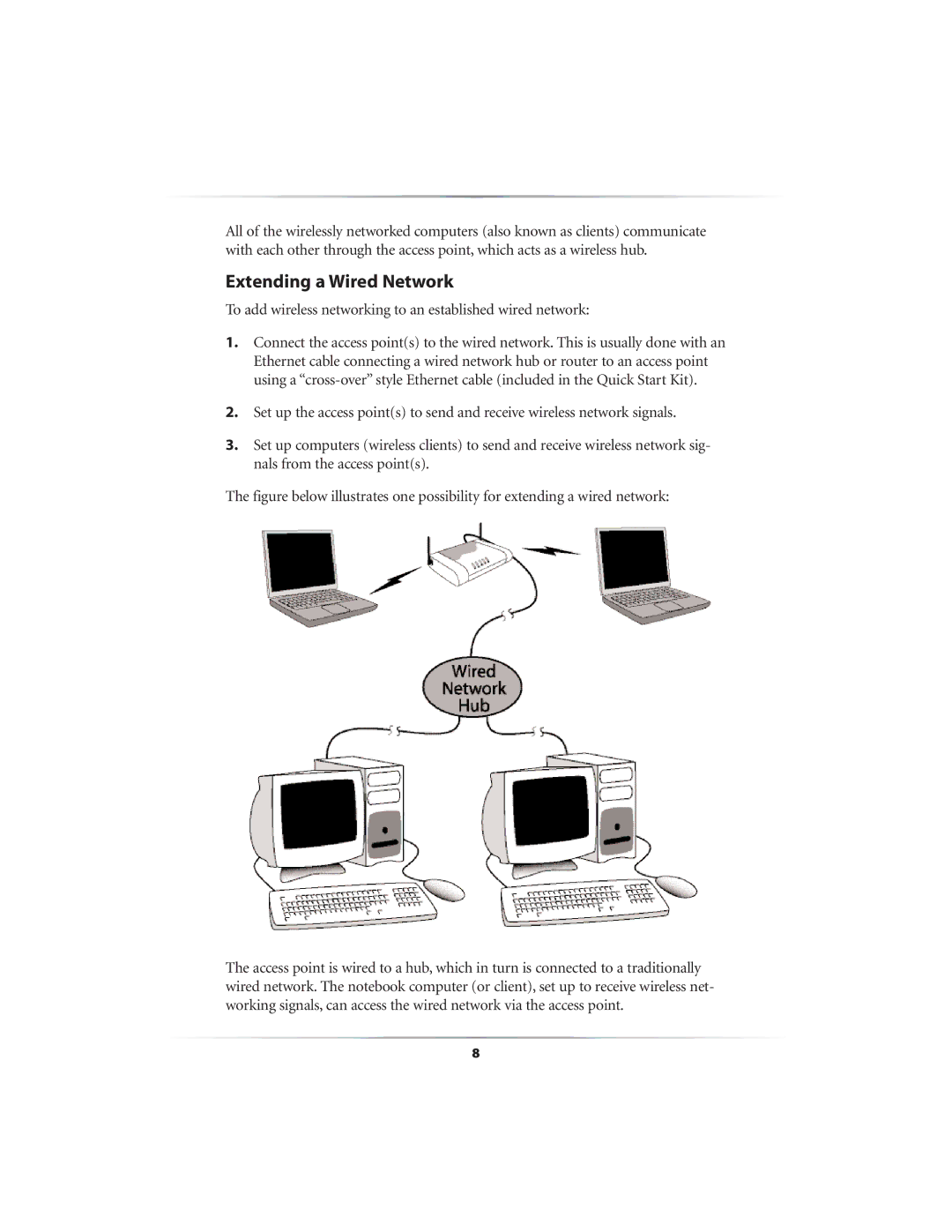All of the wirelessly networked computers (also known as clients) communicate with each other through the access point, which acts as a wireless hub.
Extending a Wired Network
To add wireless networking to an established wired network:
1.Connect the access point(s) to the wired network. This is usually done with an Ethernet cable connecting a wired network hub or router to an access point using a
2.Set up the access point(s) to send and receive wireless network signals.
3.Set up computers (wireless clients) to send and receive wireless network sig- nals from the access point(s).
The figure below illustrates one possibility for extending a wired network:
The access point is wired to a hub, which in turn is connected to a traditionally wired network. The notebook computer (or client), set up to receive wireless net- working signals, can access the wired network via the access point.
8