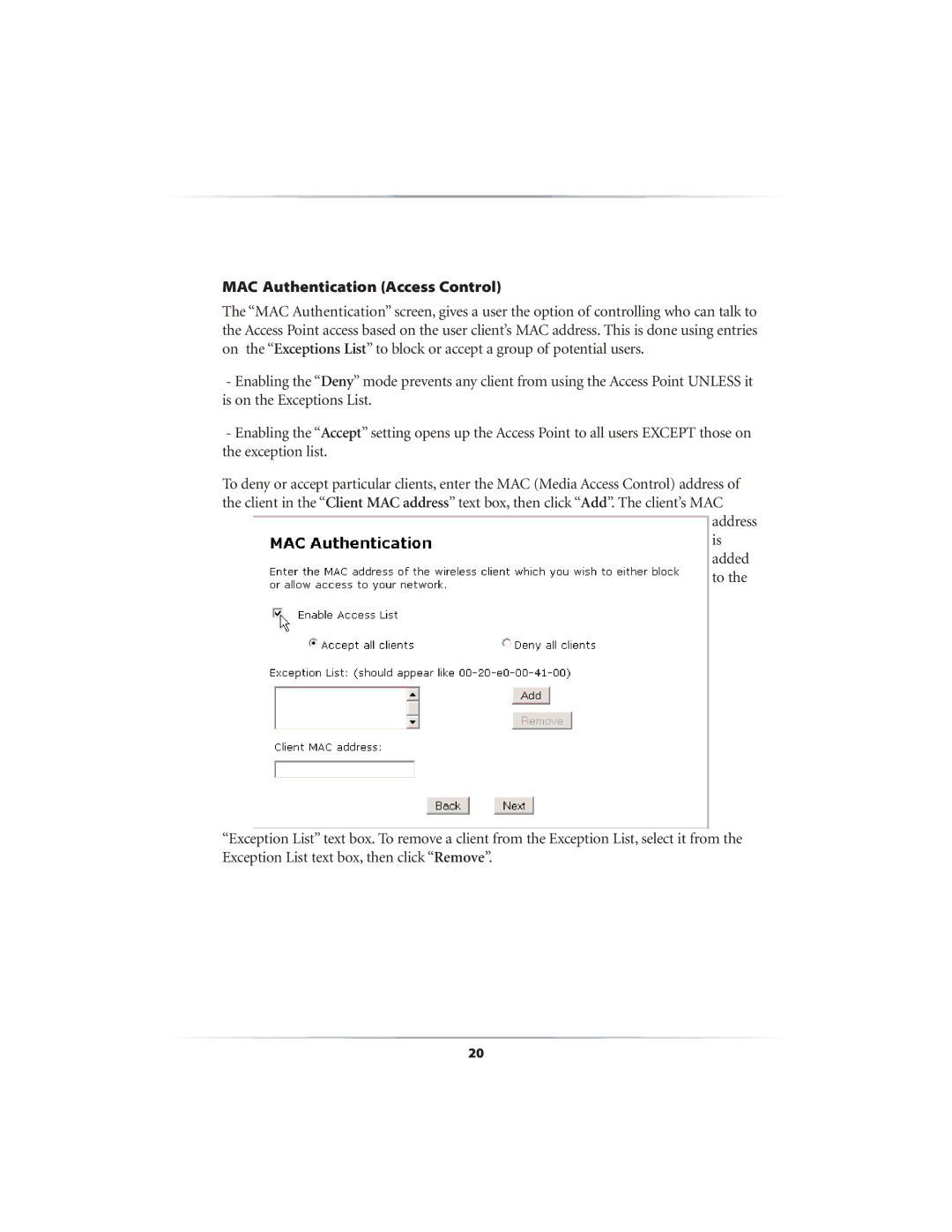MAC Authentication (Access Control)
The “MAC Authentication” screen, gives a user the option of controlling who can talk to the Access Point access based on the user client’s MAC address. This is done using entries on the “Exceptions List” to block or accept a group of potential users.
-Enabling the “Deny” mode prevents any client from using the Access Point UNLESS it is on the Exceptions List.
-Enabling the “Accept” setting opens up the Access Point to all users EXCEPT those on the exception list.
To deny or accept particular clients, enter the MAC (Media Access Control) address of the client in the “Client MAC address” text box, then click “Add”. The client’s MAC
address is added to the
“Exception List” text box. To remove a client from the Exception List, select it from the Exception List text box, then click “Remove”.
20