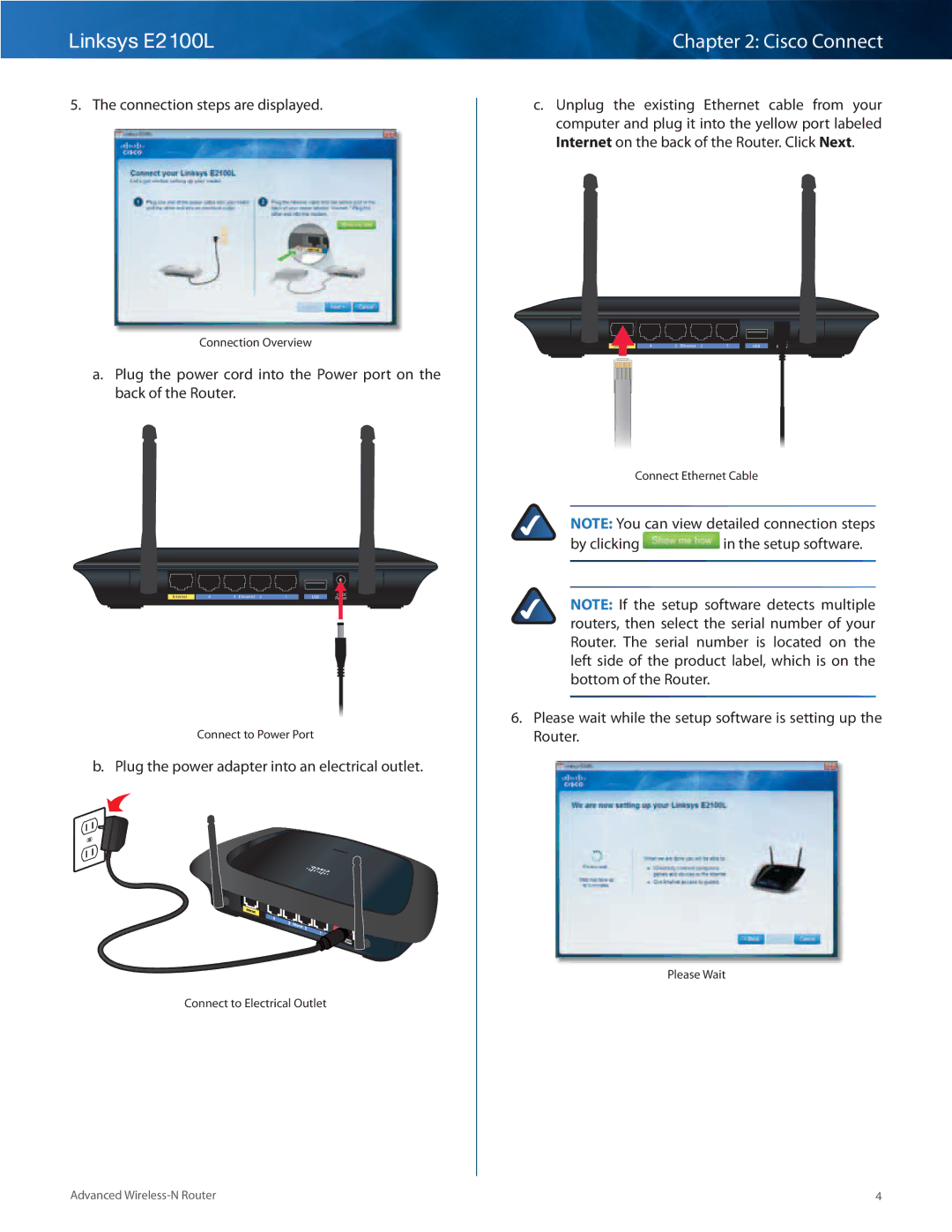User Guide
Contents
Appendix F Software End User License Agreement
Appendix C Specifications Appendix D Warranty Information
Safety Notices
Avis d’Industrie Canada Wireless Disclaimer
Top
Product Overview
Back
Wall-Mounting Placement
Horizontal Placement
Bottom
Insert the CD into your CD-ROM drive
Installation
To install the Router Attach the antennas to the Router
Cisco Connect
Connection steps are displayed
Plug the power adapter into an electrical outlet
Guest Access versus Local Access Diagram
Local Access versus Guest Access
Installation is complete.. Click OK
When Cisco Connect starts up, the main menu appears
Main Menu Computers and Devices
Main Menu Guest Access
Main Menu Router Settings
Computers and Other Devices
After your device connects, click Next
Create or Update the Easy Setup Key
Please wait while settings are copied to the Easy Setup Key
Connect Manually
Wireless Printer
Guest Access
Personalize
Router Settings
Easy Setup Key
Change Router Name or Password
How to Access Cisco Connect
How to Exit Cisco Connect
Internet Setup
Advanced Configuration
How to Access the Browser-Based Utility
Setup Basic Setup
Minutes
Automatic Configuration Dhcp
Static IP
PPPoE
Telstra Cable
Optional Settings
Dhcp Reservation
Network Setup
Dhcp Server Settings
Router IP
Ddns Service
Time Settings
DynDNS..org
Advanced Routing
Setup MAC Address Clone
Setup Advanced Routing
MAC Address Clone
Manual Setup
Wireless Basic Wireless Settings
Routing Table
Wi-Fi Protected Setup
Office Option
Wireless Wireless Security
Security Mode
Personal Options
WEP
Advanced Wireless
Wireless Wireless MAC Filter
Wireless Advanced Wireless Settings
Wireless MAC Filter
Linksys E2100L
Web Filters
Security Firewall
Security VPN Passthrough
Firewall
Format Disk
Storage Disk
Disk Management
Shared Folder
Claim Disk
Create a Shared Folder
UPnP Media Server
Setup
Storage Media Server
Edit a Shared Folder
FTP Server
Database Setup
Storage FTP Server
Add a Media Folder
Create an FTP Folder
Access
FTP Summary
After you clicked Edit, the FTP Folder screen appears
Storage Administration
Edit an FTP Folder
Information
Create or Edit a User Account
Group Management
User Management
Create or Edit a Group Account
Internet Access Policy
Access Restrictions Internet Access
Summary
Single Port Forwarding
Applications and Gaming Single Port Forwarding
Port Range Triggering
Applications and Gaming Port Range Forwarding
Applications & Gaming Port Range Triggering
Port Range Forwarding
Applications and Gaming DMZ
QoS Quality of Service
Applications and Gaming QoS
Add a New Game
Category
Applications
Online Games
Summary
Administration Management
Management
Log
Administration Log
Ping Test
Administration Diagnostics
Diagnostics
Traceroute Test
Administration Firmware Upgrade
Administration Factory Defaults
Status Router
Status Local Network
Status Wireless Network
Connect the USB storage device directly to your computer
Appendix a Troubleshooting
Click the Connections tab
Click OK
Click the Exceptions tab
Overview
Appendix B How to Install and Access USB Storage
Install the USB Storage Device
Access the USB Storage Device
Map a Drive
Click Finish
Access the Mapped Drive
Double-click the mapped drive to access it
Windows Vista
On your desktop, double-click the Network icon
Windows XP
Create a Shared Folder,
On your desktop, double-click the My Computer icon
Map a Drive
From your desktop, select Go Network
Mac OS
Double-click the server name
Click Connect As
Click Accounts
Add to Startup Login Items
Display the Shared Folder on the Desktop
Go to the Apple menu and select System Preferences
Click the Storage tab Click the Disk tab
Advanced Configuration Advanced Users Only
Access the Browser-Based Utility
Drag the shared folder to the Login Items window
Create a User Group Account
Click the Storage tab Click the Administration tab
Create a User Account
Appendix C Specifications
A, Canada, Asia Pacific, Australia, New Zealand
Appendix D Warranty Information
Obtaining Warranty Service
Appendix E Regulatory Information
Avis de non-responsabilité concernant les appareils sans fil
Wireless Disclaimer
Schedule Cisco Software License Agreement
Appendix F Software End User License Agreement
Cisco Products
Software Licenses
Advanced Wireless-N Router
Advanced Wireless-N Router
Advanced Wireless-N Router
Version 2, June
Schedule Open Source and Third Party Licenses
Schedule 2-A
Preamble
Advanced Wireless-N Router
No Warranty
Version 2..1, February
Schedule 2-B
Advanced Wireless-N Router
Advanced Wireless-N Router
Advanced Wireless-N Router
END of Terms and Conditions END of Schedule 2-B
OpenSSL License
Schedule 2-C
Original SSLeay License
END of Schedule 2-C
10012110NC-JL

![]() in the setup software..
in the setup software..