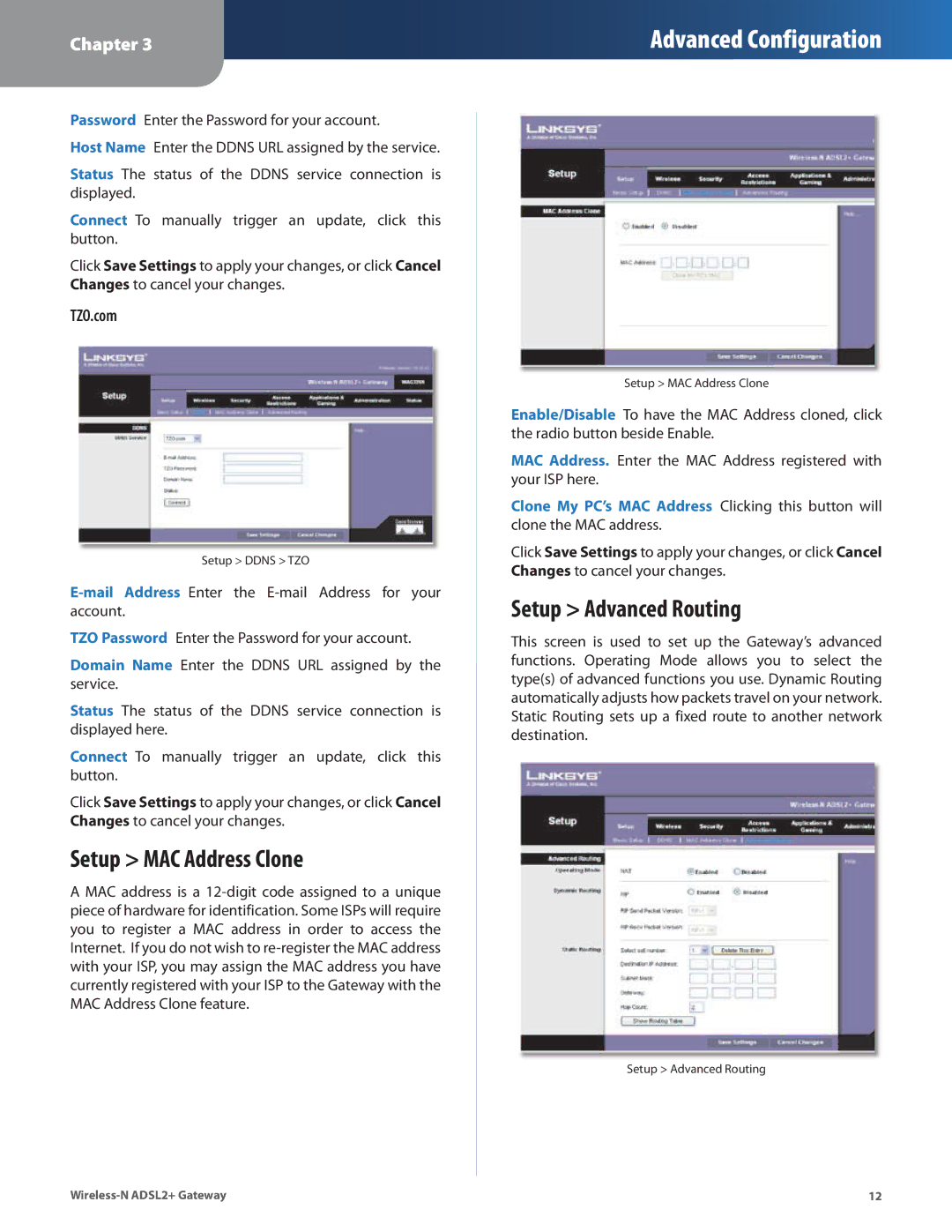Chapter 3
Advanced Configuration
Password Enter the Password for your account.
Host Name Enter the DDNS URL assigned by the service.
Status The status of the DDNS service connection is displayed.
Connect To manually trigger an update, click this button.
Click Save Settings to apply your changes, or click Cancel Changes to cancel your changes.
TZO.com
Setup > DDNS > TZO
TZO Password Enter the Password for your account.
Domain Name Enter the DDNS URL assigned by the service.
Status The status of the DDNS service connection is displayed here.
Connect To manually trigger an update, click this button.
Click Save Settings to apply your changes, or click Cancel Changes to cancel your changes.
Setup > MAC Address Clone
A MAC address is a
Setup > MAC Address Clone
Enable/Disable To have the MAC Address cloned, click the radio button beside Enable.
MAC Address. Enter the MAC Address registered with your ISP here.
Clone My PC’s MAC Address Clicking this button will clone the MAC address.
Click Save Settings to apply your changes, or click Cancel Changes to cancel your changes.
Setup > Advanced Routing
This screen is used to set up the Gateway’s advanced functions. Operating Mode allows you to select the type(s) of advanced functions you use. Dynamic Routing automatically adjusts how packets travel on your network. Static Routing sets up a fixed route to another network destination.
Setup > Advanced Routing
12 |