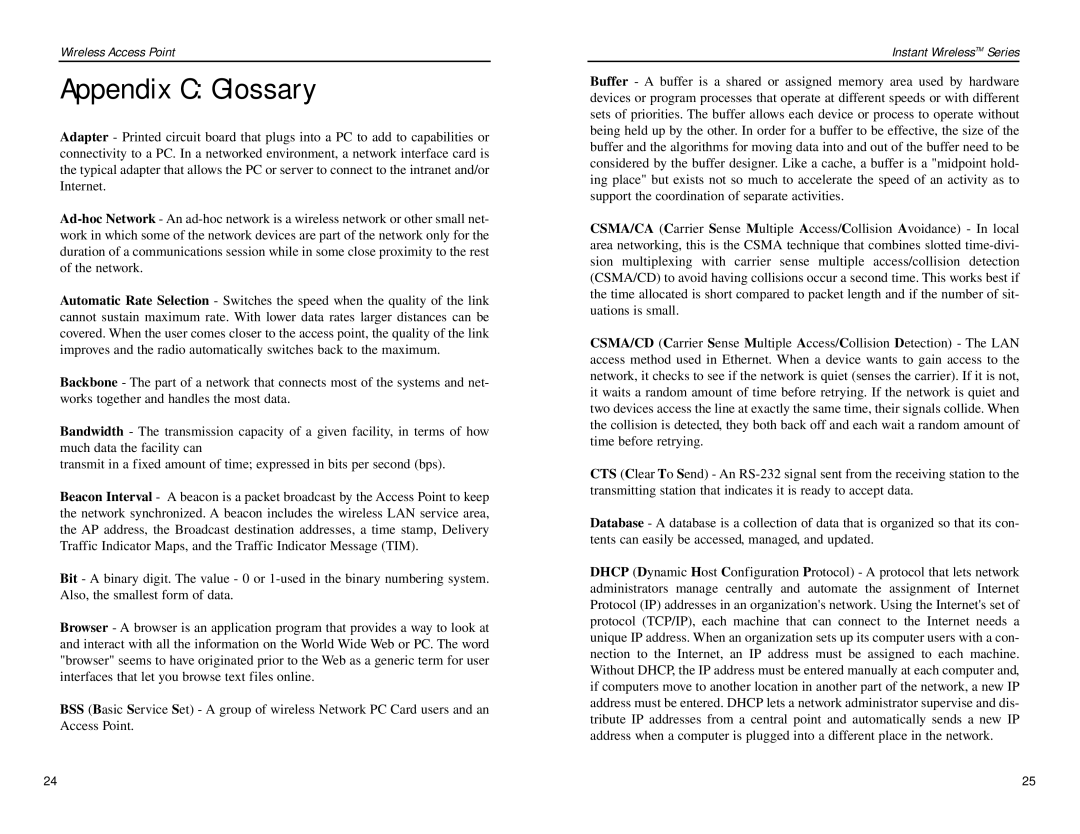Wireless Access Point
Appendix C: Glossary
Adapter - Printed circuit board that plugs into a PC to add to capabilities or connectivity to a PC. In a networked environment, a network interface card is the typical adapter that allows the PC or server to connect to the intranet and/or Internet.
Automatic Rate Selection - Switches the speed when the quality of the link cannot sustain maximum rate. With lower data rates larger distances can be covered. When the user comes closer to the access point, the quality of the link improves and the radio automatically switches back to the maximum.
Backbone - The part of a network that connects most of the systems and net- works together and handles the most data.
Bandwidth - The transmission capacity of a given facility, in terms of how much data the facility can
transmit in a fixed amount of time; expressed in bits per second (bps).
Beacon Interval - A beacon is a packet broadcast by the Access Point to keep the network synchronized. A beacon includes the wireless LAN service area, the AP address, the Broadcast destination addresses, a time stamp, Delivery Traffic Indicator Maps, and the Traffic Indicator Message (TIM).
Bit - A binary digit. The value - 0 or
Browser - A browser is an application program that provides a way to look at and interact with all the information on the World Wide Web or PC. The word "browser" seems to have originated prior to the Web as a generic term for user interfaces that let you browse text files online.
BSS (Basic Service Set) - A group of wireless Network PC Card users and an Access Point.
Instant WirelessTM Series
Buffer - A buffer is a shared or assigned memory area used by hardware devices or program processes that operate at different speeds or with different sets of priorities. The buffer allows each device or process to operate without being held up by the other. In order for a buffer to be effective, the size of the buffer and the algorithms for moving data into and out of the buffer need to be considered by the buffer designer. Like a cache, a buffer is a "midpoint hold- ing place" but exists not so much to accelerate the speed of an activity as to support the coordination of separate activities.
CSMA/CA (Carrier Sense Multiple Access/Collision Avoidance) - In local area networking, this is the CSMA technique that combines slotted
CSMA/CD (Carrier Sense Multiple Access/Collision Detection) - The LAN access method used in Ethernet. When a device wants to gain access to the network, it checks to see if the network is quiet (senses the carrier). If it is not, it waits a random amount of time before retrying. If the network is quiet and two devices access the line at exactly the same time, their signals collide. When the collision is detected, they both back off and each wait a random amount of time before retrying.
CTS (Clear To Send) - An
Database - A database is a collection of data that is organized so that its con- tents can easily be accessed, managed, and updated.
DHCP (Dynamic Host Configuration Protocol) - A protocol that lets network administrators manage centrally and automate the assignment of Internet Protocol (IP) addresses in an organization's network. Using the Internet's set of protocol (TCP/IP), each machine that can connect to the Internet needs a unique IP address. When an organization sets up its computer users with a con- nection to the Internet, an IP address must be assigned to each machine. Without DHCP, the IP address must be entered manually at each computer and, if computers move to another location in another part of the network, a new IP address must be entered. DHCP lets a network administrator supervise and dis- tribute IP addresses from a central point and automatically sends a new IP address when a computer is plugged into a different place in the network.
24 | 25 |