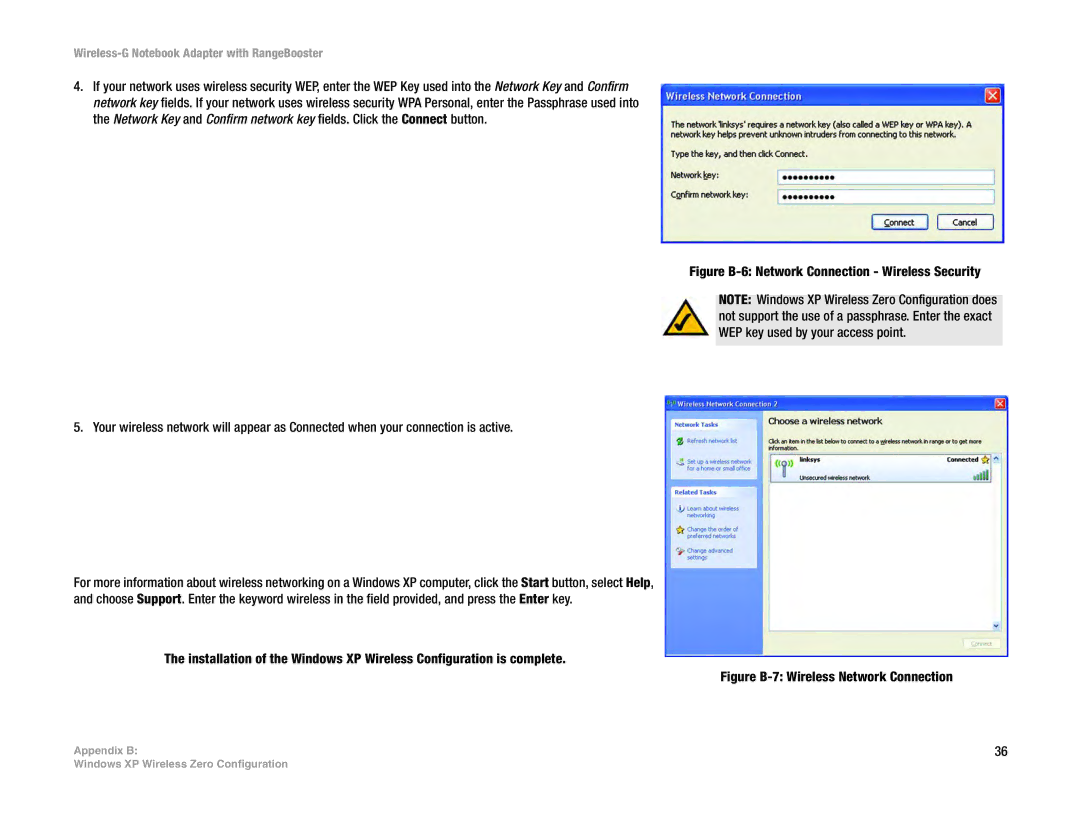Wireless-G Notebook Adapter with RangeBooster
4.If your network uses wireless security WEP, enter the WEP Key used into the Network Key and Confirm network key fields. If your network uses wireless security WPA Personal, enter the Passphrase used into the Network Key and Confirm network key fields. Click the Connect button.
5. Your wireless network will appear as Connected when your connection is active.
For more information about wireless networking on a Windows XP computer, click the Start button, select Help, and choose Support. Enter the keyword wireless in the field provided, and press the Enter key.
The installation of the Windows XP Wireless Configuration is complete.
Appendix B:
Figure B-6: Network Connection - Wireless Security
NOTE: Windows XP Wireless Zero Configuration does not support the use of a passphrase. Enter the exact WEP key used by your access point.
Figure B-7: Wireless Network Connection
36
Windows XP Wireless Zero Configuration