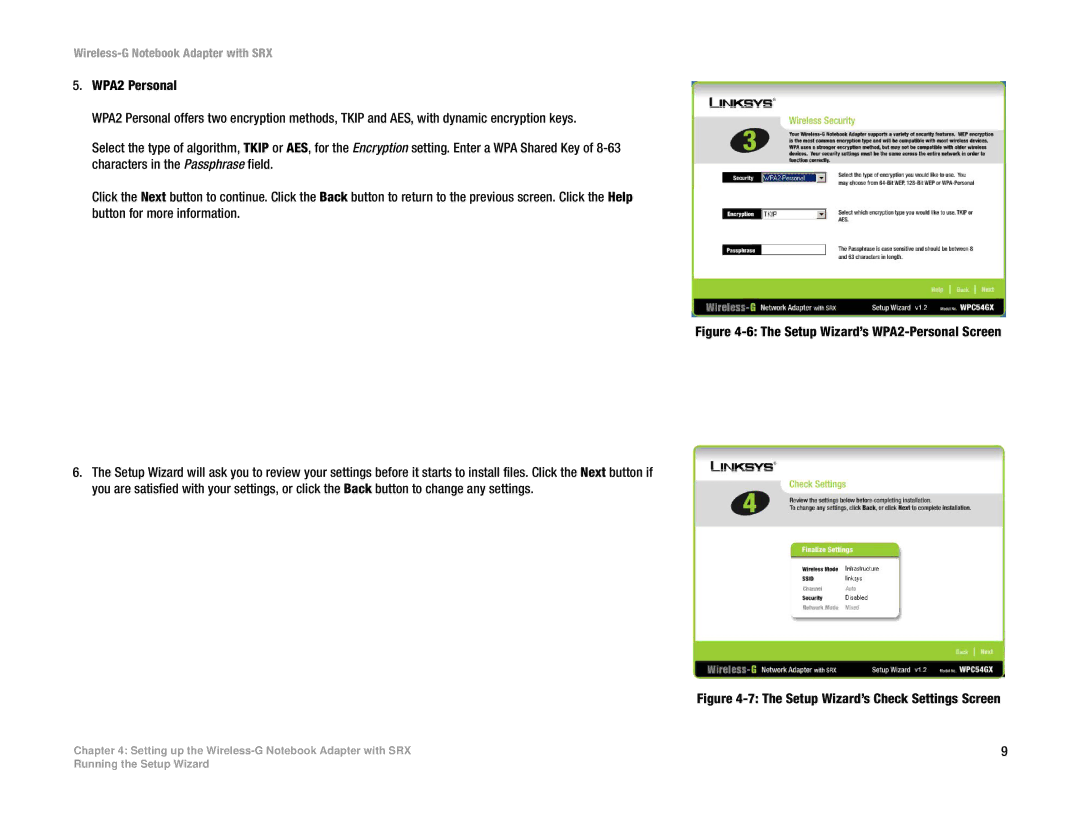5.WPA2 Personal
WPA2 Personal offers two encryption methods, TKIP and AES, with dynamic encryption keys.
Select the type of algorithm, TKIP or AES, for the Encryption setting. Enter a WPA Shared Key of
Click the Next button to continue. Click the Back button to return to the previous screen. Click the Help button for more information.
6.The Setup Wizard will ask you to review your settings before it starts to install files. Click the Next button if you are satisfied with your settings, or click the Back button to change any settings.
Figure 4-6: The Setup Wizard’s WPA2-Personal Screen
Figure 4-7: The Setup Wizard’s Check Settings Screen
Chapter 4: Setting up the | 9 |
Running the Setup Wizard