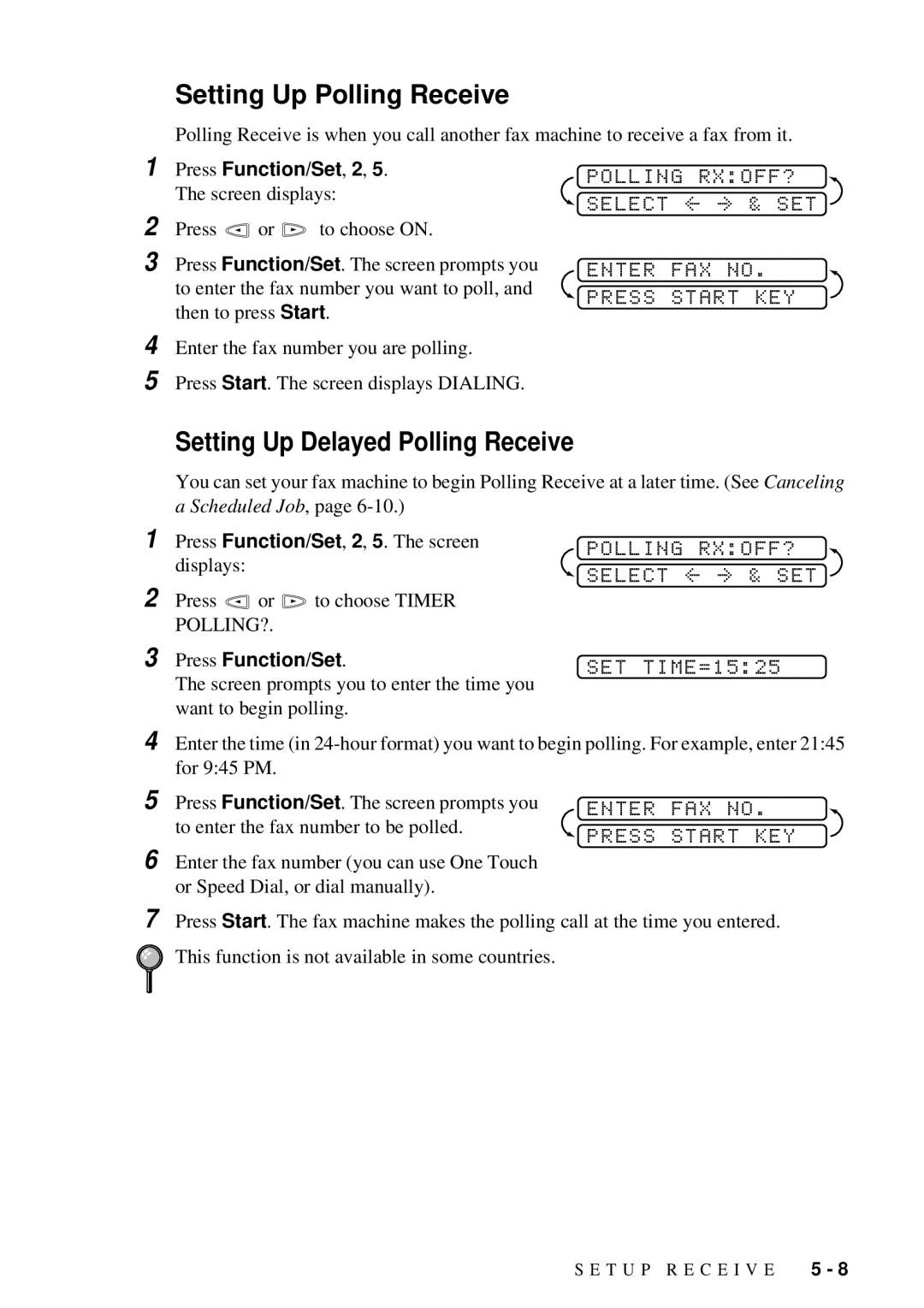Setting Up Polling Receive
Polling Receive is when you call another fax machine to receive a fax from it.
1 | Press Function/Set, 2, 5. | ||
| The screen displays: | ||
2 | Press | or | to choose ON. |
3 | Press Function/Set. The screen prompts you | ||
| to enter the fax number you want to poll, and | ||
| then to press Start. | ||
4 Enter the fax number you are polling.
5 Press Start. The screen displays DIALING.
POLLING RX:OFF? 
 SELECT <-
SELECT <- -> & SET
ENTER FAX NO.  PRESS START KEY
PRESS START KEY
Setting Up Delayed Polling Receive
You can set your fax machine to begin Polling Receive at a later time. (See Canceling a Scheduled Job, page
1 | Press Function/Set, 2, 5. The screen | POLLING RX:OFF? | |
| displays: | ||
| SELECT <- | ||
2 | Press or to choose TIMER | ||
| |||
| POLLING?. |
| |
3 | Press Function/Set. | SET TIME=15:25 | |
|
|
The screen prompts you to enter the time you want to begin polling.
4 Enter the time (in
5 Press Function/Set. The screen prompts you to enter the fax number to be polled.
6 Enter the fax number (you can use One Touch or Speed Dial, or dial manually).
ENTER FAX NO. ![]() PRESS START KEY
PRESS START KEY
7 Press Start. The fax machine makes the polling call at the time you entered.
This function is not available in some countries.
S E T U P R E C E I V E | 5 - 8 |