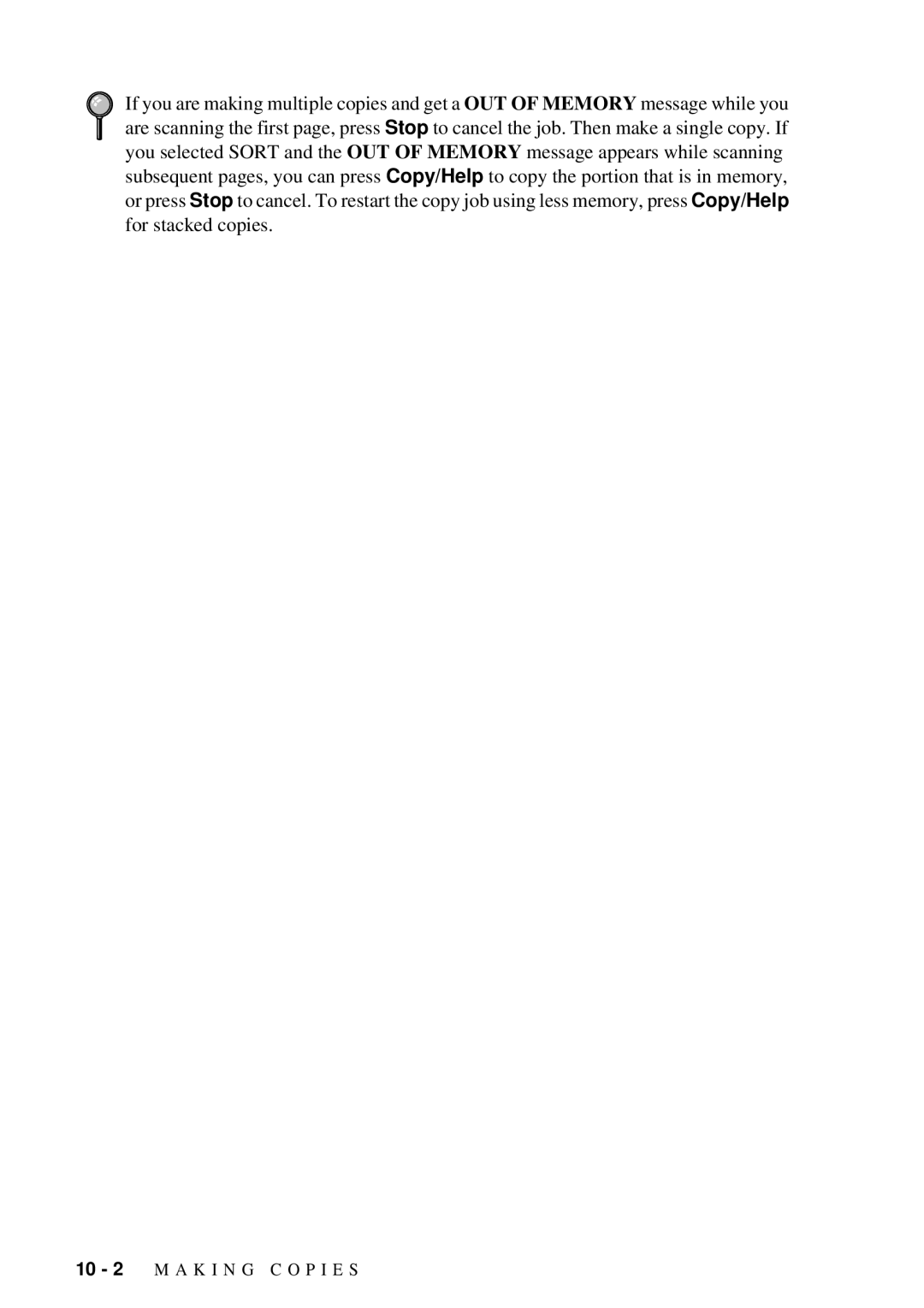If you are making multiple copies and get a OUT OF MEMORY message while you are scanning the first page, press Stop to cancel the job. Then make a single copy. If you selected SORT and the OUT OF MEMORY message appears while scanning subsequent pages, you can press Copy/Help to copy the portion that is in memory, or press Stop to cancel. To restart the copy job using less memory, press Copy/Help for stacked copies.