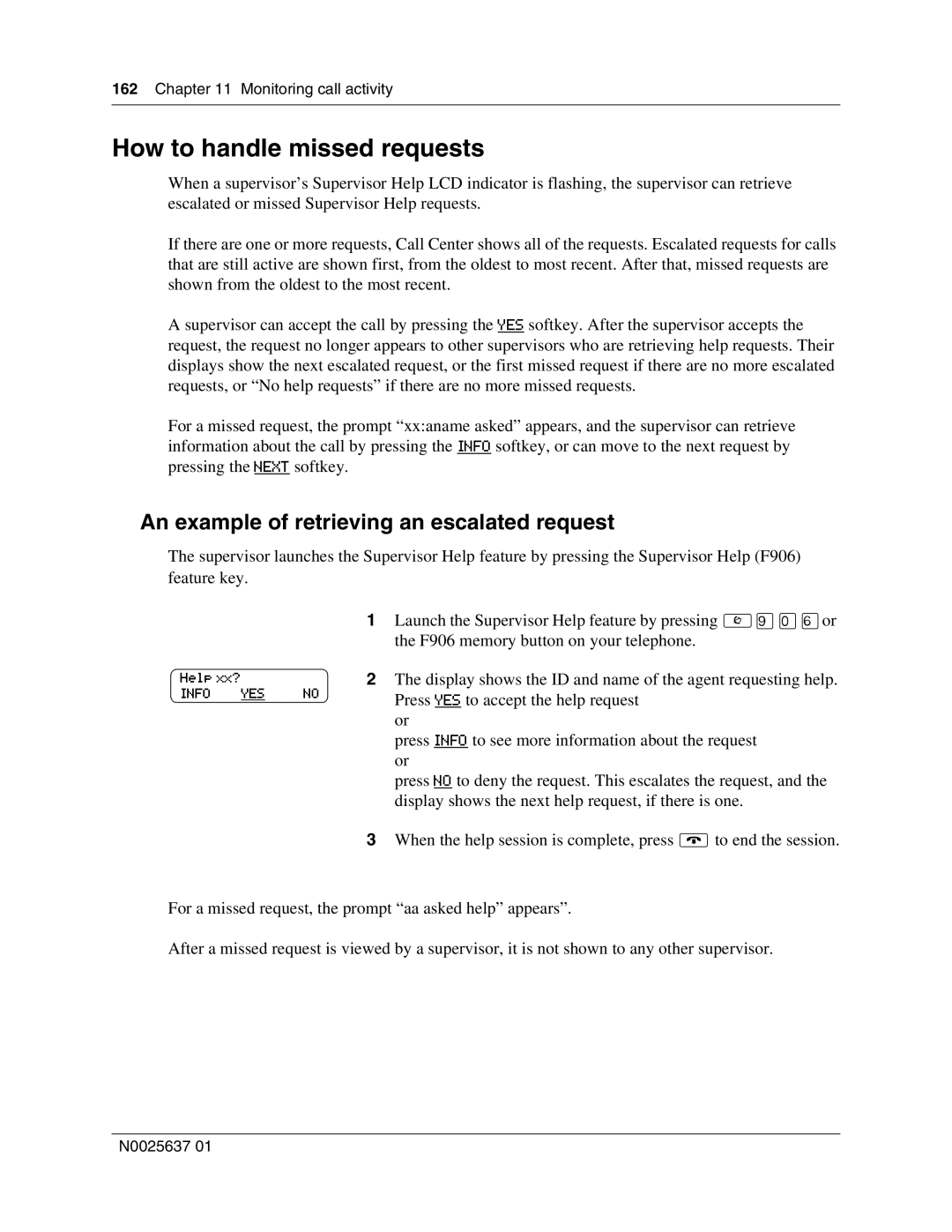162 Chapter 11 Monitoring call activity
How to handle missed requests
When a supervisor’s Supervisor Help LCD indicator is flashing, the supervisor can retrieve escalated or missed Supervisor Help requests.
If there are one or more requests, Call Center shows all of the requests. Escalated requests for calls that are still active are shown first, from the oldest to most recent. After that, missed requests are shown from the oldest to the most recent.
A supervisor can accept the call by pressing the YES softkey. After the supervisor accepts the request, the request no longer appears to other supervisors who are retrieving help requests. Their displays show the next escalated request, or the first missed request if there are no more escalated requests, or “No help requests” if there are no more missed requests.
For a missed request, the prompt “xx:aname asked” appears, and the supervisor can retrieve information about the call by pressing the INFO softkey, or can move to the next request by pressing the NEXT softkey.
An example of retrieving an escalated request
The supervisor launches the Supervisor Help feature by pressing the Supervisor Help (F906) feature key.
1Launch the Supervisor Help feature by pressing ≤·‚flor the F906 memory button on your telephone.
Help xx? |
|
| 2 The display shows the ID and name of the agent requesting help. |
INFO | YES | NO | Press YES to accept the help request |
|
|
| |
|
|
| or |
|
|
| press INFO to see more information about the request |
|
|
| or |
|
|
| press NO to deny the request. This escalates the request, and the |
|
|
| display shows the next help request, if there is one. |
3When the help session is complete, press ®to end the session.
For a missed request, the prompt “aa asked help” appears”.
After a missed request is viewed by a supervisor, it is not shown to any other supervisor.
N0025637 01