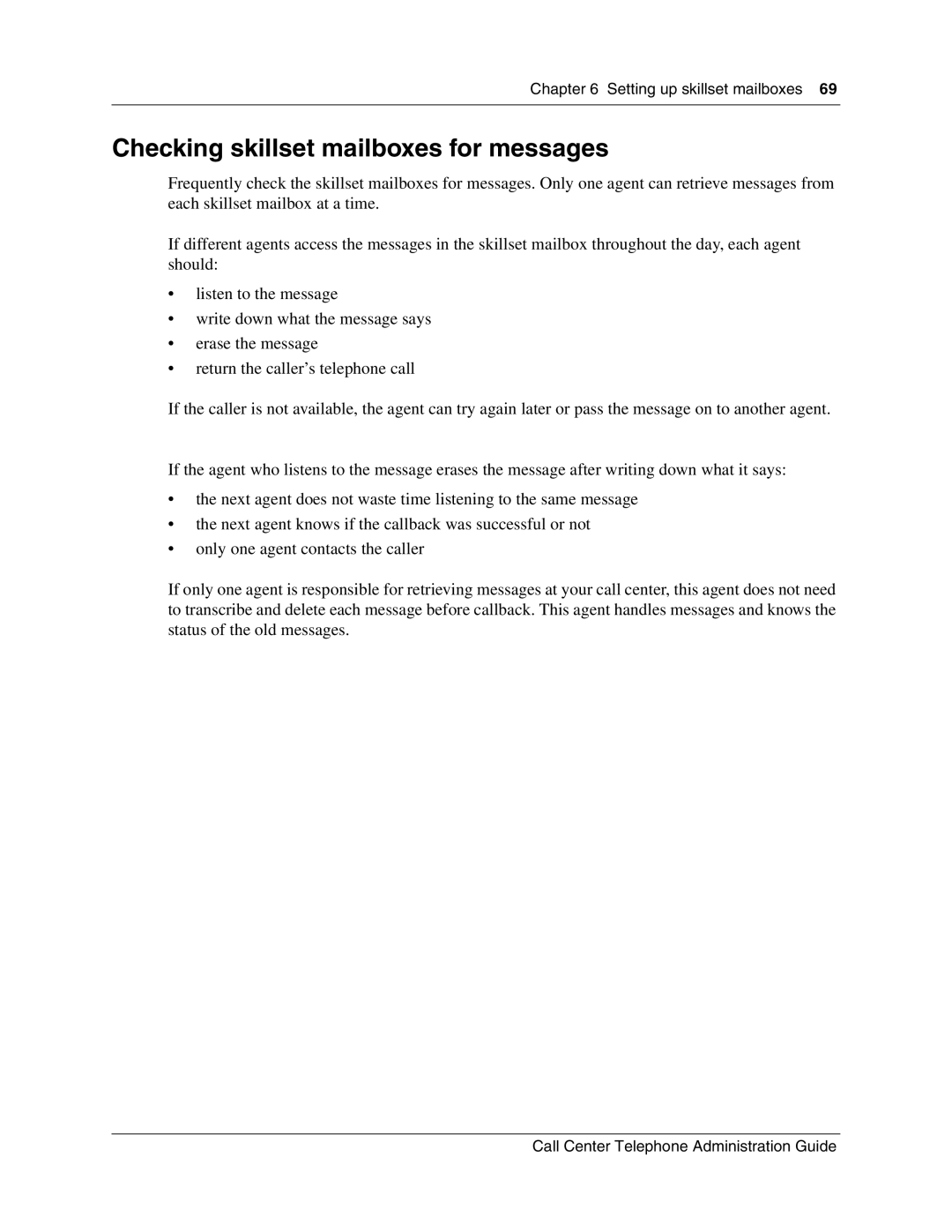Chapter 6 Setting up skillset mailboxes 69
Checking skillset mailboxes for messages
Frequently check the skillset mailboxes for messages. Only one agent can retrieve messages from each skillset mailbox at a time.
If different agents access the messages in the skillset mailbox throughout the day, each agent should:
•listen to the message
•write down what the message says
•erase the message
•return the caller’s telephone call
If the caller is not available, the agent can try again later or pass the message on to another agent.
If the agent who listens to the message erases the message after writing down what it says:
•the next agent does not waste time listening to the same message
•the next agent knows if the callback was successful or not
•only one agent contacts the caller
If only one agent is responsible for retrieving messages at your call center, this agent does not need to transcribe and delete each message before callback. This agent handles messages and knows the status of the old messages.
Call Center Telephone Administration Guide