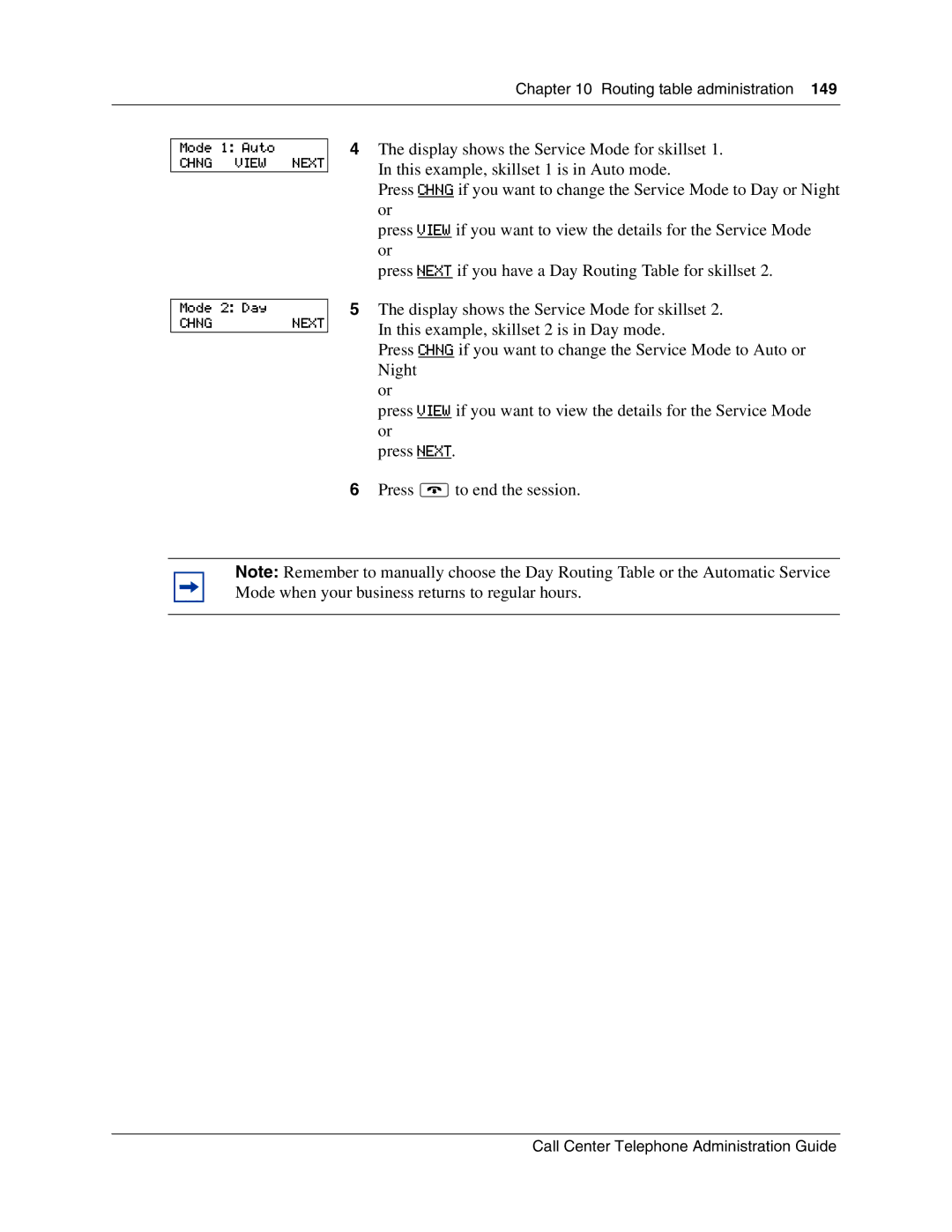Chapter 10 Routing table administration 149
Mode 1: Auto
CHNG VIEW NEXT
Mode 2: Day
CHNGNEXT
4The display shows the Service Mode for skillset 1. In this example, skillset 1 is in Auto mode.
Press CHNG if you want to change the Service Mode to Day or Night or
press VIEW if you want to view the details for the Service Mode or
press NEXT if you have a Day Routing Table for skillset 2.
5The display shows the Service Mode for skillset 2. In this example, skillset 2 is in Day mode.
Press CHNG if you want to change the Service Mode to Auto or Night
or
press VIEW if you want to view the details for the Service Mode or
press NEXT.
6Press ®to end the session.
Note: Remember to manually choose the Day Routing Table or the Automatic Service Mode when your business returns to regular hours.
Call Center Telephone Administration Guide