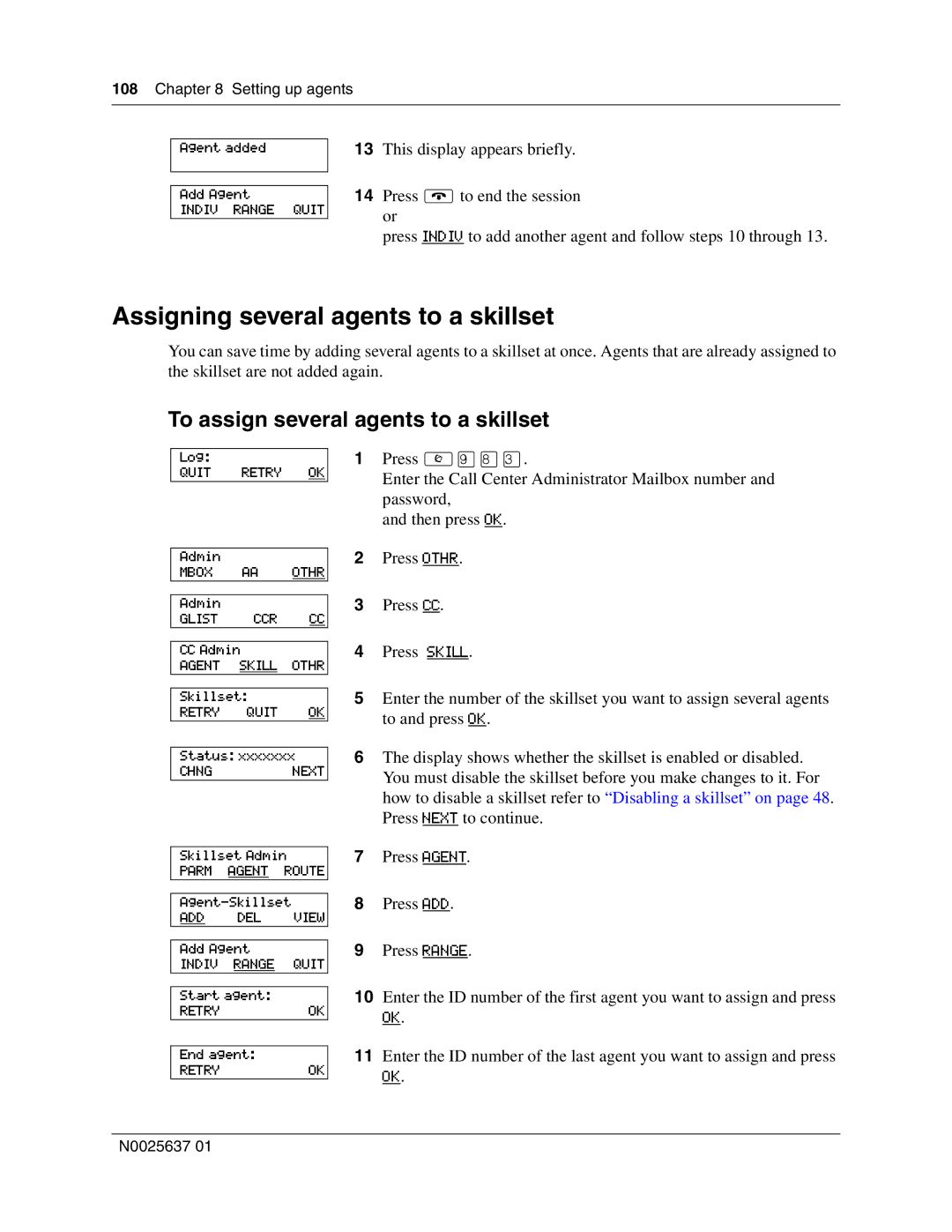108 Chapter 8 Setting up agents
Agent added
Add Agent
INDIV RANGE QUIT
13This display appears briefly.
14Press ®to end the session or
press INDIV to add another agent and follow steps 10 through 13.
Assigning several agents to a skillset
You can save time by adding several agents to a skillset at once. Agents that are already assigned to the skillset are not added again.
To assign several agents to a skillset
Log:
QUIT RETRY OK
1Press ≤·°‹.
Enter the Call Center Administrator Mailbox number and password,
and then press OK.
Admin
MBOX AA OTHR
Admin
GLIST CCR CC
CC Admin
AGENT SKILL OTHR
Skillset:
RETRY QUIT OK
Status: xxxxxxx
CHNGNEXT
2Press OTHR.
3Press CC.
4Press SKILL.
5Enter the number of the skillset you want to assign several agents to and press OK.
6The display shows whether the skillset is enabled or disabled. You must disable the skillset before you make changes to it. For how to disable a skillset refer to “Disabling a skillset” on page 48. Press NEXT to continue.
Skillset Admin
PARM AGENT ROUTE
ADD DEL VIEW
Add Agent
INDIV RANGE QUIT
Start agent:
RETRYOK
End agent:
RETRYOK
7Press AGENT.
8Press ADD.
9Press RANGE.
10Enter the ID number of the first agent you want to assign and press
OK.
11Enter the ID number of the last agent you want to assign and press
OK.
N0025637 01