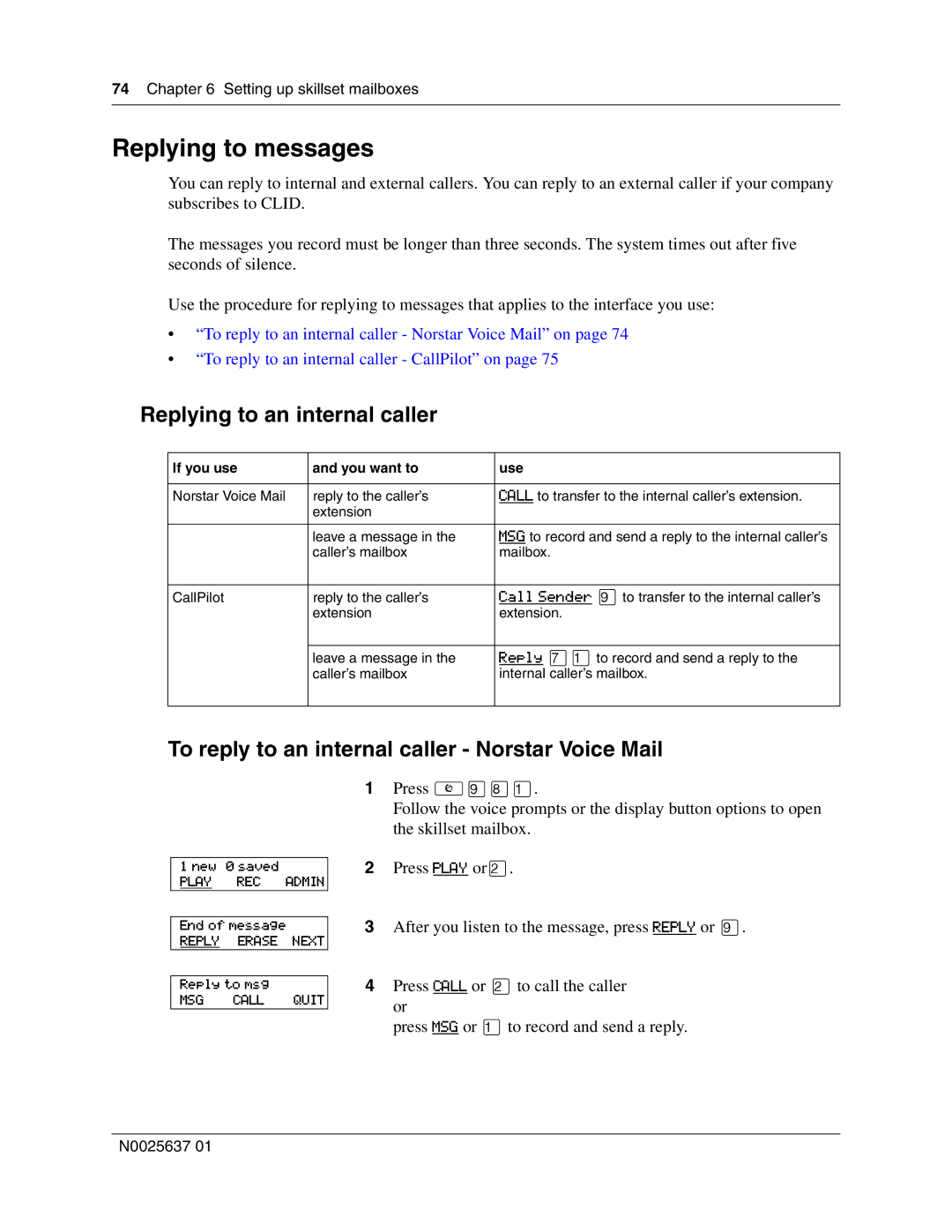74Chapter 6 Setting up skillset mailboxes
Replying to messages
You can reply to internal and external callers. You can reply to an external caller if your company subscribes to CLID.
The messages you record must be longer than three seconds. The system times out after five seconds of silence.
Use the procedure for replying to messages that applies to the interface you use:
•“To reply to an internal caller - Norstar Voice Mail” on page 74
•“To reply to an internal caller - CallPilot” on page 75
Replying to an internal caller
If you use | and you want to | use |
|
|
|
Norstar Voice Mail | reply to the caller’s | CALL to transfer to the internal caller’s extension. |
| extension |
|
|
|
|
| leave a message in the | MSG to record and send a reply to the internal caller’s |
| caller’s mailbox | mailbox. |
|
|
|
CallPilot | reply to the caller’s | Call Sender ·to transfer to the internal caller’s |
| extension | extension. |
|
|
|
| leave a message in the | Reply ‡⁄to record and send a reply to the |
| caller’s mailbox | internal caller’s mailbox. |
|
|
|
To reply to an internal caller - Norstar Voice Mail
1 new 0 saved
PLAY REC ADMIN
End of message
REPLY ERASE NEXT
Reply to msg
MSG CALL QUIT
1Press ≤·°⁄.
Follow the voice prompts or the display button options to open the skillset mailbox.
2Press PLAY or¤.
3After you listen to the message, press REPLY or ·.
4Press CALL or ¤to call the caller or
press MSG or ⁄to record and send a reply.
N0025637 01