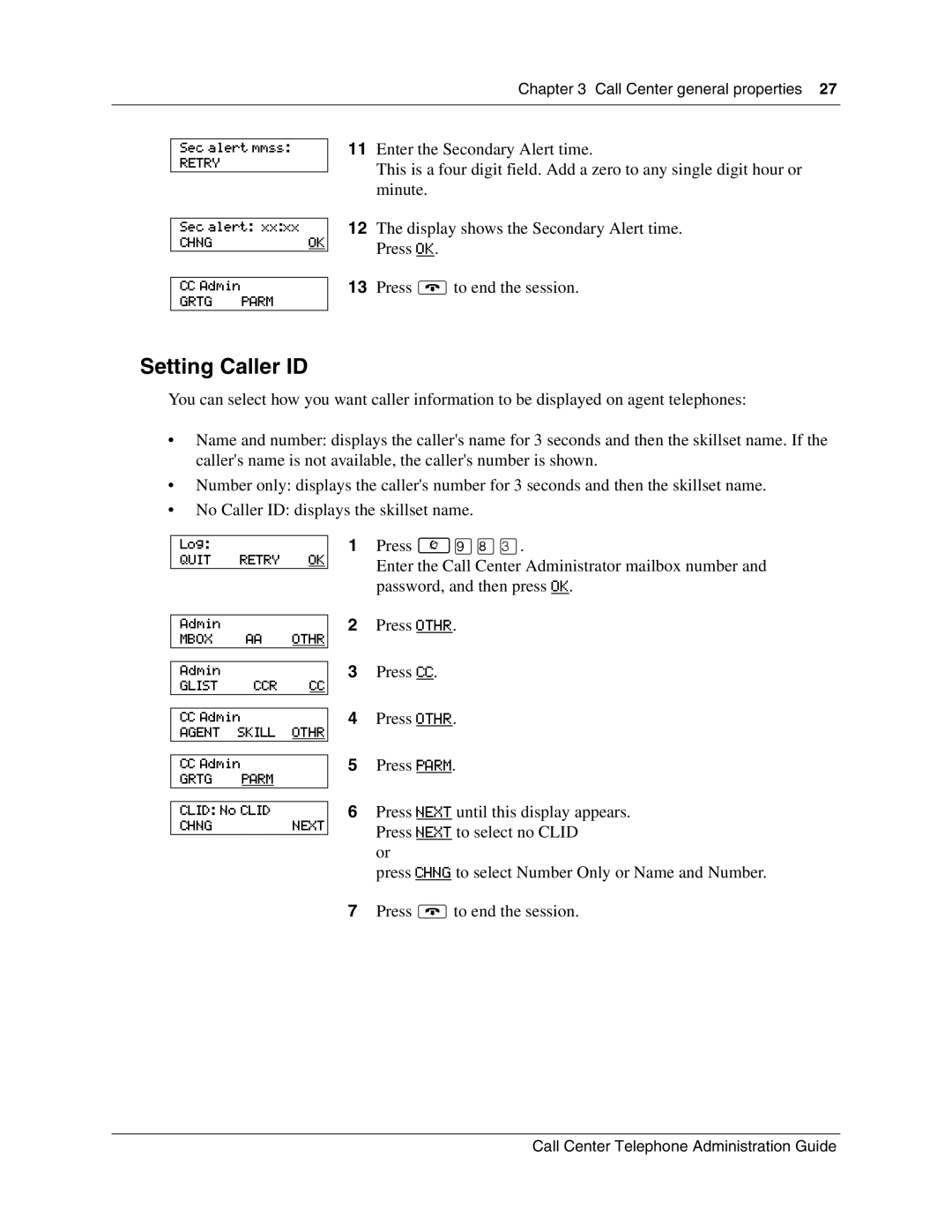Chapter 3 Call Center general properties 27
Sec alert mmss:
RETRY
Sec alert: xx:xx
CHNGOK
CCAdmin
GRTG PARM
11Enter the Secondary Alert time.
This is a four digit field. Add a zero to any single digit hour or minute.
12The display shows the Secondary Alert time. Press OK.
13Press ®to end the session.
Setting Caller ID
You can select how you want caller information to be displayed on agent telephones:
•Name and number: displays the caller's name for 3 seconds and then the skillset name. If the caller's name is not available, the caller's number is shown.
•Number only: displays the caller's number for 3 seconds and then the skillset name.
•No Caller ID: displays the skillset name.
Log:
QUIT RETRY OK
1Press ≤·°‹.
Enter the Call Center Administrator mailbox number and password, and then press OK.
Admin
MBOX AA OTHR
Admin
GLIST CCR CC
CC Admin
AGENT SKILL OTHR
CCAdmin
GRTG PARM
CLID: No CLID
CHNGNEXT
2Press OTHR.
3Press CC.
4Press OTHR.
5Press PARM.
6Press NEXT until this display appears. Press NEXT to select no CLID
or
press CHNG to select Number Only or Name and Number.
7Press ®to end the session.
Call Center Telephone Administration Guide