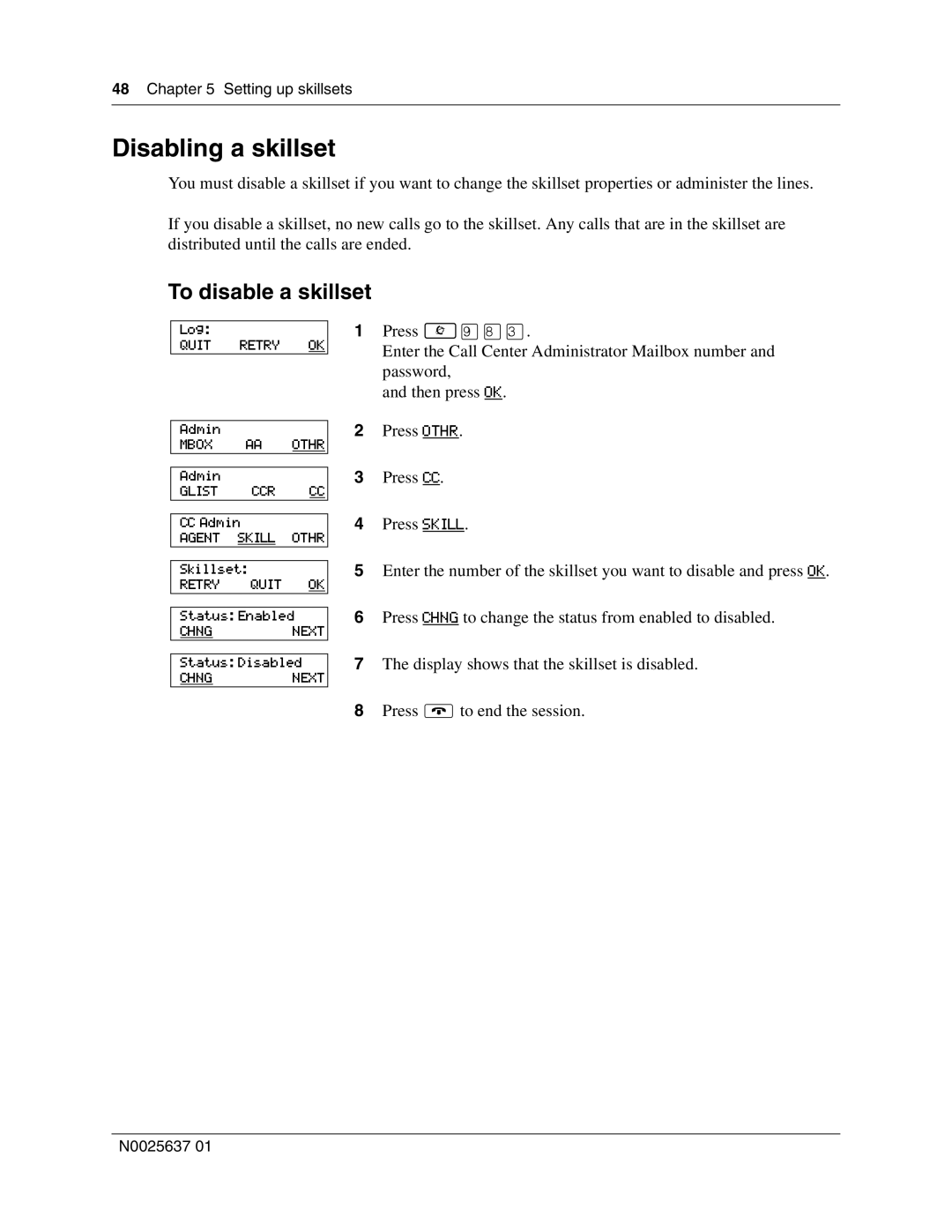48 Chapter 5 Setting up skillsets
Disabling a skillset
You must disable a skillset if you want to change the skillset properties or administer the lines.
If you disable a skillset, no new calls go to the skillset. Any calls that are in the skillset are distributed until the calls are ended.
To disable a skillset
Log:
QUIT RETRY OK
1Press ≤·°‹.
Enter the Call Center Administrator Mailbox number and password,
and then press OK.
Admin
MBOX AA OTHR
Admin
GLIST CCR CC
CC Admin
AGENT SKILL OTHR
Skillset:
RETRY QUIT OK
Status: Enabled
CHNGNEXT
Status: Disabled
CHNGNEXT
2Press OTHR.
3Press CC.
4Press SKILL.
5Enter the number of the skillset you want to disable and press OK.
6Press CHNG to change the status from enabled to disabled.
7The display shows that the skillset is disabled.
8Press ®to end the session.
N0025637 01