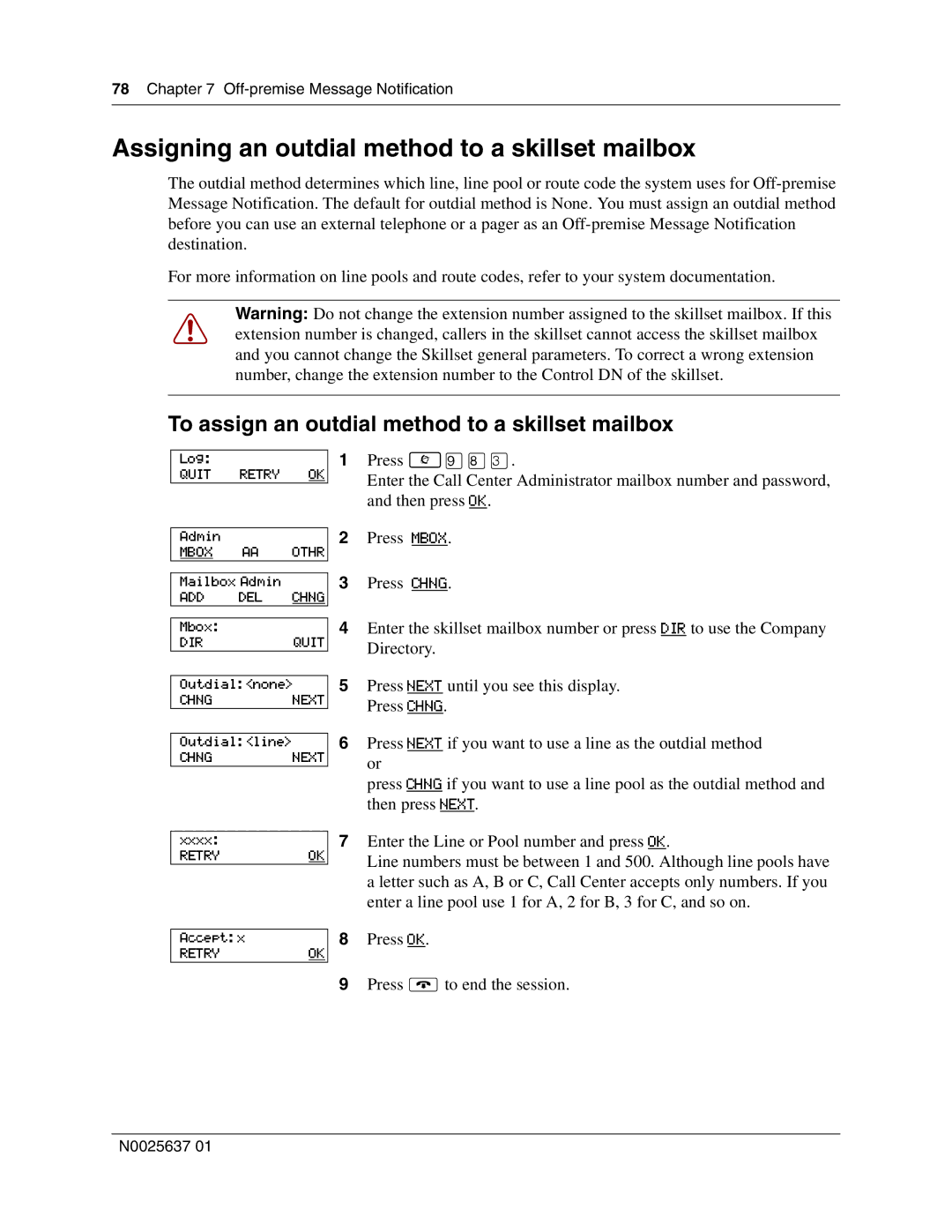78 Chapter 7
Assigning an outdial method to a skillset mailbox
The outdial method determines which line, line pool or route code the system uses for
For more information on line pools and route codes, refer to your system documentation.
Warning: Do not change the extension number assigned to the skillset mailbox. If this extension number is changed, callers in the skillset cannot access the skillset mailbox and you cannot change the Skillset general parameters. To correct a wrong extension number, change the extension number to the Control DN of the skillset.
To assign an outdial method to a skillset mailbox
Log:
QUIT RETRY OK
1Press ≤·°‹.
Enter the Call Center Administrator mailbox number and password, and then press OK.
Admin
MBOX AA OTHR
Mailbox Admin
ADD DEL CHNG
Mbox:
DIRQUIT
Outdial: <none>
CHNGNEXT
Outdial: <line>
CHNGNEXT
2Press MBOX.
3Press CHNG.
4Enter the skillset mailbox number or press DIR to use the Company Directory.
5Press NEXT until you see this display. Press CHNG.
6Press NEXT if you want to use a line as the outdial method or
press CHNG if you want to use a line pool as the outdial method and then press NEXT.
xxxx:
RETRY
OK
7Enter the Line or Pool number and press OK.
Line numbers must be between 1 and 500. Although line pools have a letter such as A, B or C, Call Center accepts only numbers. If you enter a line pool use 1 for A, 2 for B, 3 for C, and so on.
Accept: x
RETRYOK
8Press OK.
9Press ®to end the session.
N0025637 01