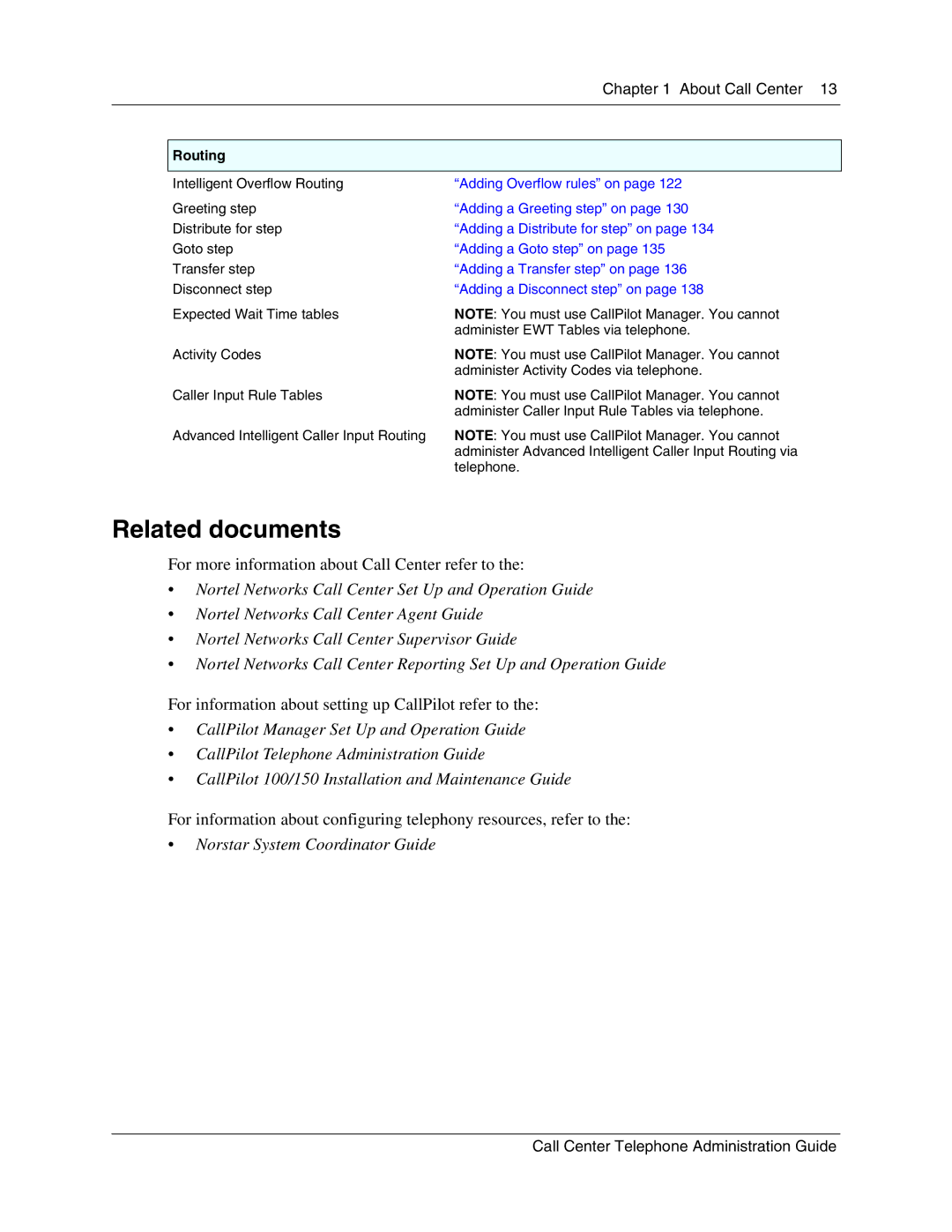|
| Chapter 1 About Call Center 13 |
|
|
|
|
|
|
| Routing |
|
|
|
|
| Intelligent Overflow Routing | “Adding Overflow rules” on page 122 |
| Greeting step | “Adding a Greeting step” on page 130 |
| Distribute for step | “Adding a Distribute for step” on page 134 |
| Goto step | “Adding a Goto step” on page 135 |
| Transfer step | “Adding a Transfer step” on page 136 |
| Disconnect step | “Adding a Disconnect step” on page 138 |
| Expected Wait Time tables | NOTE: You must use CallPilot Manager. You cannot |
|
| administer EWT Tables via telephone. |
| Activity Codes | NOTE: You must use CallPilot Manager. You cannot |
|
| administer Activity Codes via telephone. |
| Caller Input Rule Tables | NOTE: You must use CallPilot Manager. You cannot |
|
| administer Caller Input Rule Tables via telephone. |
| Advanced Intelligent Caller Input Routing | NOTE: You must use CallPilot Manager. You cannot |
|
| administer Advanced Intelligent Caller Input Routing via |
|
| telephone. |
Related documents
For more information about Call Center refer to the:
•Nortel Networks Call Center Set Up and Operation Guide
•Nortel Networks Call Center Agent Guide
•Nortel Networks Call Center Supervisor Guide
•Nortel Networks Call Center Reporting Set Up and Operation Guide
For information about setting up CallPilot refer to the:
•CallPilot Manager Set Up and Operation Guide
•CallPilot Telephone Administration Guide
•CallPilot 100/150 Installation and Maintenance Guide
For information about configuring telephony resources, refer to the:
•Norstar System Coordinator Guide
Call Center Telephone Administration Guide