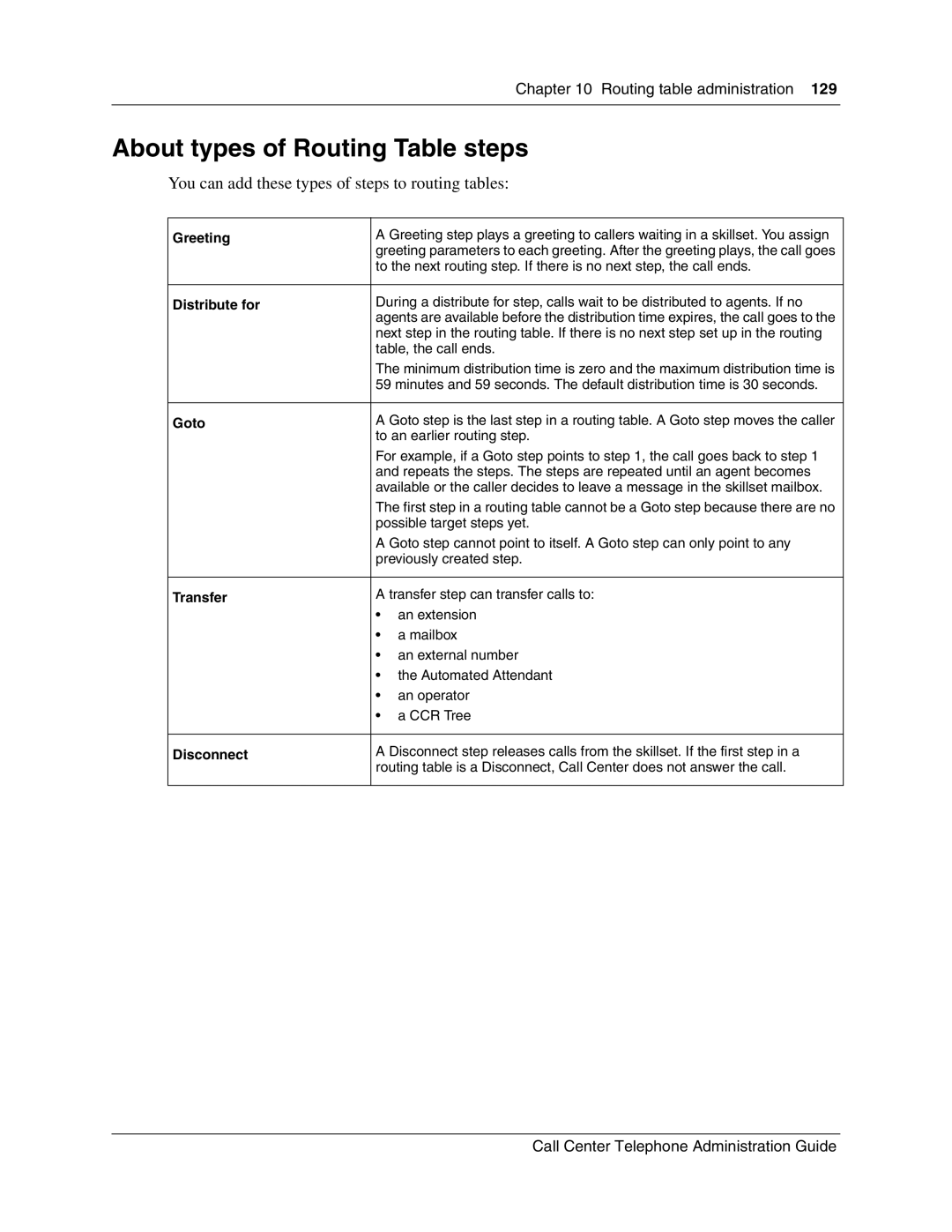Chapter 10 Routing table administration 129
About types of Routing Table steps
You can add these types of steps to routing tables:
Greeting | A Greeting step plays a greeting to callers waiting in a skillset. You assign | |
| greeting parameters to each greeting. After the greeting plays, the call goes | |
| to the next routing step. If there is no next step, the call ends. | |
|
| |
Distribute for | During a distribute for step, calls wait to be distributed to agents. If no | |
| agents are available before the distribution time expires, the call goes to the | |
| next step in the routing table. If there is no next step set up in the routing | |
| table, the call ends. | |
| The minimum distribution time is zero and the maximum distribution time is | |
| 59 minutes and 59 seconds. The default distribution time is 30 seconds. | |
|
| |
Goto | A Goto step is the last step in a routing table. A Goto step moves the caller | |
| to an earlier routing step. | |
| For example, if a Goto step points to step 1, the call goes back to step 1 | |
| and repeats the steps. The steps are repeated until an agent becomes | |
| available or the caller decides to leave a message in the skillset mailbox. | |
| The first step in a routing table cannot be a Goto step because there are no | |
| possible target steps yet. | |
| A Goto step cannot point to itself. A Goto step can only point to any | |
| previously created step. | |
|
| |
Transfer | A transfer step can transfer calls to: | |
| • | an extension |
| • | a mailbox |
| • | an external number |
| • | the Automated Attendant |
| • | an operator |
| • | a CCR Tree |
|
| |
Disconnect | A Disconnect step releases calls from the skillset. If the first step in a | |
| routing table is a Disconnect, Call Center does not answer the call. | |
|
|
|
Call Center Telephone Administration Guide