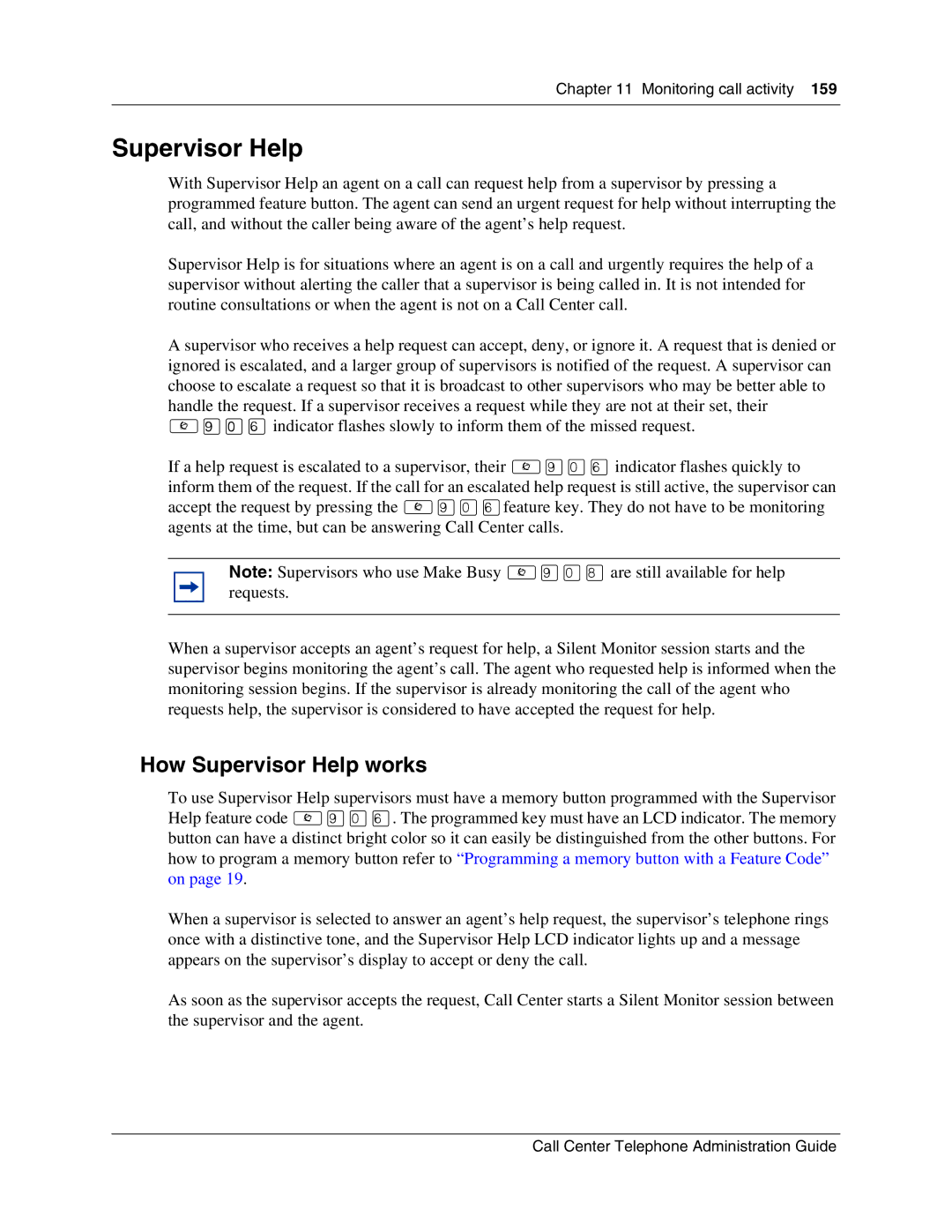Chapter 11 Monitoring call activity 159
Supervisor Help
With Supervisor Help an agent on a call can request help from a supervisor by pressing a programmed feature button. The agent can send an urgent request for help without interrupting the call, and without the caller being aware of the agent’s help request.
Supervisor Help is for situations where an agent is on a call and urgently requires the help of a supervisor without alerting the caller that a supervisor is being called in. It is not intended for routine consultations or when the agent is not on a Call Center call.
A supervisor who receives a help request can accept, deny, or ignore it. A request that is denied or ignored is escalated, and a larger group of supervisors is notified of the request. A supervisor can choose to escalate a request so that it is broadcast to other supervisors who may be better able to handle the request. If a supervisor receives a request while they are not at their set, their ≤·‚flindicator flashes slowly to inform them of the missed request.
If a help request is escalated to a supervisor, their ≤·‚flindicator flashes quickly to inform them of the request. If the call for an escalated help request is still active, the supervisor can accept the request by pressing the ≤·‚flfeature key. They do not have to be monitoring agents at the time, but can be answering Call Center calls.
Note: Supervisors who use Make Busy ≤·‚°are still available for help requests.
When a supervisor accepts an agent’s request for help, a Silent Monitor session starts and the supervisor begins monitoring the agent’s call. The agent who requested help is informed when the monitoring session begins. If the supervisor is already monitoring the call of the agent who requests help, the supervisor is considered to have accepted the request for help.
How Supervisor Help works
To use Supervisor Help supervisors must have a memory button programmed with the Supervisor Help feature code ≤·‚fl. The programmed key must have an LCD indicator. The memory button can have a distinct bright color so it can easily be distinguished from the other buttons. For how to program a memory button refer to “Programming a memory button with a Feature Code” on page 19.
When a supervisor is selected to answer an agent’s help request, the supervisor’s telephone rings once with a distinctive tone, and the Supervisor Help LCD indicator lights up and a message appears on the supervisor’s display to accept or deny the call.
As soon as the supervisor accepts the request, Call Center starts a Silent Monitor session between the supervisor and the agent.
Call Center Telephone Administration Guide