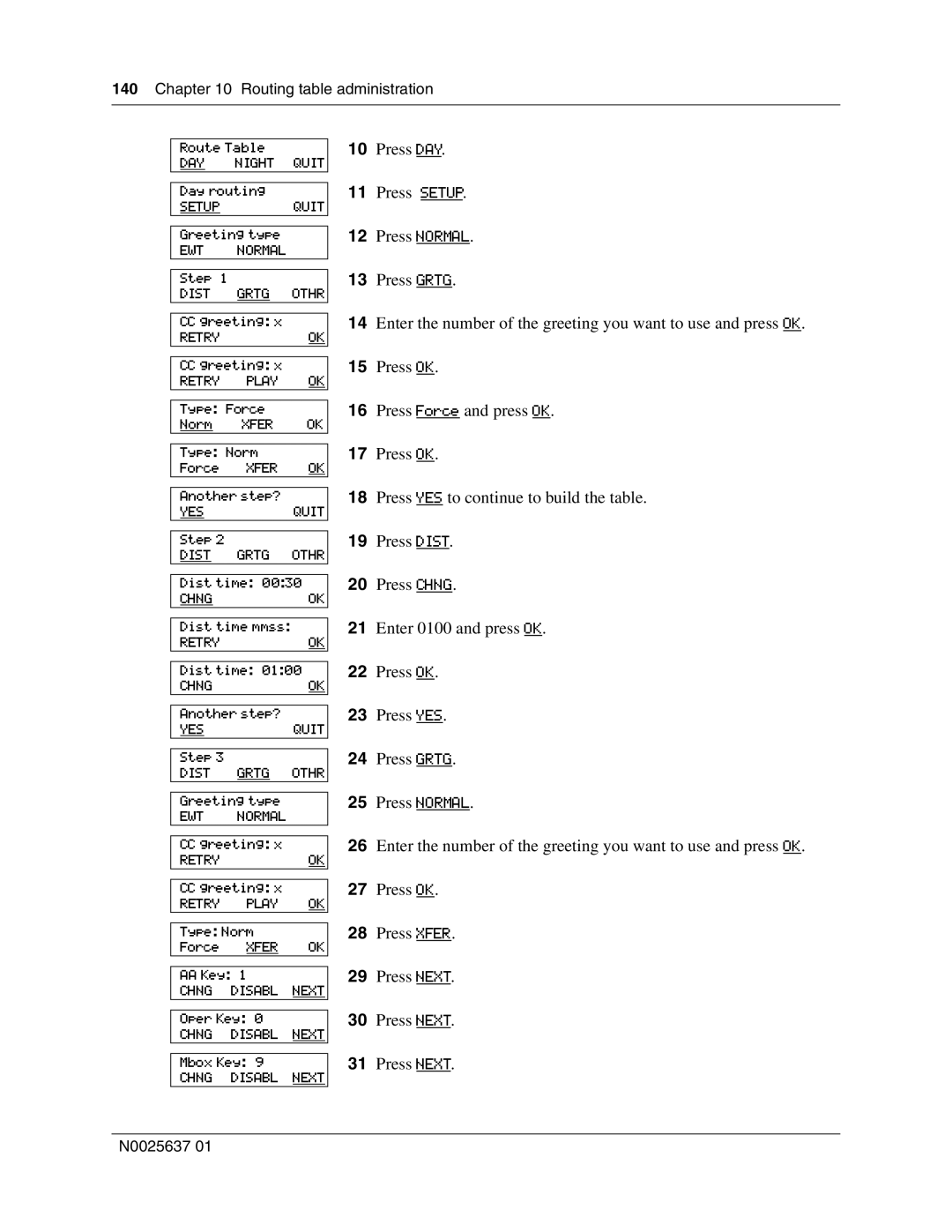140 Chapter 10 Routing table administration
Route Table
DAY NIGHT QUIT
Day routing
SETUP QUIT
Greeting type
EWT NORMAL
Step 1
DIST GRTG OTHR
CC greeting: x
RETRYOK
CCgreeting: x
RETRY PLAY OK
Type: Force
Norm XFER OK
Type: Norm
Force XFER OK
Another step?
YESQUIT
Step 2
DIST GRTG OTHR
Dist time: 00:30
CHNGOK
Dist time mmss:
RETRYOK
Dist time: 01:00
CHNGOK
Another step?
YESQUIT
Step 3
DIST GRTG OTHR
Greeting type
EWT NORMAL
CC greeting: x
RETRYOK
CCgreeting: x
RETRY PLAY OK
Type: Norm
Force XFER OK
AA Key: 1
CHNG DISABL NEXT
Oper Key: 0
CHNG DISABL NEXT
Mbox Key: 9
CHNG DISABL NEXT
10Press DAY.
11Press SETUP.
12Press NORMAL.
13Press GRTG.
14Enter the number of the greeting you want to use and press OK.
15Press OK.
16Press Force and press OK.
17Press OK.
18Press YES to continue to build the table.
19Press DIST.
20Press CHNG.
21Enter 0100 and press OK.
22Press OK.
23Press YES.
24Press GRTG.
25Press NORMAL.
26Enter the number of the greeting you want to use and press OK.
27Press OK.
28Press XFER.
29Press NEXT.
30Press NEXT.
31Press NEXT.
N0025637 01