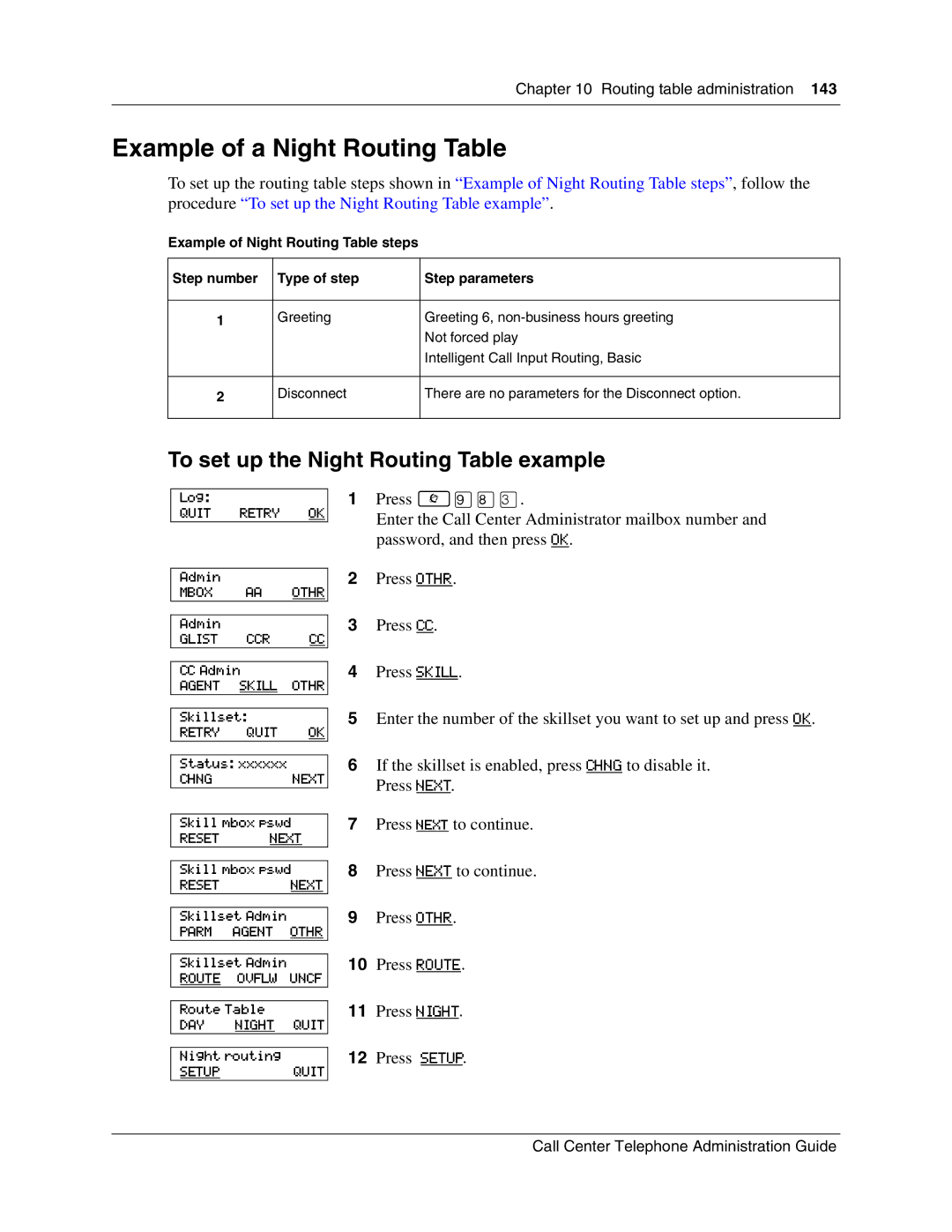Chapter 10 Routing table administration 143
Example of a Night Routing Table
To set up the routing table steps shown in “Example of Night Routing Table steps”, follow the procedure “To set up the Night Routing Table example”.
Example of Night Routing Table steps
Step number | Type of step | Step parameters |
|
|
|
1 | Greeting | Greeting 6, |
|
| Not forced play |
|
| Intelligent Call Input Routing, Basic |
|
|
|
2 | Disconnect | There are no parameters for the Disconnect option. |
|
|
|
To set up the Night Routing Table example
Log:
QUIT RETRY OK
1Press ≤·°‹.
Enter the Call Center Administrator mailbox number and password, and then press OK.
Admin
MBOX AA OTHR
Admin
GLIST CCR CC
CC Admin
AGENT SKILL OTHR
Skillset:
RETRY QUIT OK
Status: xxxxxx
CHNGNEXT
Skill mbox pswd
RESET NEXT
Skill mbox pswd
RESET NEXT
Skillset Admin
PARM AGENT OTHR
Skillset Admin
ROUTE OVFLW UNCF
Route Table
DAY NIGHT QUIT
Night routing
SETUP QUIT
2Press OTHR.
3Press CC.
4Press SKILL.
5Enter the number of the skillset you want to set up and press OK.
6If the skillset is enabled, press CHNG to disable it. Press NEXT.
7Press NEXT to continue.
8Press NEXT to continue.
9Press OTHR.
10Press ROUTE.
11Press NIGHT.
12Press SETUP.
Call Center Telephone Administration Guide