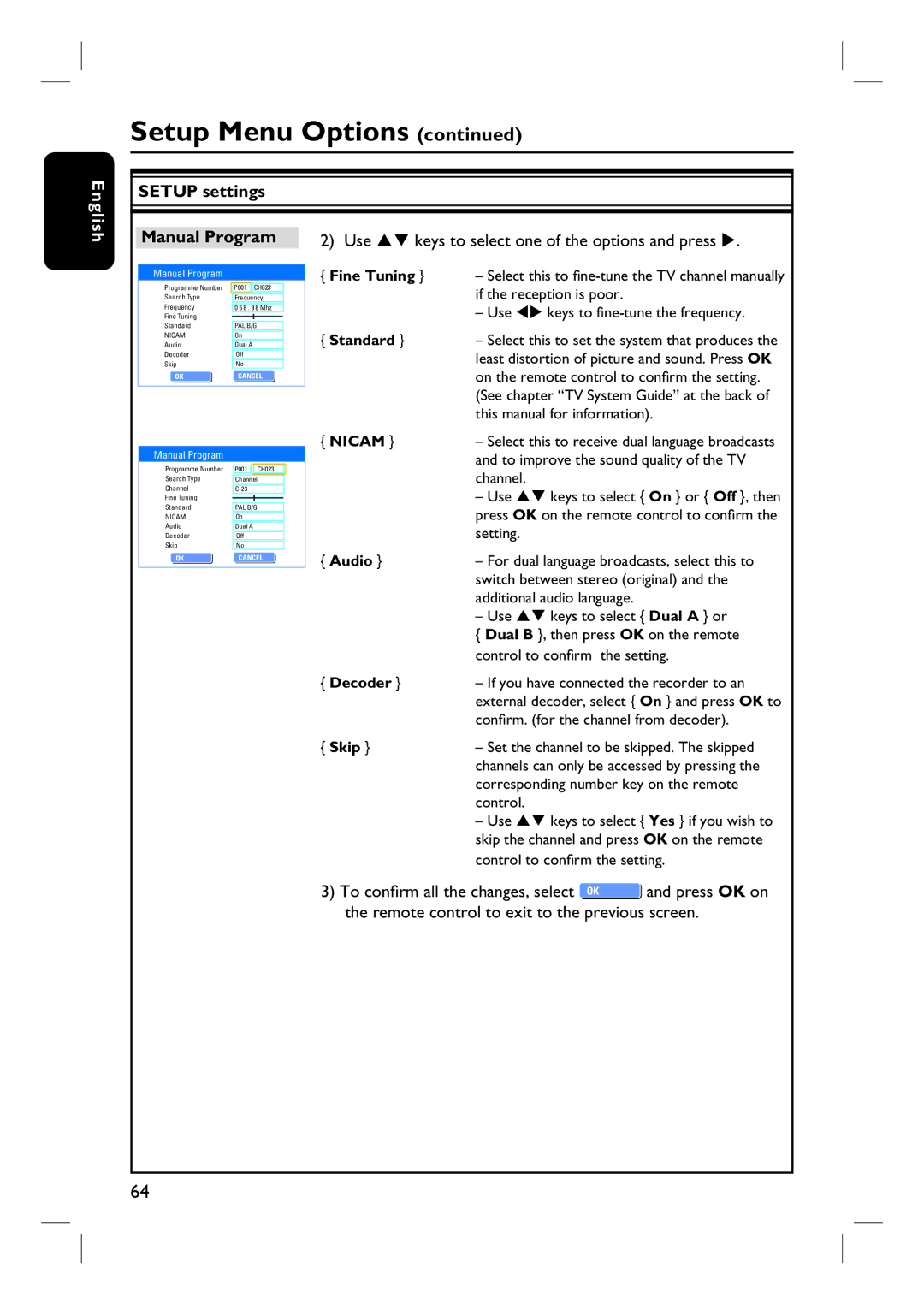English
Setup Menu Options (continued)
SETUP settings
Manual Program
Manual Program
Programme Number |
|
|
| |
P001 | CH023 |
| ||
Search Type | Frequency |
| ||
Frequency | 0 5 8 . 9 8 Mhz |
| ||
Fine Tuning |
|
|
|
|
|
|
|
| |
Standard | PAL B/G |
| ||
NICAM | On |
| ||
Audio | Dual A |
| ||
Decoder | Off |
| ||
Skip | No |
| ||
OK OK | CANCELOK | |||
|
|
|
|
|
Manual Program
Programme Number |
|
|
| |
P001 | CH023 |
| ||
Search Type | Channel |
| ||
Channel |
| |||
Fine Tuning |
|
|
|
|
|
|
|
| |
Standard | PAL B/G |
| ||
NICAM | On |
| ||
Audio | Dual A |
| ||
Decoder | Off |
| ||
Skip | No |
| ||
OK OK | CANCELOK | |||
|
|
|
|
|
2) Use ST keys to select one of the options and press X.
{Fine Tuning } – Select this to
if the reception is poor.
– Use WX keys to
{ Standard } | – Select this to set the system that produces the |
| least distortion of picture and sound. Press OK |
| on the remote control to confirm the setting. |
| (See chapter “TV System Guide” at the back of |
| this manual for information). |
{ NICAM } | – Select this to receive dual language broadcasts |
| and to improve the sound quality of the TV |
| channel. |
| – Use ST keys to select { On } or { Off }, then |
| press OK on the remote control to confirm the |
| setting. |
{ Audio } | – For dual language broadcasts, select this to |
| switch between stereo (original) and the |
| additional audio language. |
| – Use ST keys to select { Dual A } or |
| { Dual B }, then press OK on the remote |
| control to confirm the setting. |
{ Decoder } | – If you have connected the recorder to an |
| external decoder, select { On } and press OK to |
| confirm. (for the channel from decoder). |
{ Skip } | – Set the channel to be skipped. The skipped |
| channels can only be accessed by pressing the |
| corresponding number key on the remote |
| control. |
| – Use ST keys to select { Yes } if you wish to |
| skip the channel and press OK on the remote |
| control to confirm the setting. |
3) To confirm all the changes, select ![]() and press OK on the remote control to exit to the previous screen.
and press OK on the remote control to exit to the previous screen.
64