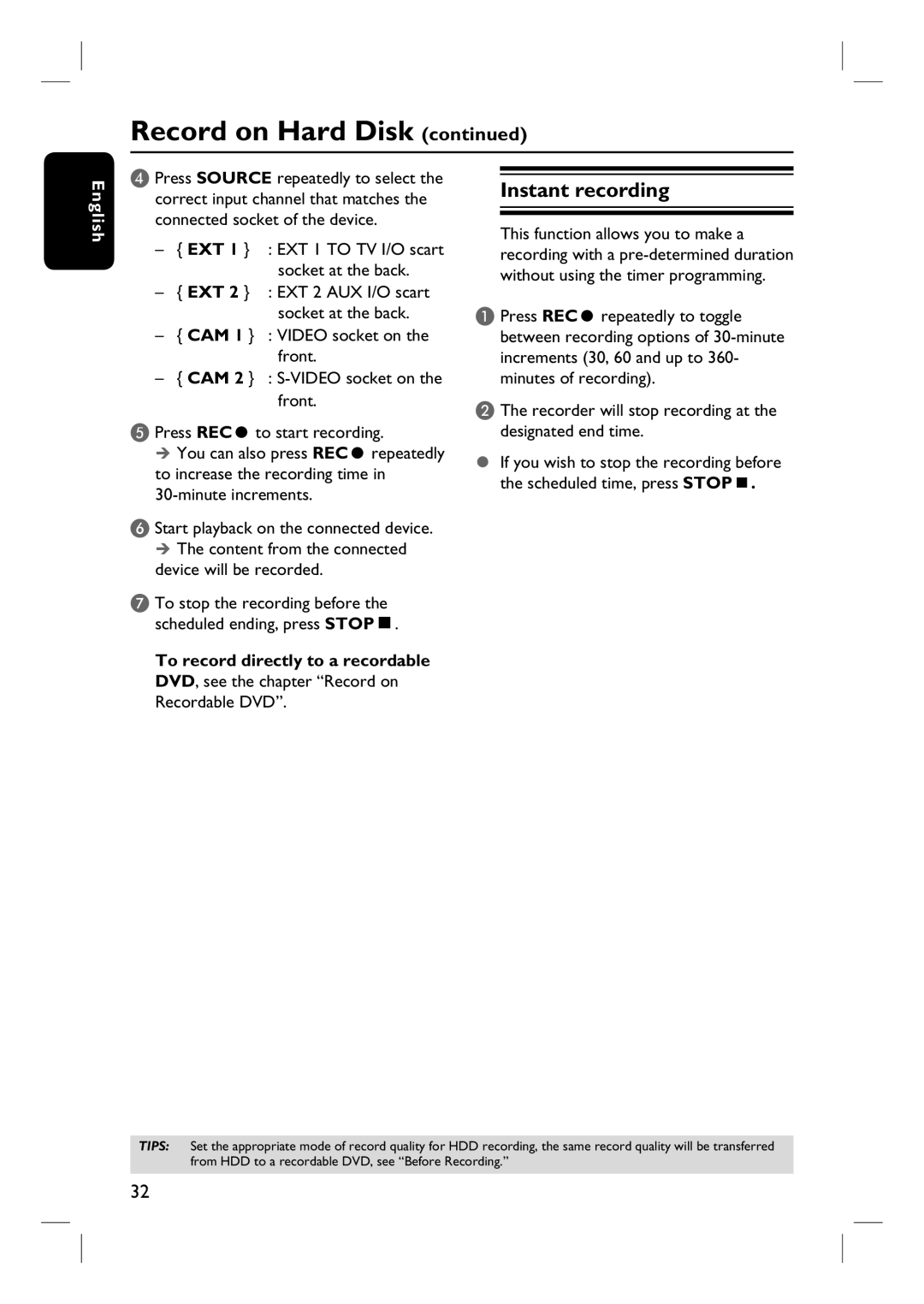Record on Hard Disk (continued)
English
D Press SOURCE repeatedly to select the correct input channel that matches the connected socket of the device.
–{ EXT 1 } : EXT 1 TO TV I/O scart socket at the back.
–{ EXT 2 } : EXT 2 AUX I/O scart socket at the back.
–{ CAM 1 } : VIDEO socket on the front.
–{ CAM 2 } :
E Press RECâ to start recording.
You can also press RECâ repeatedly to increase the recording time in
F Start playback on the connected device. The content from the connected
device will be recorded.
G To stop the recording before the scheduled ending, press STOPÇ.
To record directly to a recordable DVD, see the chapter “Record on
Recordable DVD”.
Instant recording
This function allows you to make a recording with a
A Press RECâ repeatedly to toggle between recording options of
B The recorder will stop recording at the designated end time.
If you wish to stop the recording before the scheduled time, press STOPÇ.
TIPS: Set the appropriate mode of record quality for HDD recording, the same record quality will be transferred from HDD to a recordable DVD, see “Before Recording.”
32