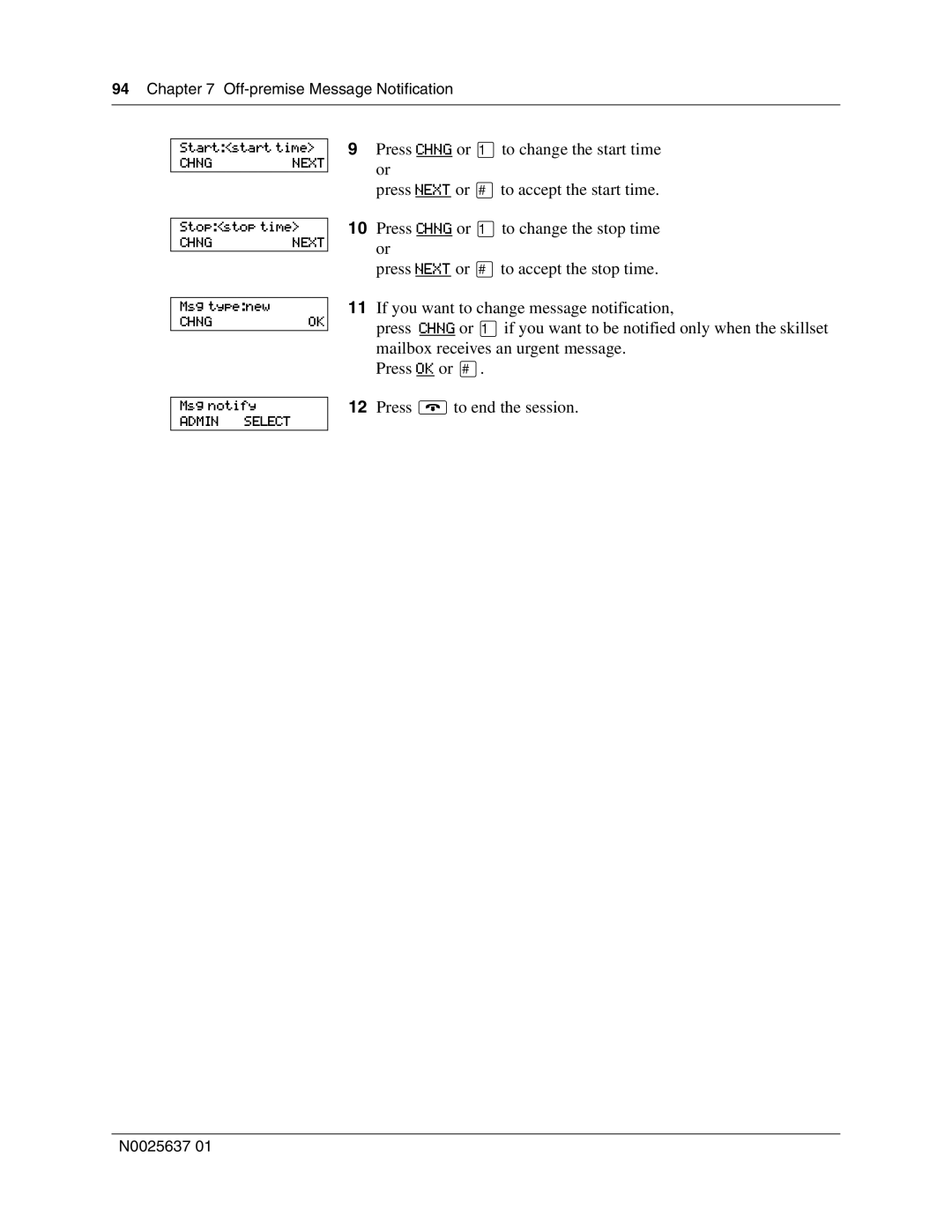94 Chapter 7 Off-premise Message Notification
Start:<start time>
CHNGNEXT
9Press CHNG or ⁄to change the start time or
press NEXT or £to accept the start time.
Stop:<stop time>
CHNGNEXT
Msg type:new
CHNGOK
Msg notify
ADMIN SELECT
10Press CHNG or ⁄to change the stop time or
press NEXT or £to accept the stop time.
11If you want to change message notification,
press CHNG or ⁄if you want to be notified only when the skillset mailbox receives an urgent message.
Press OK or £.
12Press ®to end the session.
N0025637 01