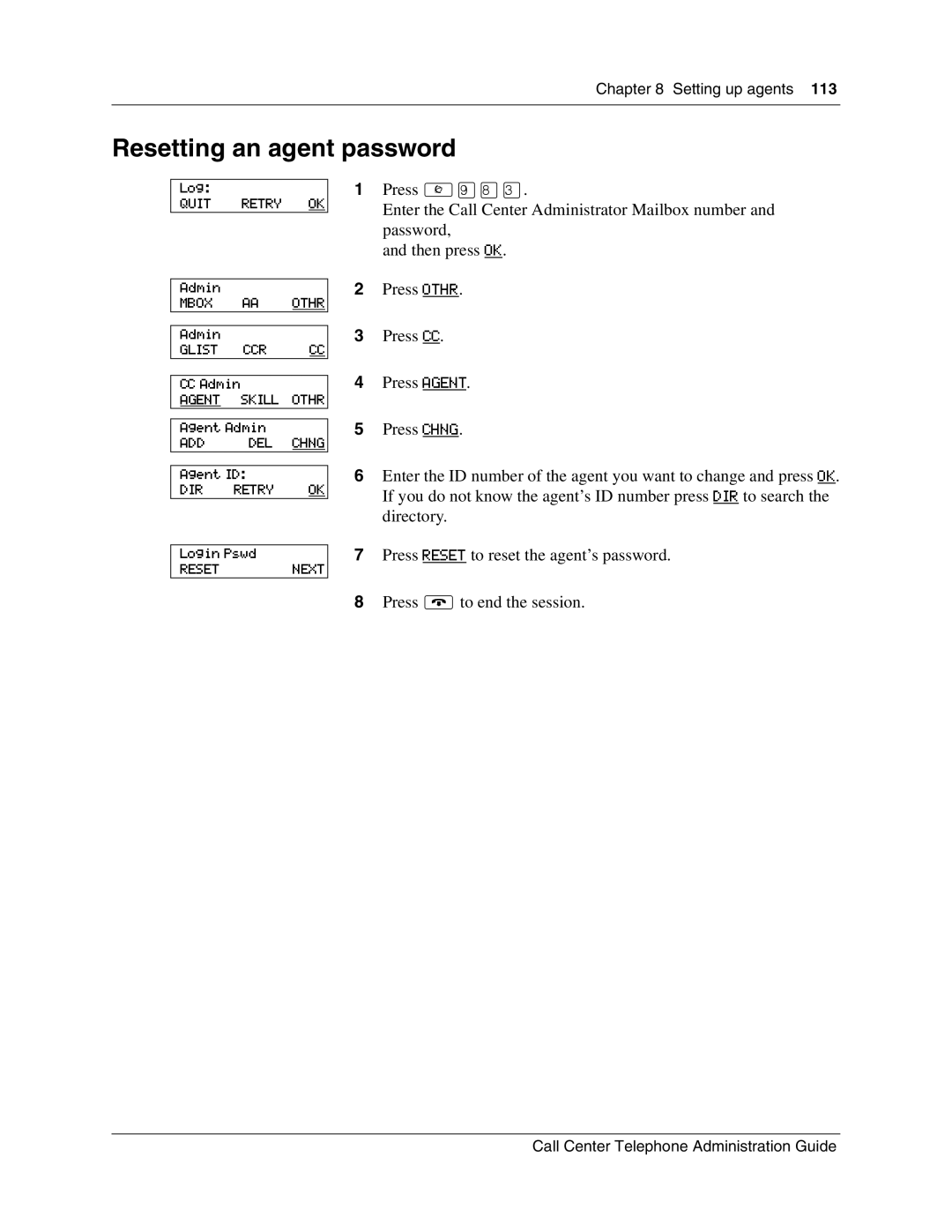Chapter 8 Setting up agents 113
Resetting an agent password
Log:
QUIT RETRY OK
1Press ≤·°‹.
Enter the Call Center Administrator Mailbox number and password,
and then press OK.
Admin
MBOX AA OTHR
Admin
GLIST CCR CC
CC Admin
AGENT SKILL OTHR
Agent Admin
ADD | DEL CHNG |
Agent ID:
DIR RETRY OK
2Press OTHR.
3Press CC.
4Press AGENT.
5Press CHNG.
6Enter the ID number of the agent you want to change and press OK. If you do not know the agent’s ID number press DIR to search the directory.
Login Pswd
RESET NEXT
7Press RESET to reset the agent’s password.
8Press ®to end the session.
Call Center Telephone Administration Guide