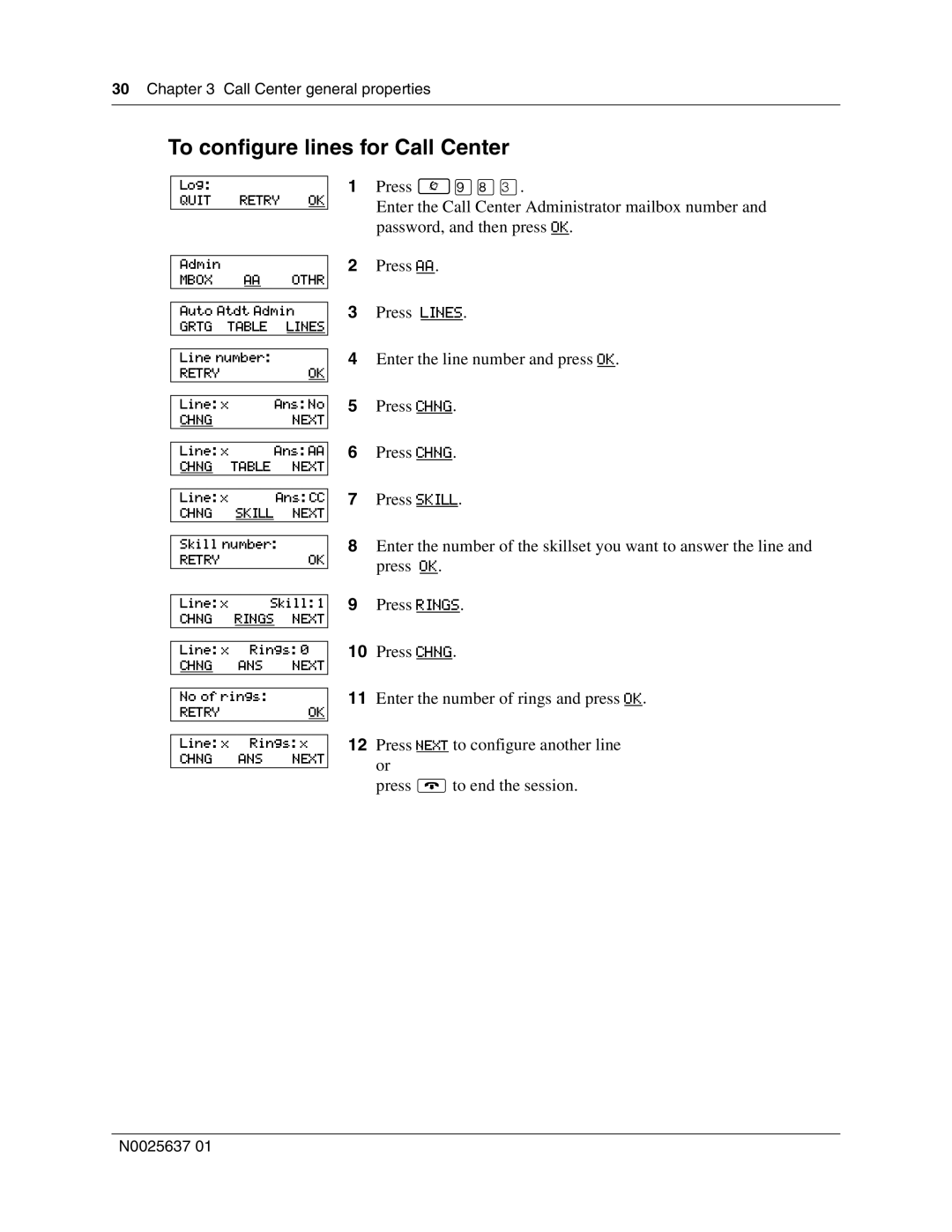30 Chapter 3 Call Center general properties
To configure lines for Call Center
Log:
QUIT RETRY OK
1Press ≤·°‹.
Enter the Call Center Administrator mailbox number and password, and then press OK.
Admin |
|
|
MBOX | AA | OTHR |
| ||
Auto Atdt Admin | ||
GRTG TABLE | LINES | |
|
| |
Line number: |
| |
RETRY |
| OK |
|
|
|
Line: x |
| Ans: No |
CHNG |
| NEXT |
|
|
|
Line: x |
| Ans: AA |
CHNG | TABLE | NEXT |
|
|
|
Line: x |
| Ans: CC |
CHNG | SKILL | NEXT |
| ||
Skill number: | ||
RETRY |
| OK |
|
| |
Line: x | Skill: 1 | |
CHNG | RINGS | NEXT |
|
| |
Line: x | Rings: 0 | |
CHNG | ANS | NEXT |
|
| |
No of rings: |
| |
RETRY |
| OK |
|
| |
Line: x | Rings: x | |
CHNG | ANS | NEXT |
2Press AA.
3Press LINES.
4Enter the line number and press OK.
5Press CHNG.
6Press CHNG.
7Press SKILL.
8Enter the number of the skillset you want to answer the line and press OK.
9Press RINGS.
10Press CHNG.
11Enter the number of rings and press OK.
12Press NEXT to configure another line or
press ®to end the session.
N0025637 01