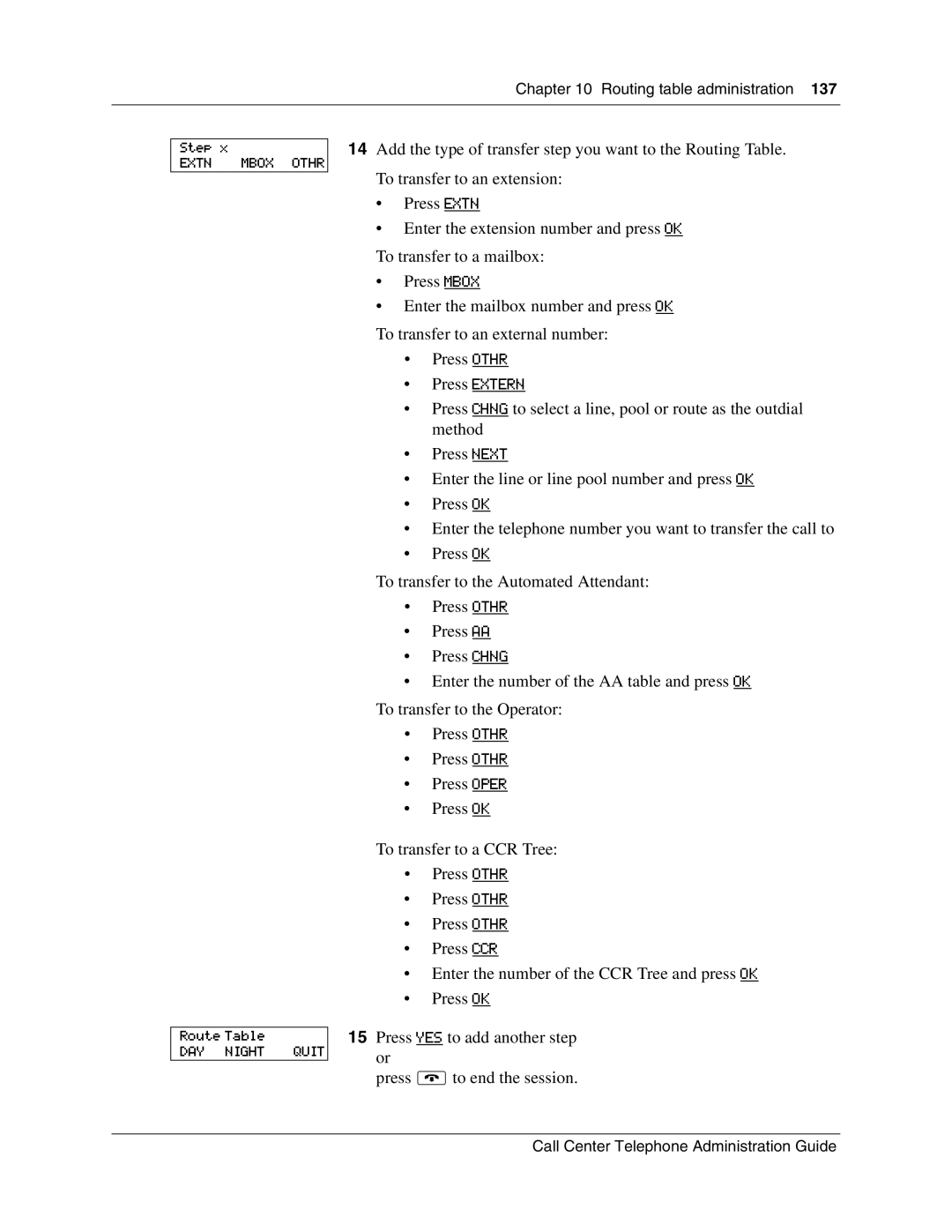Chapter 10 Routing table administration 137
Step x
EXTN MBOX OTHR
Route Table
DAY NIGHT QUIT
14Add the type of transfer step you want to the Routing Table. To transfer to an extension:
•Press EXTN
•Enter the extension number and press OK
To transfer to a mailbox:
•Press MBOX
•Enter the mailbox number and press OK
To transfer to an external number:
•Press OTHR
•Press EXTERN
•Press CHNG to select a line, pool or route as the outdial method
•Press NEXT
•Enter the line or line pool number and press OK
•Press OK
•Enter the telephone number you want to transfer the call to
•Press OK
To transfer to the Automated Attendant:
•Press OTHR
•Press AA
•Press CHNG
•Enter the number of the AA table and press OK
To transfer to the Operator:
•Press OTHR
•Press OTHR
•Press OPER
•Press OK
To transfer to a CCR Tree:
•Press OTHR
•Press OTHR
•Press OTHR
•Press CCR
•Enter the number of the CCR Tree and press OK
•Press OK
15Press YES to add another step or
press ®to end the session.
Call Center Telephone Administration Guide