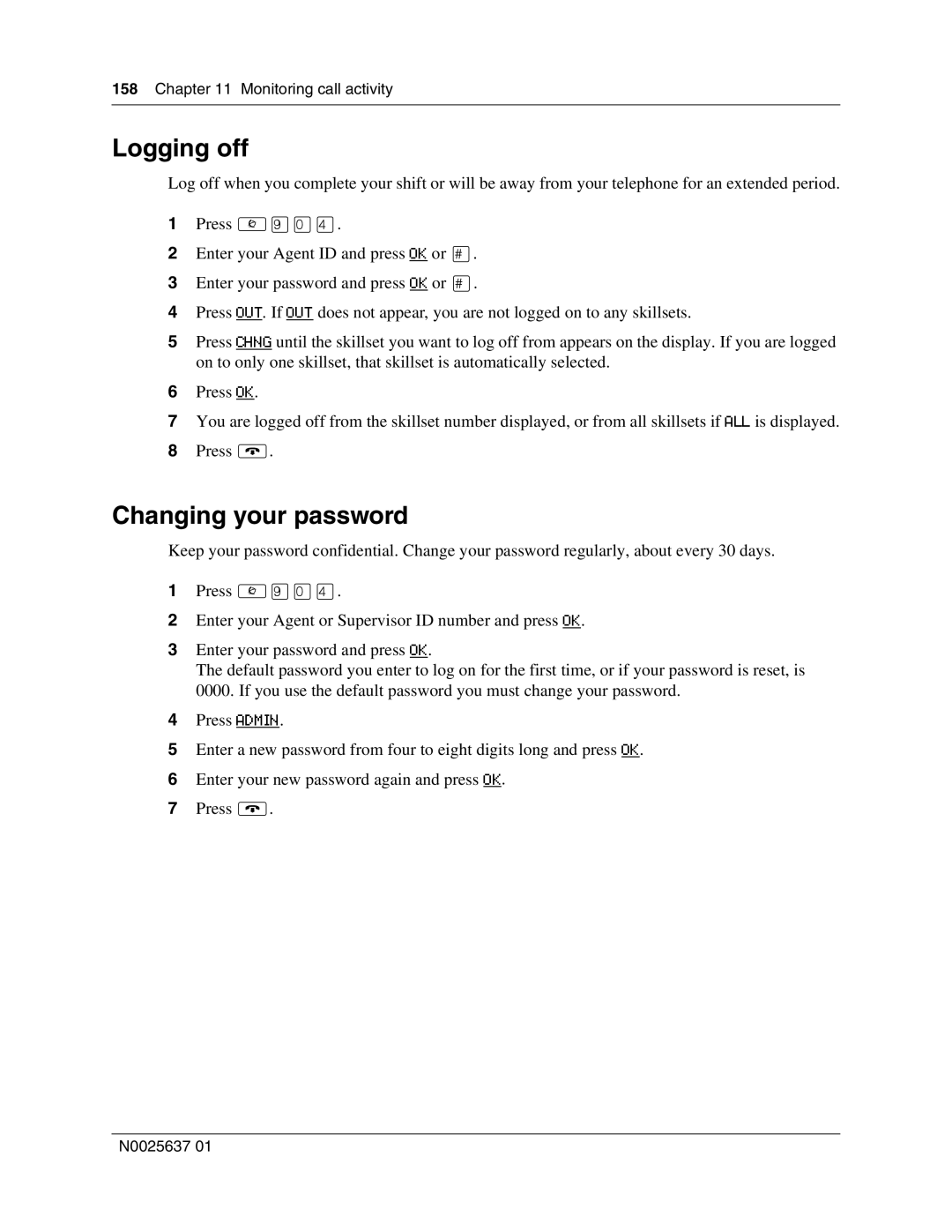158 Chapter 11 Monitoring call activity
Logging off
Log off when you complete your shift or will be away from your telephone for an extended period.
1Press ≤·‚›.
2Enter your Agent ID and press OK or £.
3Enter your password and press OK or £.
4Press OUT. If OUT does not appear, you are not logged on to any skillsets.
5Press CHNG until the skillset you want to log off from appears on the display. If you are logged on to only one skillset, that skillset is automatically selected.
6Press OK.
7You are logged off from the skillset number displayed, or from all skillsets if ALL is displayed.
8Press ®.
Changing your password
Keep your password confidential. Change your password regularly, about every 30 days.
1Press ≤·‚›.
2Enter your Agent or Supervisor ID number and press OK.
3Enter your password and press OK.
The default password you enter to log on for the first time, or if your password is reset, is 0000. If you use the default password you must change your password.
4Press ADMIN.
5Enter a new password from four to eight digits long and press OK.
6Enter your new password again and press OK.
7Press ®.
N0025637 01