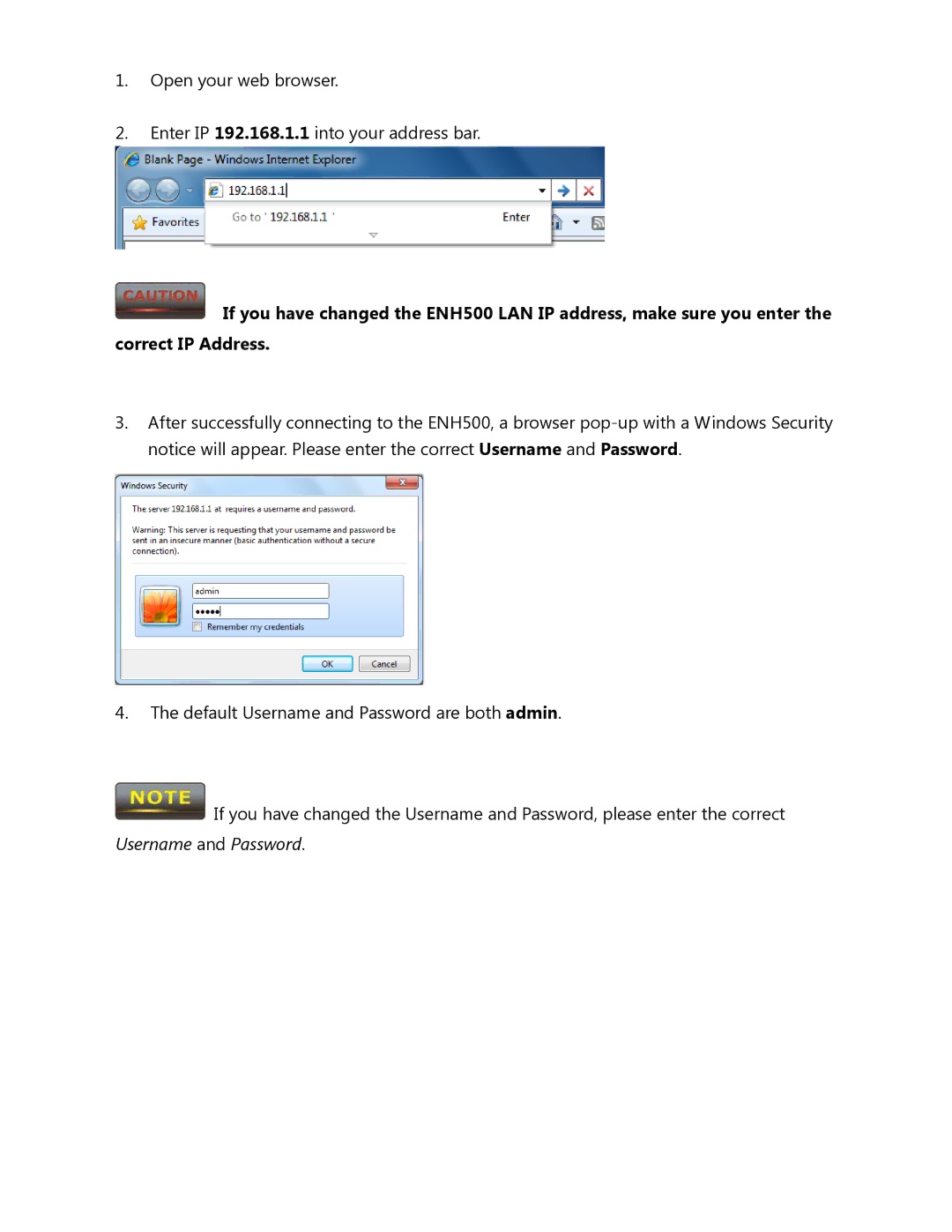1.Open your web browser.
2.Enter IP 192.168.1.1 into your address bar.
![]() If you have changed the ENH500 LAN IP address, make sure you enter the correct IP Address.
If you have changed the ENH500 LAN IP address, make sure you enter the correct IP Address.
3.After successfully connecting to the ENH500, a browser
4.The default Username and Password are both admin.
![]() If you have changed the Username and Password, please enter the correct
If you have changed the Username and Password, please enter the correct